

Customer service chatbots can help businesses reduce the volume of incoming calls, chat, and email inquiries by up to 70%. They also have the potential to generate leads or boost customer satisfaction rates.
But automated conversations can improve your business performance only if your customers find them useful. It's worth noticing that 40% of consumers are indifferent about whether a chatbot or a human assists them. They do, however, care about getting their problems solved quickly. This is why you should ensure your chatbot serves its intended purpose. You can achieve that purely and simply with proper chatbot testing.
🤖 Give customers the help they need.
Conversational interfaces let you connect with customers at scale and 24/7. However, when they fail to deliver a great customer experience, they also do it at scale. Therefore, testing should be the key aspect of any chatbot development process. It helps evaluate your bot's performance in terms of accuracy, speed, and usefulness. It can also give hints on improving your bot's language and personality or which features to add or remove to streamline the flow.
Additionally, chatbot testing lets you identify unforeseen issues. Underdeveloped scenarios, frequent fallback messages, or poorly displayed visuals spoil the user experience and negatively affect your chatbot adoption. 73% of consumers declare that if they had a bad user experience with a virtual assistant, they wouldn't use it again. Pre-launch testing can help you polish your chatbot and build user trust in your chatbot customer service.
Let’s concentrate on some of the simplest and most effective ways of testing rule-based chatbots.
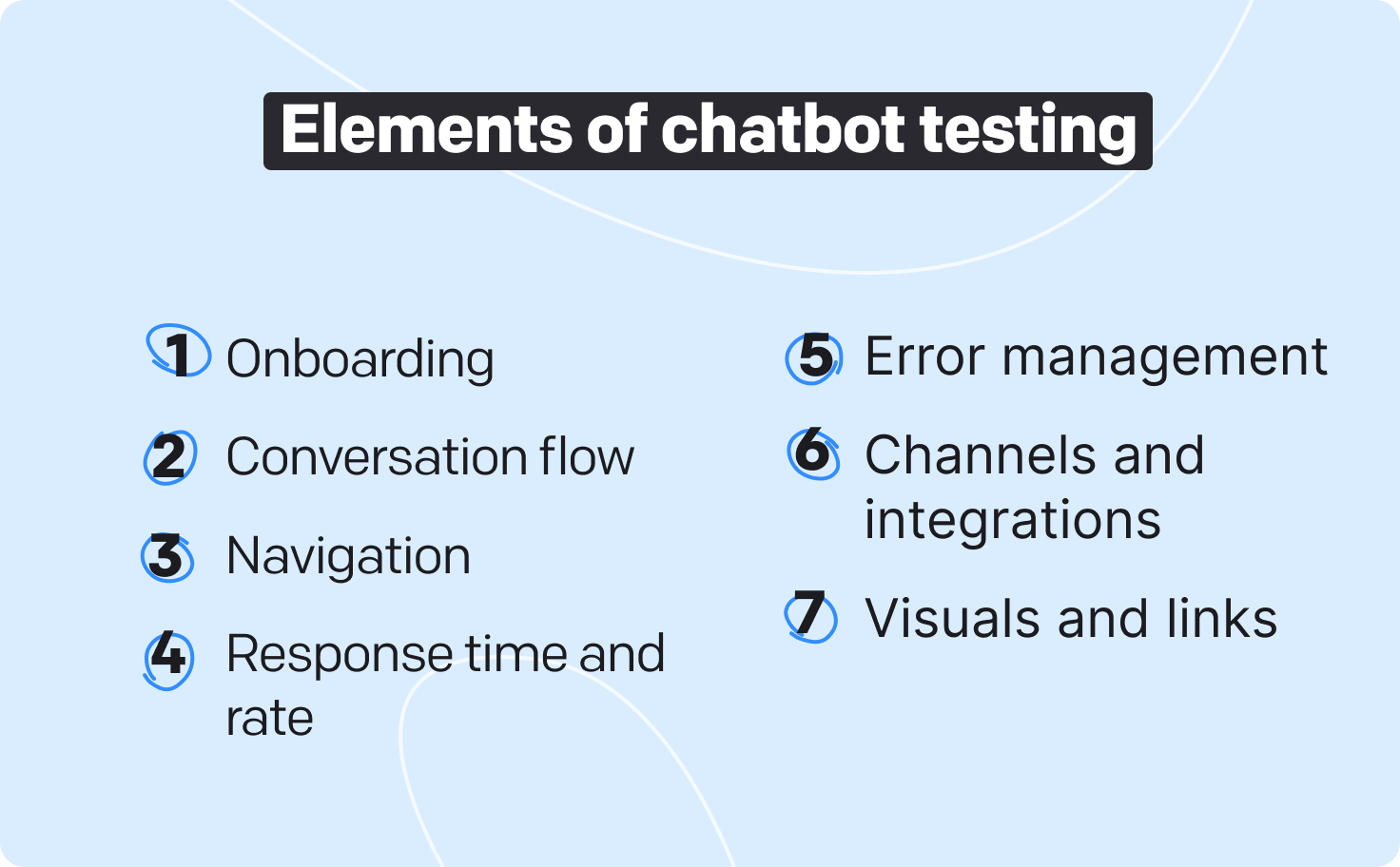
One of the methods to test your AI agent is a testing tool. ChatBot provides a built-in testing feature that lets you evaluate your story during the design phase within the visual builder.
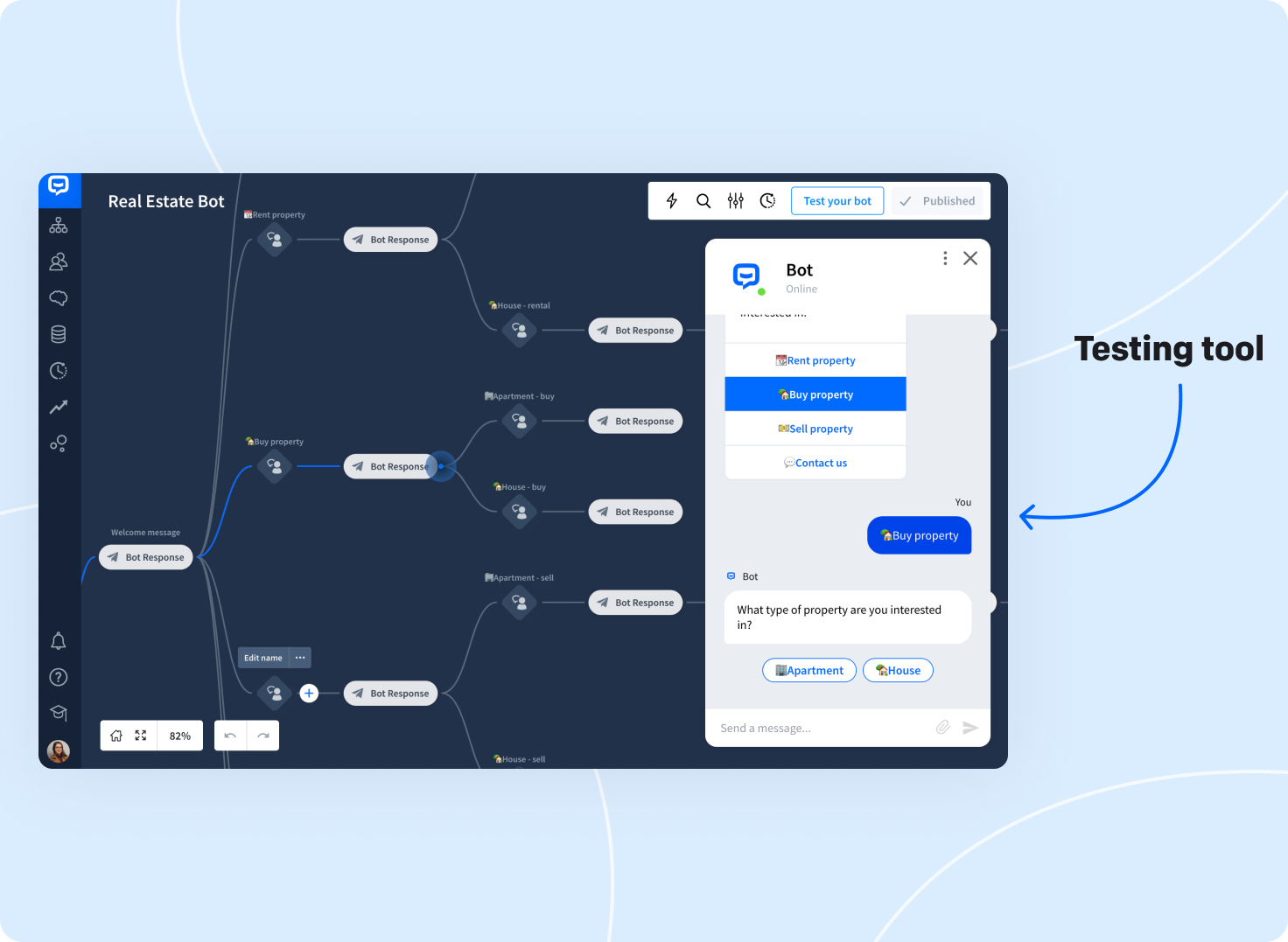
You can examine your bot story from A to Z or select a single interaction. That can help you verify faster what doesn't work and see how your bot will look and behave within the chat widget.
Moreover, you can invite teammates to your chatbot project so they can test it themselves and share their feedback with you. The broader perspective can help you limit the number of fixes that might emerge after the implementation.
Another way to try out your AI agent is to add it to a test page. ChatBot lets you preview each of your stories in the chat widget on a default sample page. While testing, you can also customize the appearance and behavior of the widget to check how it might look on your website after the release.
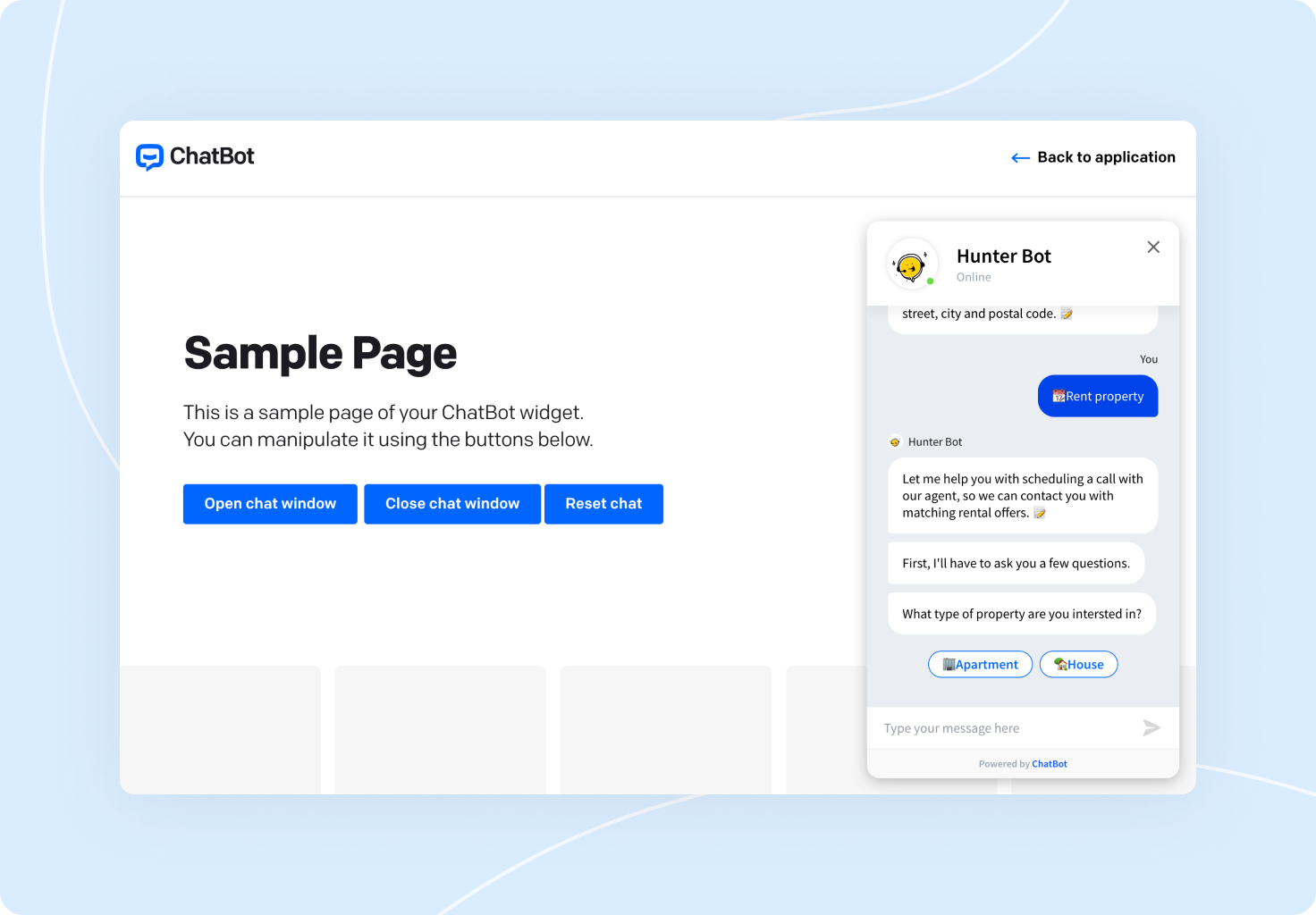
The advantage of testing your chatbot on a sample page is that you can easily share the link with your teammates or clients. This way, you can run tests with a larger group of testers to verify whether your bot meets the client's expectations or functions the way it should.
A/B test is a method in which you show testers two or more versions of the same variable (website, app, or copy) to verify which achieves better results. You can use it to try different conversation scenarios, message formats, or tone and voice.
Before you start your A/B tests, decide which metrics you want to measure. That could be the number of finished chats, accomplished interactions, gathered sales leads, newsletter sign-ups, or the volume of created support tickets.
By setting up your goals and testing multiple chatbot versions against each other, you can determine which resonates with your users most and achieves the highest conversion rates.
ChatBot provides a built-in A/B testing feature that lets you test up to 5 different flows. It's helpful if you'd like to test different personalities, responses, or CTAs.
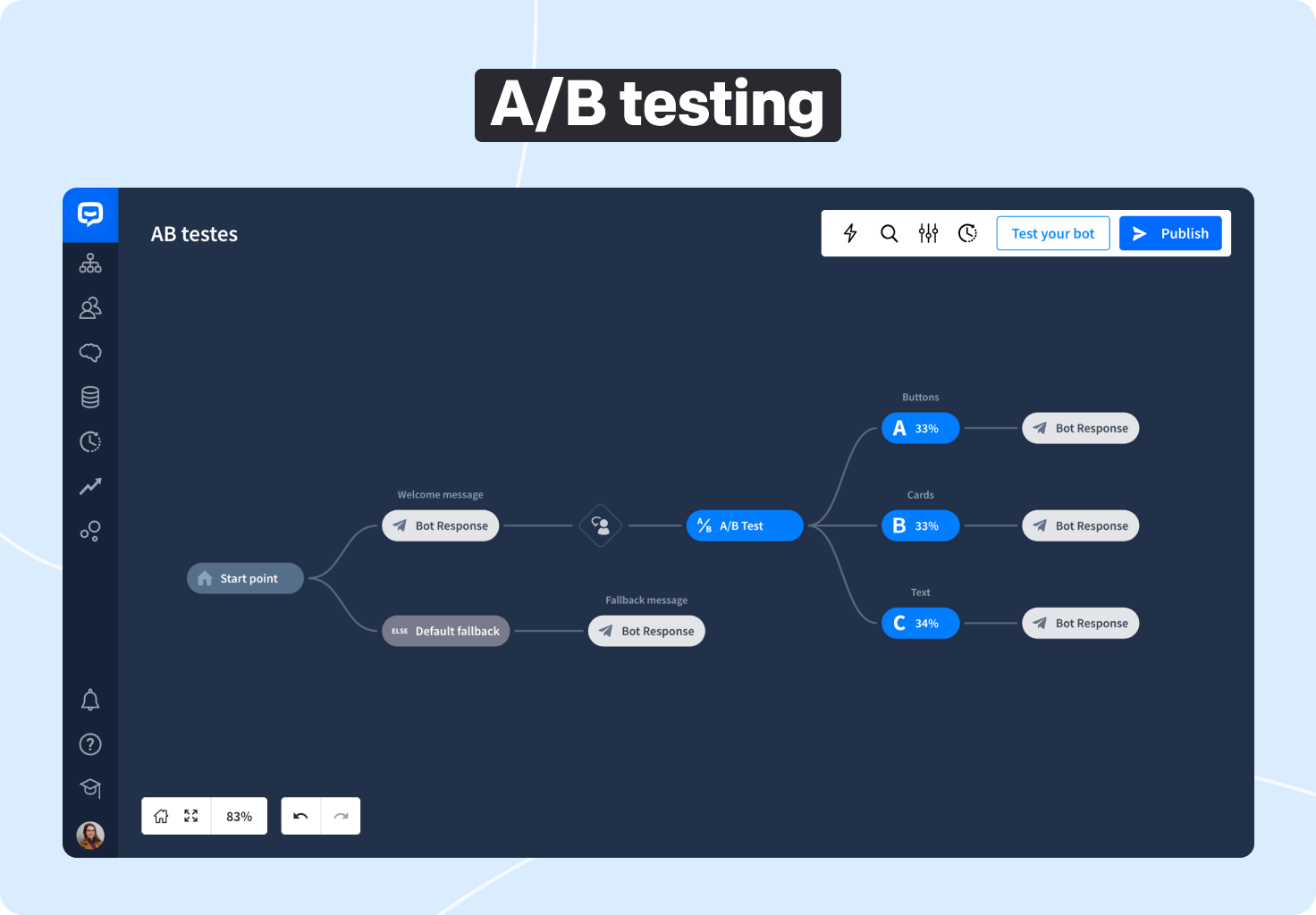
Comprehensive testing is critical to ensure that your chatbot meets user needs and provides accurate and relevant information. Here are the elements you need to poke and prod before your chatbot connects with customers.
They say the first impression is the last impression. Although some may argue with that statement, one thing is unquestioned — the first message the chatbot sends to the visitor is crucial to customer engagement. Therefore, testing your welcome message separately from the rest of the story is essential to check how customers understand it.
It can also help if you let your testers interact with your chatbot using various devices. Users might often chat with your AI assistant on the go using their mobile devices. They jump between different apps and are inundated with notifications. Because of that, your messaging should be brief, informational, and precise — only then can it attract users and keep them engaged.
What matters is that once the customer reads your welcome messages, they immediately know they're not chatting with a human. They should also know how your AI assistant can resolve their issue and where they can look for help in case their problem goes beyond its scope.
A story (script, scenario) is a written sequence of interactions between the user and your chatbot. It consists of user questions and predefined chatbot replies.
Creating a compelling conversation flow is as crucial as polishing your chatbot from a technical point of view. You might set up everything in perfect order, but users won't engage with your chatbot if you write a boring, inconsistent, or too-long story.
The chatbot personality is vital, too, as it shapes the customer experience. How your chatbot speaks, jokes, or reacts to confusion can either make the customer stay or leave. Therefore, it's essential to evaluate your conversation flow with your users to verify whether it appeals to them.
Moreover, testing your story can show you whether the conversation steps are organized logically for your customers. Plus, you can check how users formulate their questions and whether the training data you used to train your chatbot corresponds with the language and terminology used by your customers.
Chatbot navigation is the map customers follow as they interact with your assistant — it guides them and helps them achieve their goals the fastest way possible. The point is that sometimes, when done poorly, navigation can cause many problems for the user. Therefore it's worth testing to see how it impacts usability.
To begin with, navigation tests can help you spot interactions where a customer might get stuck in a loop or a dead end. You can add the Go to menu or Go back button to every interaction to avoid that. This way, the user can start over even if they achieved an advanced stage of your story or got lost.
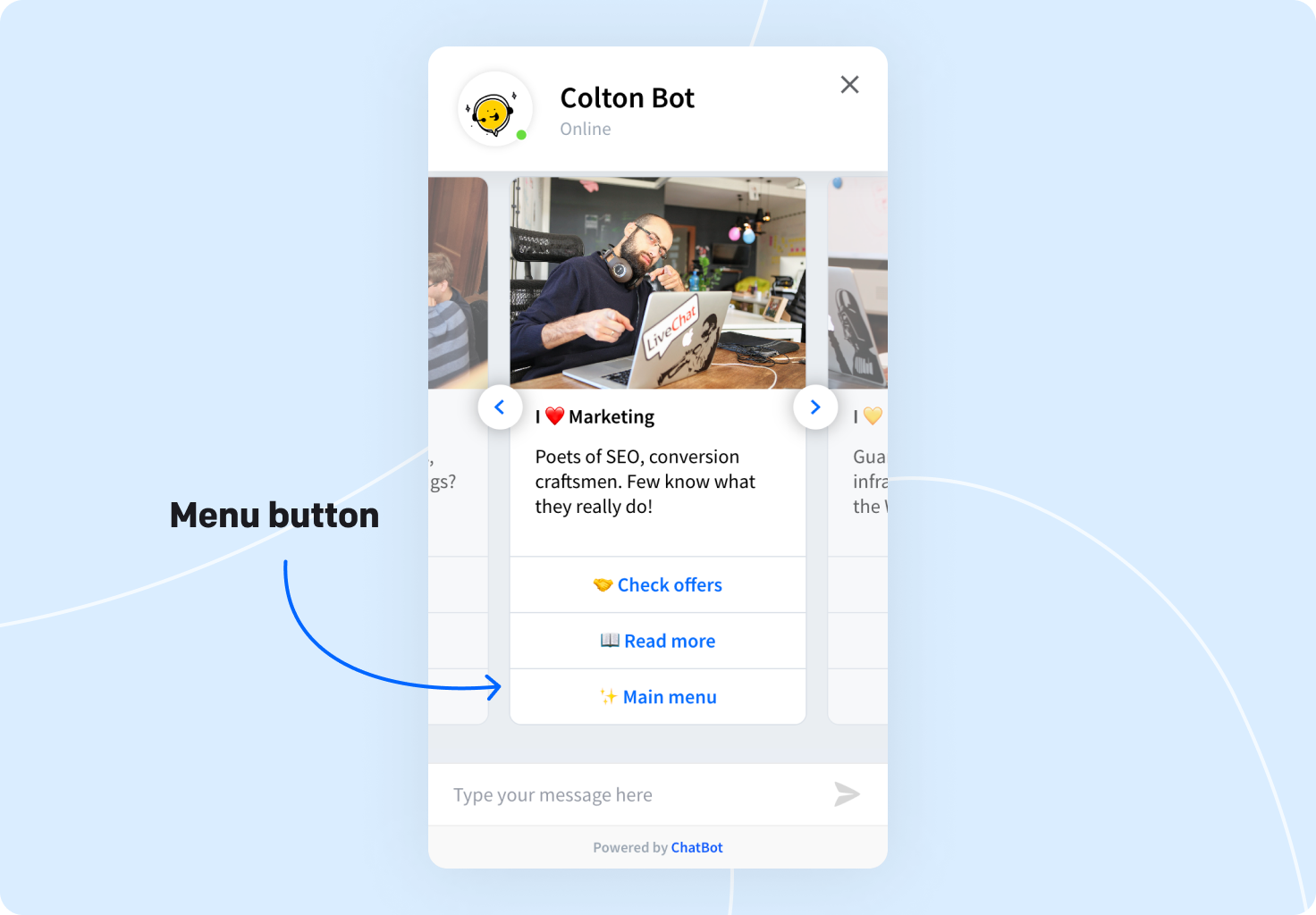
What's more, by running navigation tests, you can detect if your chatbot fails to respond to specific requests. If so, you can set up your chatbot to trigger and answer particular user questions at any step of your story. Thanks to that, you can optimize the conversation flow and ensure users easily find what they're looking for.
The ability to answer questions at the speed of light is undeniably one of the chatbots' best advantages. Thanks to it, brands that use conversational interfaces can resolve minor customer issues immediately and around the clock.
However, how fast your chatbot displays the answer to users on chat can impact its adoption and engagement. If the AI assistant makes long pauses between replies, the user might get bored waiting for the answer.
On the other hand, if the answers show up too fast, the user might need to scroll back all the time. That might spoil the user experience as well.
Testing your story with customers can help verify their optimal reading pace. That is important, especially if you create a chatbot that young or elderly users will use. Proper message pacing can help you tailor your bot behavior to specific user needs and boost engagement.
ChatBot lets you decide how fast your AI agent should respond to user input to provide the best customer experience.
You can teach a rule-based chatbot to answer a load of questions, but there will always be user queries it can't resolve — and that's fine.
What's important, though, is to ensure your artificial intelligence assistant can keep the conversation going anytime it doesn't understand the user intent.
Therefore, while testing your virtual assistant, you need to verify how it answers all the planned questions and how it reacts to confusion and misunderstanding. Ensuring your AI assistant shows a proper fallback message anytime miscommunication happens will help boost your chatbot conversion and goal completion rate.
To thoroughly test your rule-based chatbot, you must also check its performance on the target channel. Each channel might have different limitations or process only selected message formats — you need to remember it while implementing a conversational agent across communication channels.
For instance, some functionalities like sending attachments might be offered only with LiveChat and Facebook Messenger integrations.
Additionally, platforms like Messenger don't always allow you to display as many buttons or quick replies as other platforms. Knowing that you can modify your story to be consistent on all the channels.
On the other hand, you can put the most important buttons at the beginning of the pre-written response so that when some buttons aren’t shown on Messenger, the user can still find the most crucial information within your conversational interface.
Thoroughly testing your chatbot on target digital channels and platforms can help you detect inconsistencies and modify your story so that it serves the purpose on all channels.
Last but not least, you should pay attention to visuals. Images, GIFs, and links can help you improve your chatbot's adoption, understanding, and usefulness. Plus, they bring fun to users.
However, images or links that don't show up properly can significantly deteriorate the user experience. Therefore, it is essential to ensure they are displayed how you expect them to.
A good practice while uploading your images or videos is to optimize their size using image optimizers. Large visual assets take a long time to load in the chat widget, especially if the customer has a weak network connection. The lighter your images are, the more likely to load correctly and support your text messages and user experience.
🤖 Give customers the help they need.
Conversational interfaces can help you connect with customers at scale, lower customer service costs, and achieve more business goals with less effort. However, they first need to deliver a great customer experience to do that.
Pre-launch testing can help you evaluate your chatbot’s accuracy and identify any issues that may negatively affect user experience. But above and beyond, it lets you ensure your conversational agent gets on the right side of customers and helps them solve their problems in the simplest possible way. That’s something you need to aim at.
In the next lesson
11. Chatbot Implementation
Learn how to install a chatbot on your website without coding.
Watch next lessonCreate your chat bot without coding

