

“Sorry, I don’t understand what you said. Could you repeat it?” Odds are you’ve seen a similar reply when the bot couldn’t answer your question. Do you remember what you felt at that time? Was it disappointment, irritation, or maybe anger?
Nobody likes when technology fails. And when it does, users can experience so-called computer rage, the digital frustration resulting from IT problems. Digital rage can be expressed at the moment of frustration but can also have a long-lasting effect. Users who get a poor digital experience are more likely to lose trust in using web solutions in the future.
Speaking of chatbots, they can’t answer every user question — they are not there yet. However, the fact that chatbots are limited doesn’t imply they have to frustrate the user whenever they can’t provide a proper answer.
Quite the opposite, chatbots can provide a positive digital user experience even if they don’t know the answer, provided you design them well.
Keep reading to learn how to design error messages that guide the user toward the resolution and provide a seamless experience.
🤖 Ready to build your chatbot without coding?
A chatbot error message, also known as a fallback error response or failure message, is triggered when the chatbot doesn’t understand the user’s question. That can happen when you undertrain your chatbot, overload the user with too much information, ask too many questions at once, or use unclear prompts.
The best way to deal with communication breakdowns is to prevent them. However, that’s not always possible. Even if you do your best to reduce the number of potential conversation blockers, you’ll still need to prepare your bot software for unsuccessful interactions in case they occur.
Error handling is essential as communication breakdowns distract the user from achieving their goal, if not prevent resolutions.
What’s more, when the user receives a poor experience, their digital satisfaction plummets. That can hurt your company’s customer relationships and your brand image.
75% of US shoppers stop buying from a company that offers a poor user experience.
60% of users are concerned that chatbots can't understand their questions.
40% of users have no preference when engaging with a chatbot or a real agent for help as long as they get the assistance they need.
Fortunately, you can maintain a good user experience with proper chatbot error messages even when the bot slips up.
According to the Nielsen Norman Group, there are five pillars of a good web error message that can help you with that. Let’s review to see how you can apply them to chatbots.
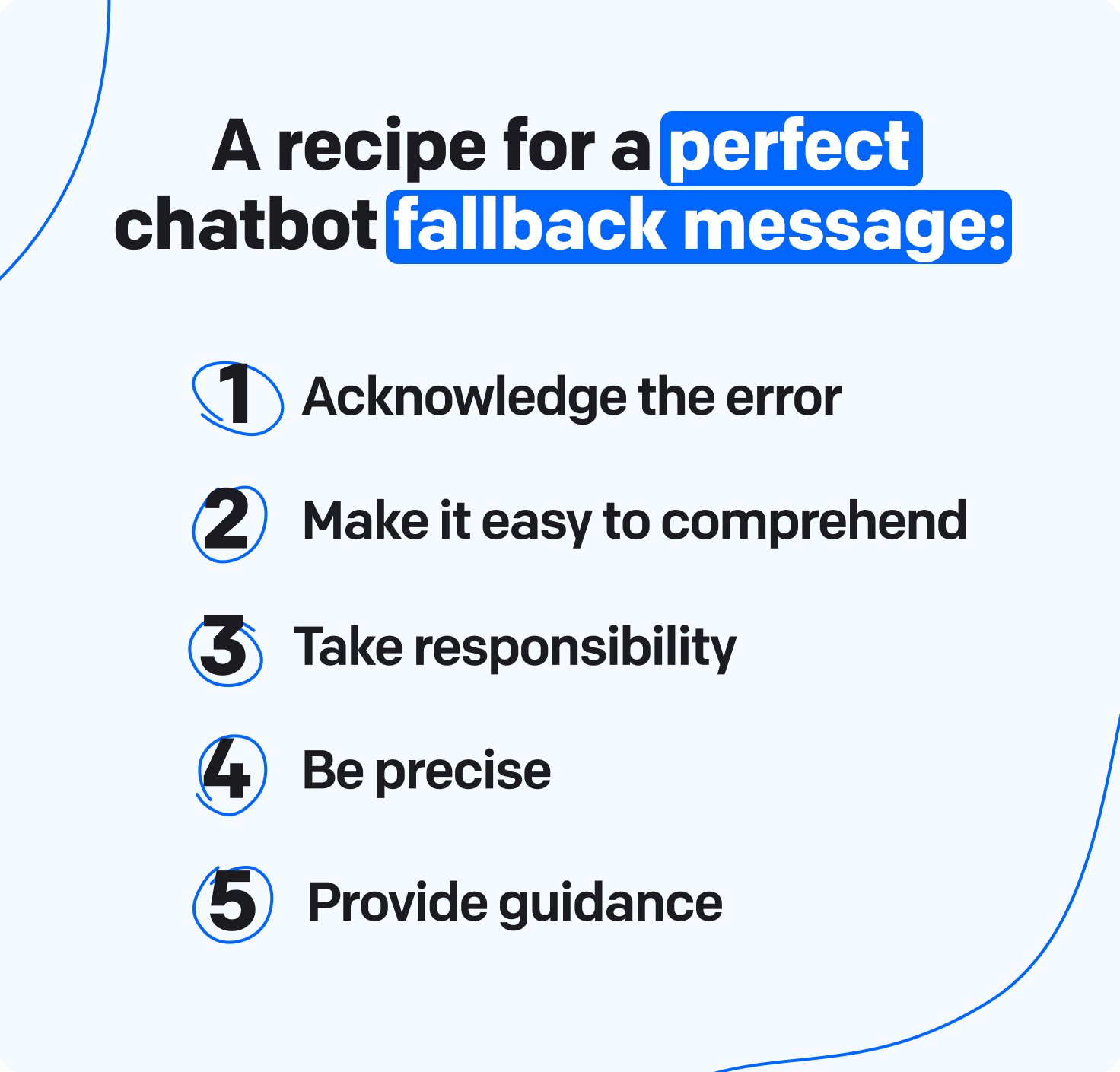
The good failure message informs the user that something went wrong. When the problem occurs, your chatbot needs to let the user know that it can’t provide them with an answer because it doesn’t understand their query.
Moreover, depending on the system you use and the confidence score, your bot might have a different error tolerance. Therefore, to support customer understanding, you can suggest the user rephrase their question or check whether they provided the proper response format.
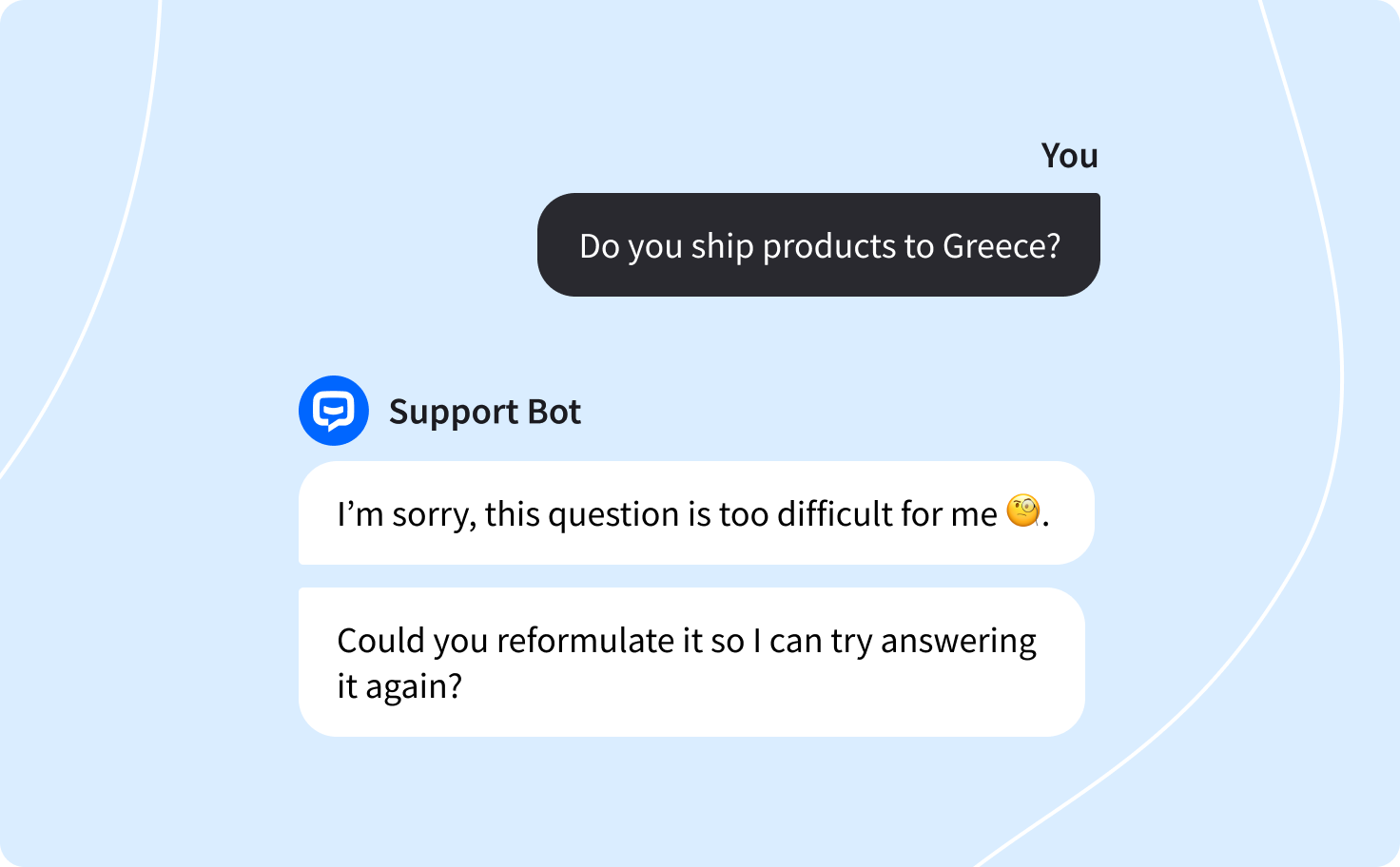
Being explicit is vital, but more is needed. Good chatbot error messages are also readable, which means they're quickly and easily understandable by the user.
While writing the bot fallback message, you should avoid technical terms, ambiguous words, lengthy metaphors, or slang, as they might confuse the user or even make them frustrated in a stressful situation.
Polite chatbot error messages respect the user and don’t blame them for the communication breakdown. Instead of saying, “I don’t understand, can you repeat?” you explain that the issue goes beyond its capability, and that’s why the problem occurred.
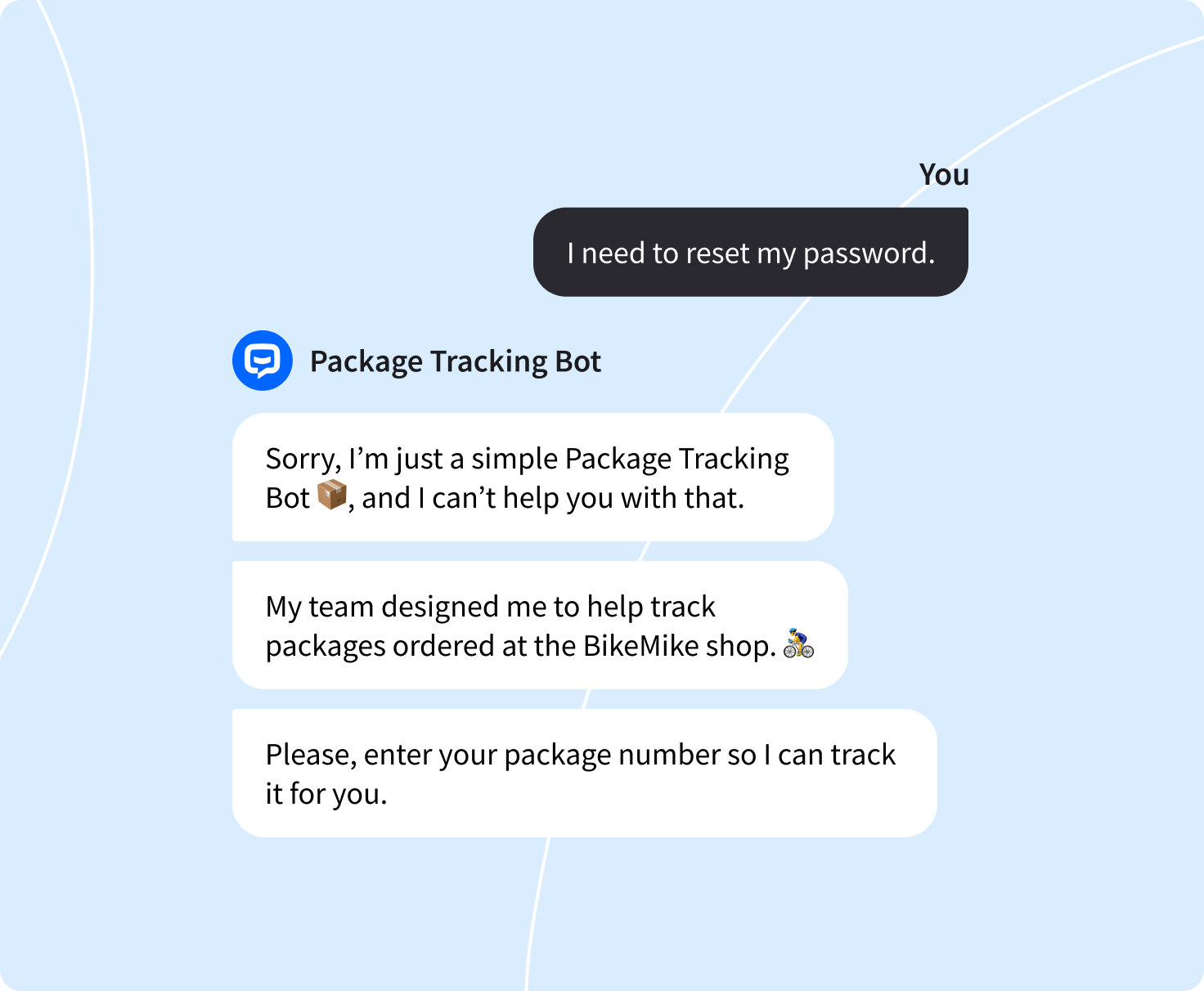
Moving on, a good error message is precise, which means it briefly explains why the problem occurred.
Of course, it is not always possible for a chatbot to precisely communicate why it can’t provide the proper answer. However, you can improve the bot’s accuracy by creating contextual error messages. You’ll learn about them later in the text.
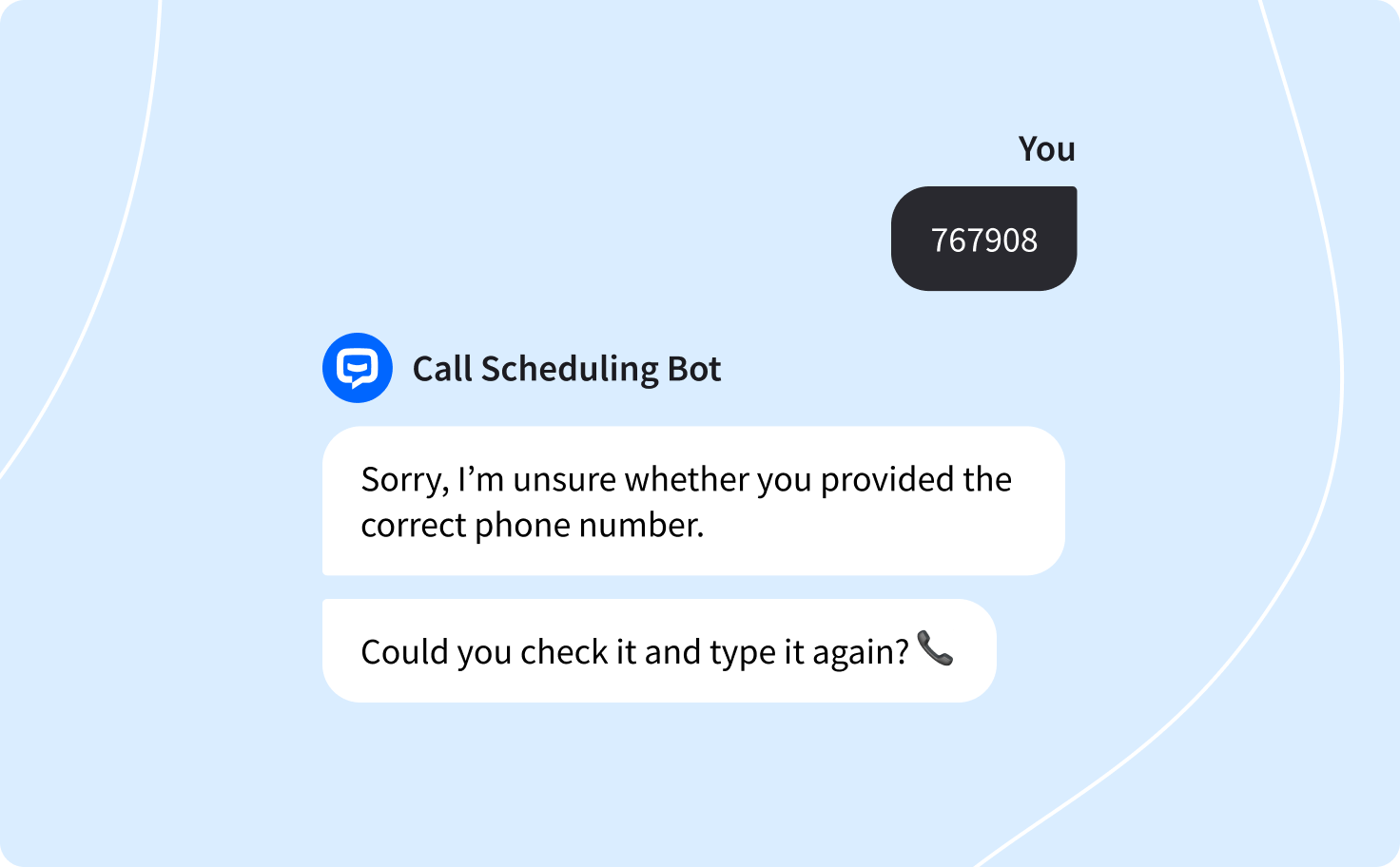
Last but not least, user-friendly error messages provide constructive advice and CTAs that guide the user toward a resolution.
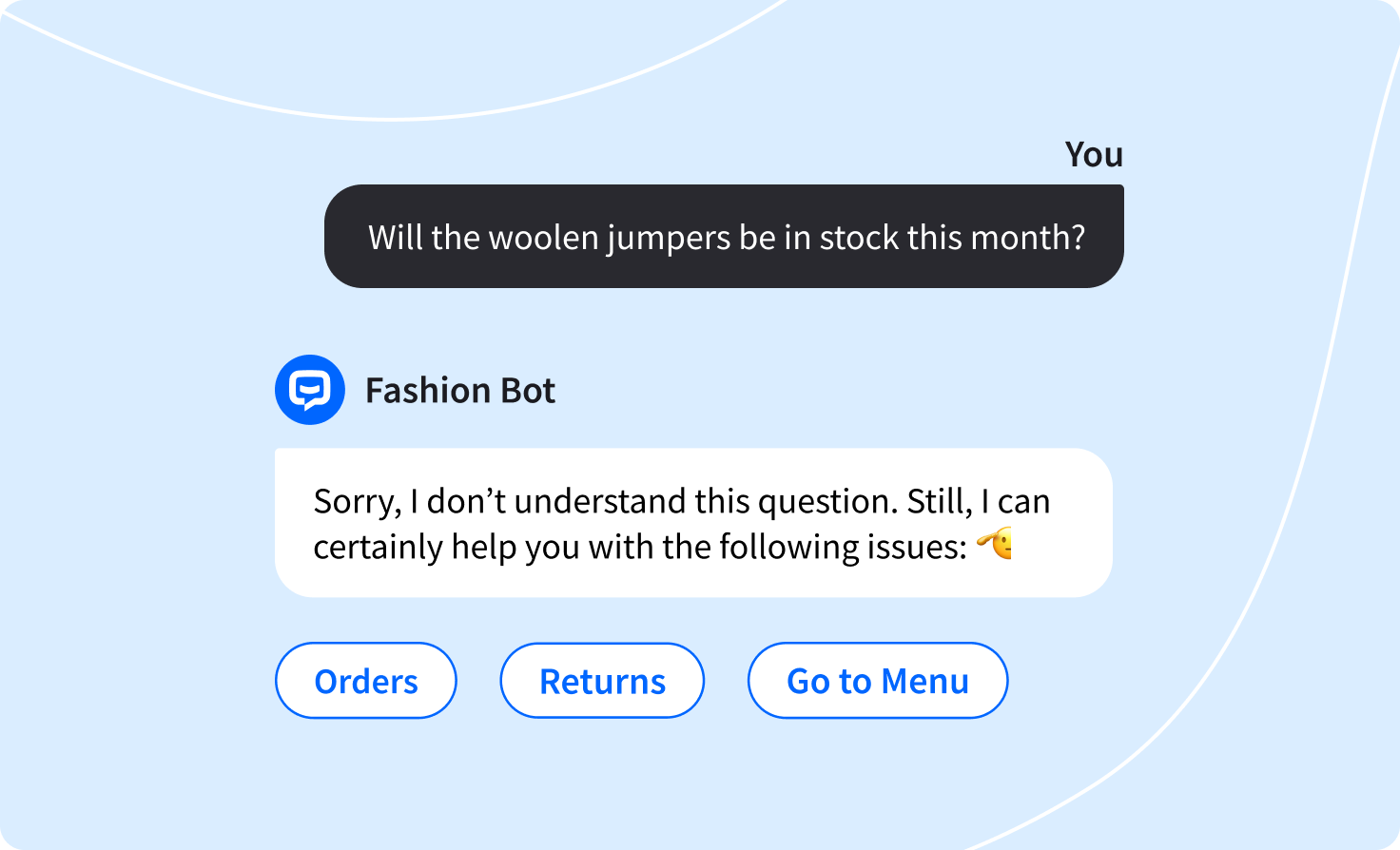
For instance, the bot can ask the user to reformulate their question, suggest which problems it’s designed to solve, let them start over, or provide a human handover in the form of a support ticket or chat.
The last information is essential. Studies have shown that users get frustrated when stuck in a bot conversation, but they find out they could have asked for a handover earlier. Therefore, informing the user of the possibility of contacting a human agent can help you increase user satisfaction.
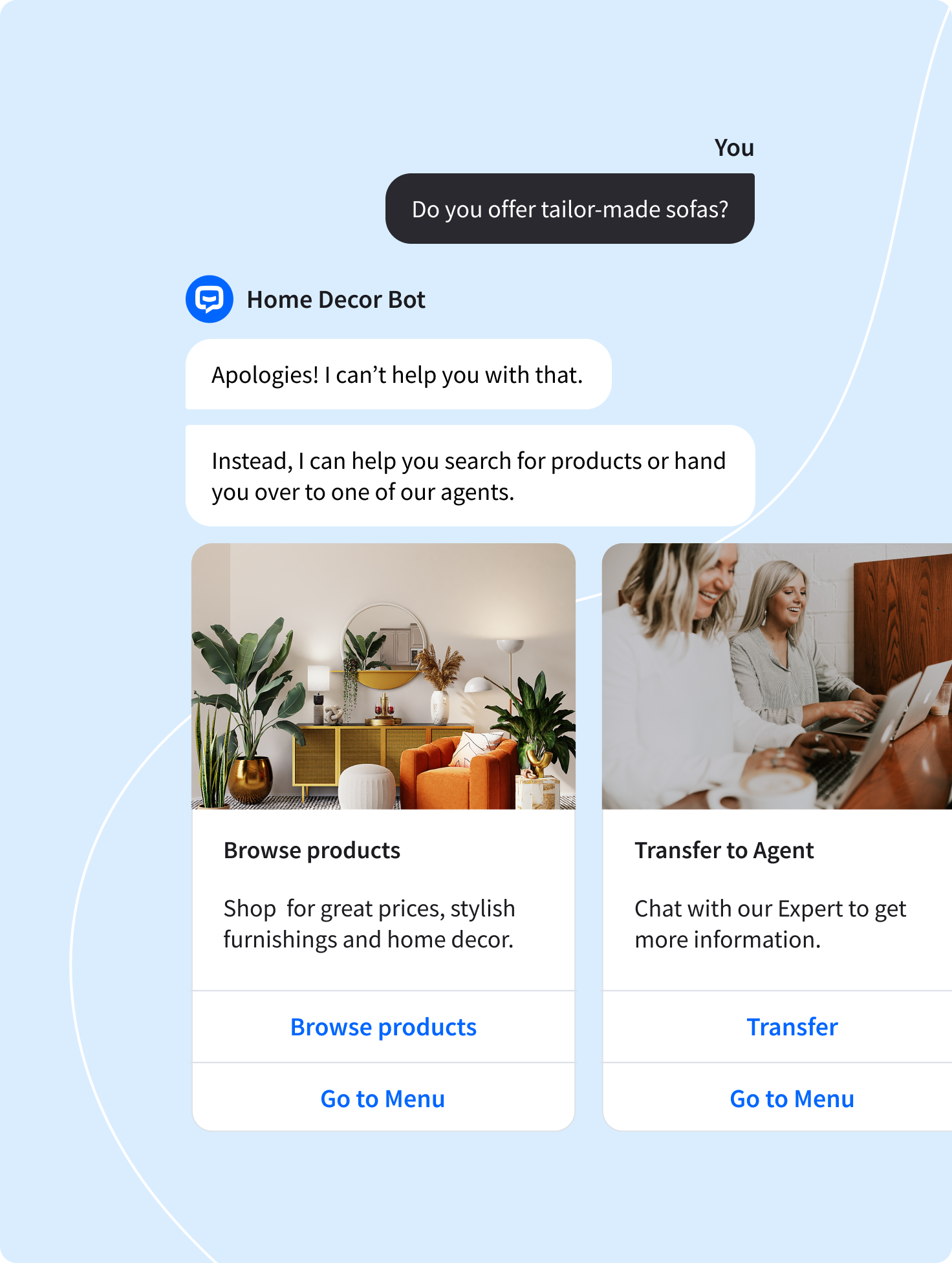
While dealing with business communication breakdowns, it’s useful to create more than one global default fallback response that can be shown anytime a miscommunication happens. Nothing stands in the way of preparing a customized chatbot error message for each story flow.
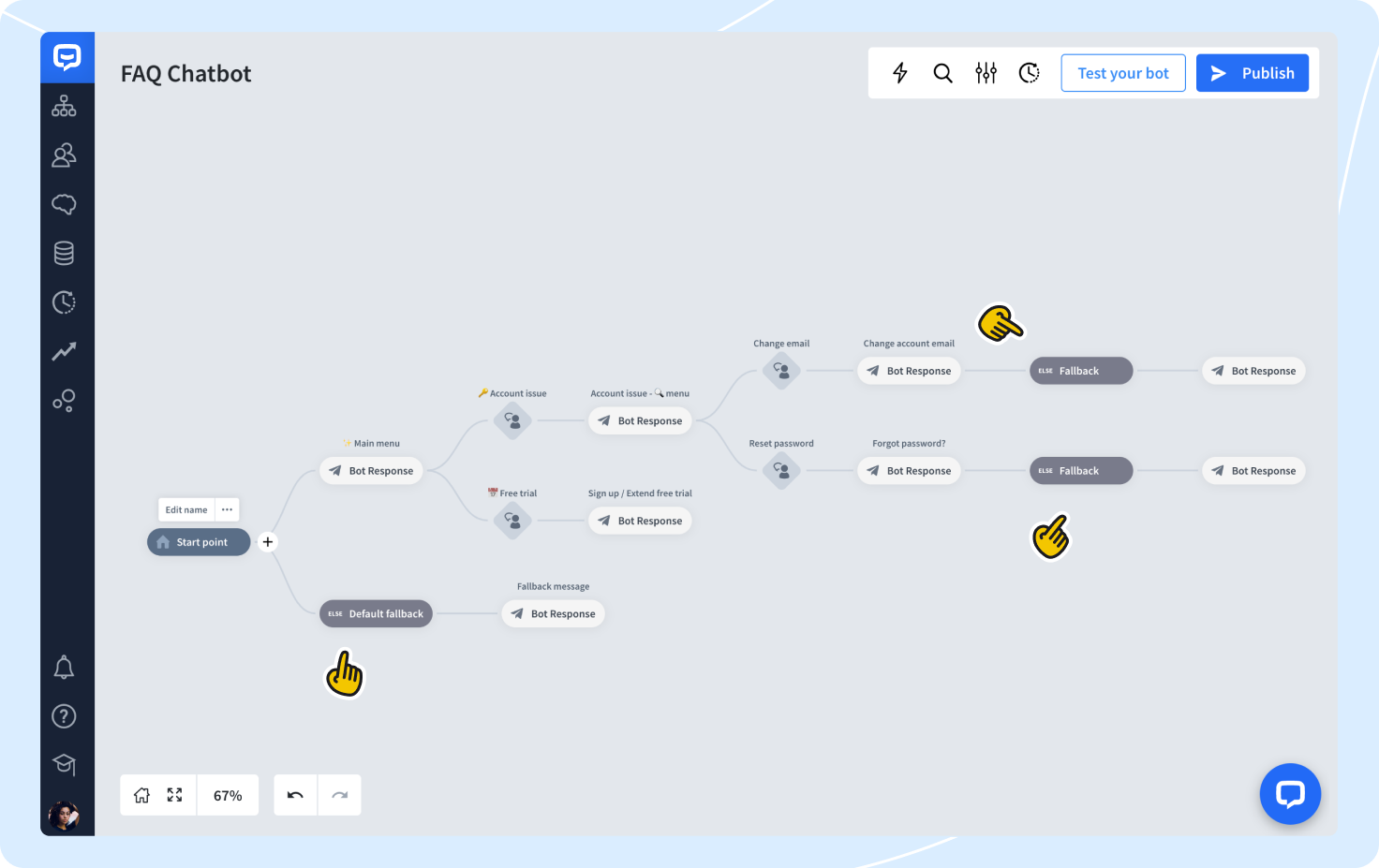
For instance, if an error occurs in a flow that aims to help the user sign up for your newsletter, you can make contextual references in your message to make it more natural.
Additionally, you can design several error messages for each problem so that when the chatbot finds it challenging to answer user questions more than once, it won’t send the same message repeatedly. This way, you can make the conversation less robotic.
🤖 Ready to build your chatbot without coding?
Even if you create user-friendly error messages for your chatbot, you can still do your best to reduce communication blockers in the story. How?
Apply proven conversation design techniques while writing your script. We’ve already covered that topic in our blog articles about How to Write Chatbot Scripts.
Train your chatbot on how to answer general client questions. For instance, let’s say you use the bot to let users make reservations in your beauty salon. Besides training the bot to answer questions concerning appointment scheduling, you can teach it to answer simple questions regarding your brand, the services you offer, and the location. You can also provide some information about your bot, its name, and its avatar, as many users ask such questions just out of sheer curiosity. Surely, you don’t have to proactively suggest these questions to the user, but it’ll be helpful if you prepare your bot to answer them at any stage of the story.
Inform the user what response you expect them to provide. If you want them to select a button, say it clearly, so that they don’t try to type an answer. Otherwise, prepare the chatbot to react both to text and button inputs.
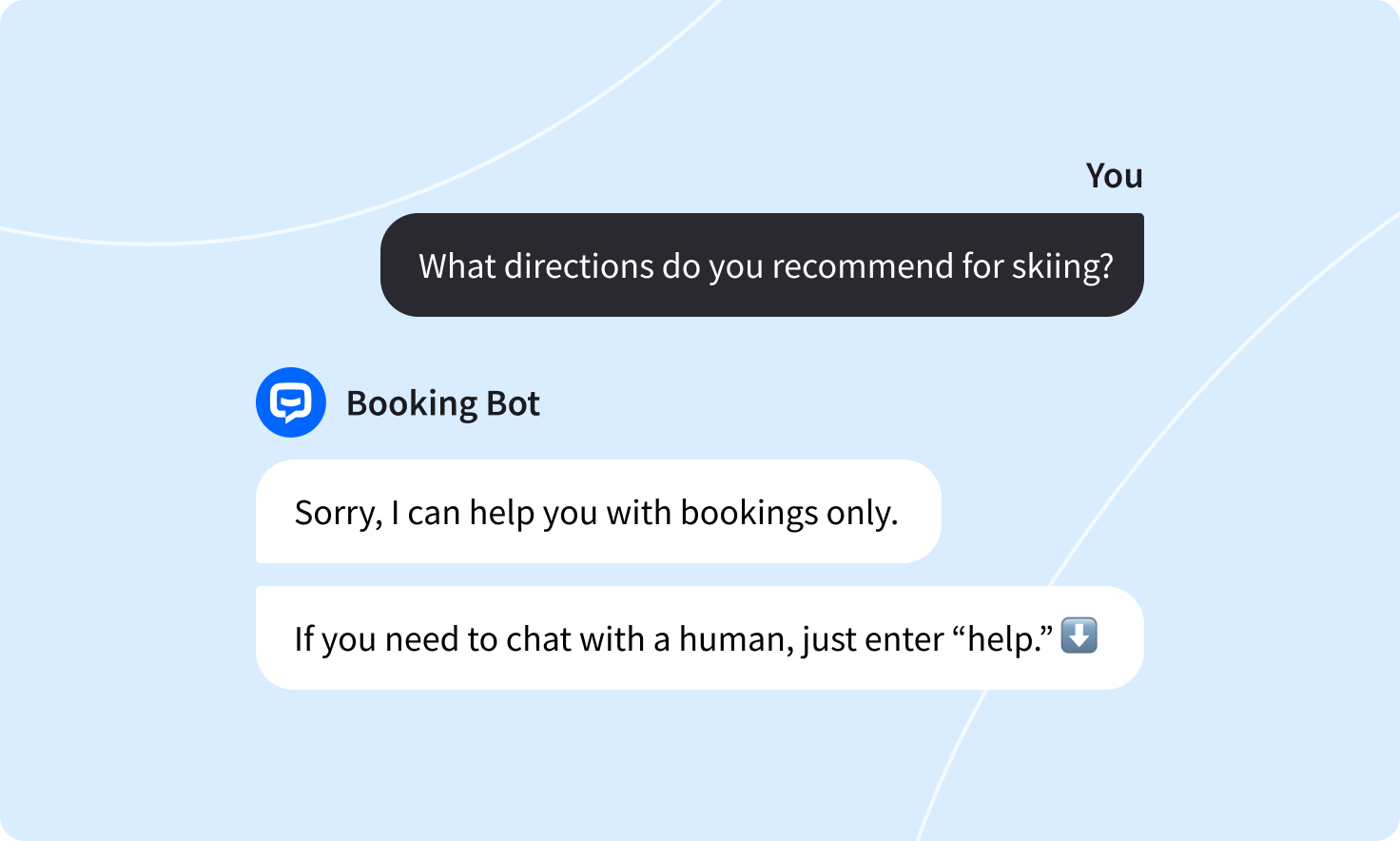
Last but not least, when people go off script, they probably need more answers than your bot offers. You can easily verify what business information is missing in your story by reviewing the chatbot's archives. Then you can train your bot with new information to improve its accuracy.
In the next lesson
8. Data Collection with Chatbots
Explore the ways to collect customer information and feedback with a chatbot.
Watch next lessonCreate your chat bot without coding

