

Do you know this feeling of visiting a shopping plaza in search of a new raincoat that’s within your budget but also suits you well? When you enter a mall, you see a couple of levels, dozen of shops, overloaded shelves, and long racks to explore.
Unless you’re a shopping lover, such a vision might make you feel dizzy, and consider buying an umbrella instead.
But imagine this — while entering the mall, you’re welcomed by a shop assistant who asks for your preferences regarding the coat and comfortably transports you to the shop where you can find it. That would be a nice gesture, wouldn’t it?
Personalization makes a difference everywhere. Whether it’s a fashion store, a Thai restaurant that offers different spice levels, or your Netflix account suggesting some new films you might like. Getting tailored services can save the consumer time and improve their experience.
This guide will help you dive deeper into the topic of chatbot personalization and show you how it can bridge the gap for online customers.
🤖 Would you like to personalize your customer service?
Personalization is the process of delivering relevant information, products, or experiences tailored to the needs and characteristics of an individual person or group. Thanks to it, the person feels that a message they get was made just for them.
Good personalization is to the point — it makes the customer feel understood, valued, and comfortable with the insights you have about them. It aims to improve the customer experience and bring faster resolutions. Moreover, it gives the user control over their experience and enables them to modify it when needed.
To personalize your customer service and communication effectively, you can use historical (passive) and real-time data that provide crucial information about customer characteristics and preferences.
Ecommerce stores, news services, and websites typically offer one-way communication. They also apply general personalization methods (if any) based on, for instance, the user's geolocation or gender. In this approach, businesses generalize, based on data or assumptions, what different customer groups might need and then adjust their content to these groups.
On the other hand, chatbots offer two-way communication — they can gather meaningful data from particular customers in real time and use it to personalize responses to the customer’s needs on the go. This way, they can help you better address customer needs, build trust, and establish stronger relationships with your audience.
Data shows that providing a personalized experience is crucial to business success:
71% of consumers feel frustrated when a shopping experience is impersonal.
47% of consumers check Amazon if their shopping provider doesn’t provide tailored product recommendations.
91% of consumers say they prefer brands that offer personalized recommendations.
Not to mention that online stores are overflowing with information and visuals that overwhelm customers. By using personalized chatbots, you can help the troubled customer find what they’re looking for and, this way, boost your chances of conversion. Brands that excel at personalization get 40% more revenue than players who don’t tailor their experience to an individual user.
Let’s see how you can use information about your customers to contextualize your chatbot conversations and meet consumer expectations.
Chatbots can make your website experience memorable. But for that to happen, customers must start chatting. Proactive invitations to chat, AKA greetings, can help engage them.
A chatbot greeting is a small pop-up bubble that displays short text that can draw the user's attention to the chat option. Platforms like ChatBot enable you to create different variations of website greetings that can help make a good first impression and personalize your chatbot experience.
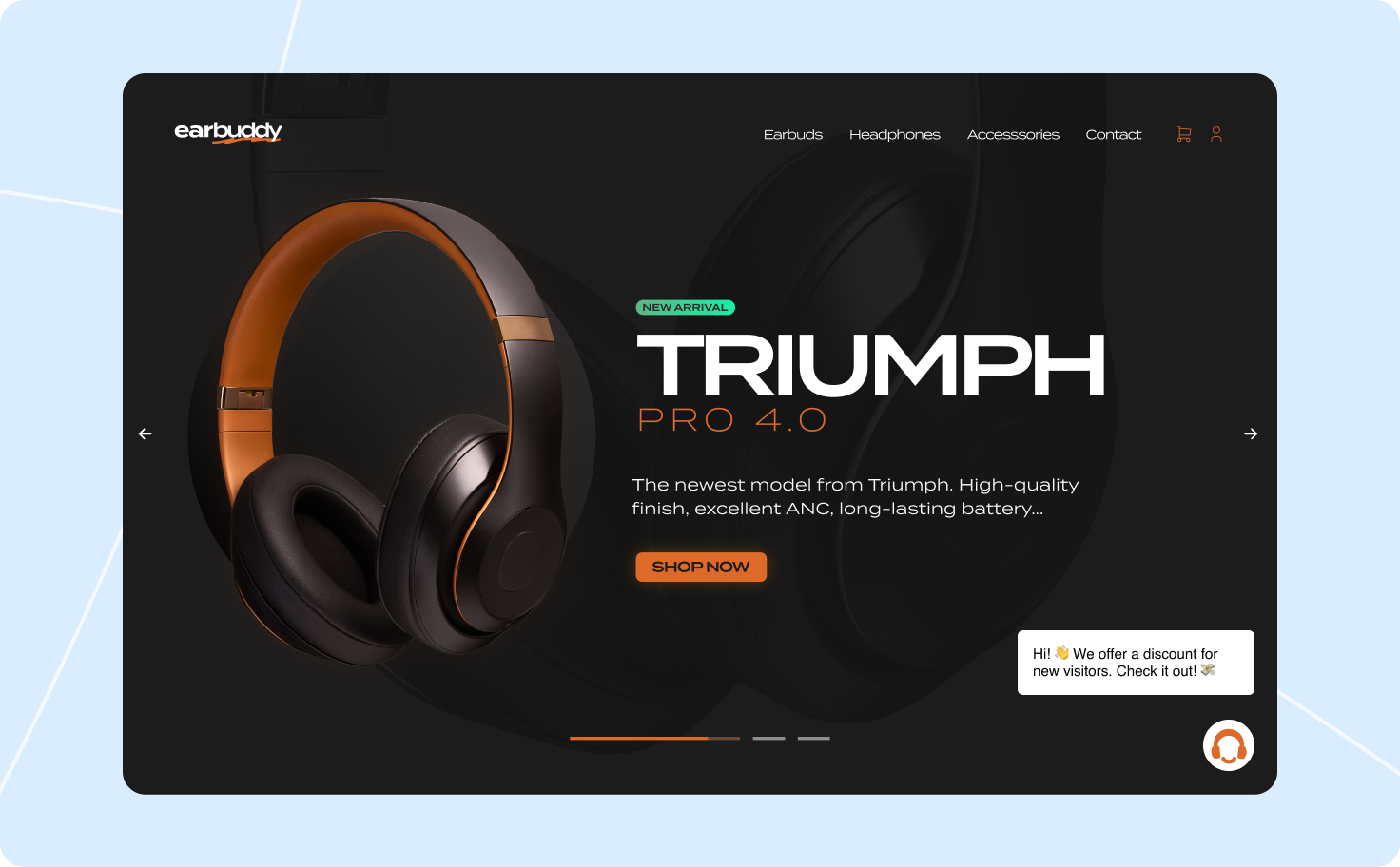
To customize your greetings, you first must collect information about your customers. Knowing your customers and their interests, you can prepare greetings that can help you attract visitors at different engagement stages. ChatBot lets you decide when your greetings should be sent to the user.
For instance, you can create a customized greeting for the user who spends a specific amount of time on a particular page or a whole domain. You can offer them help in case they can’t find the information they’re looking for on their own. Such an invitation can help to save a sale that would be lost if a customer didn’t get your help on time.
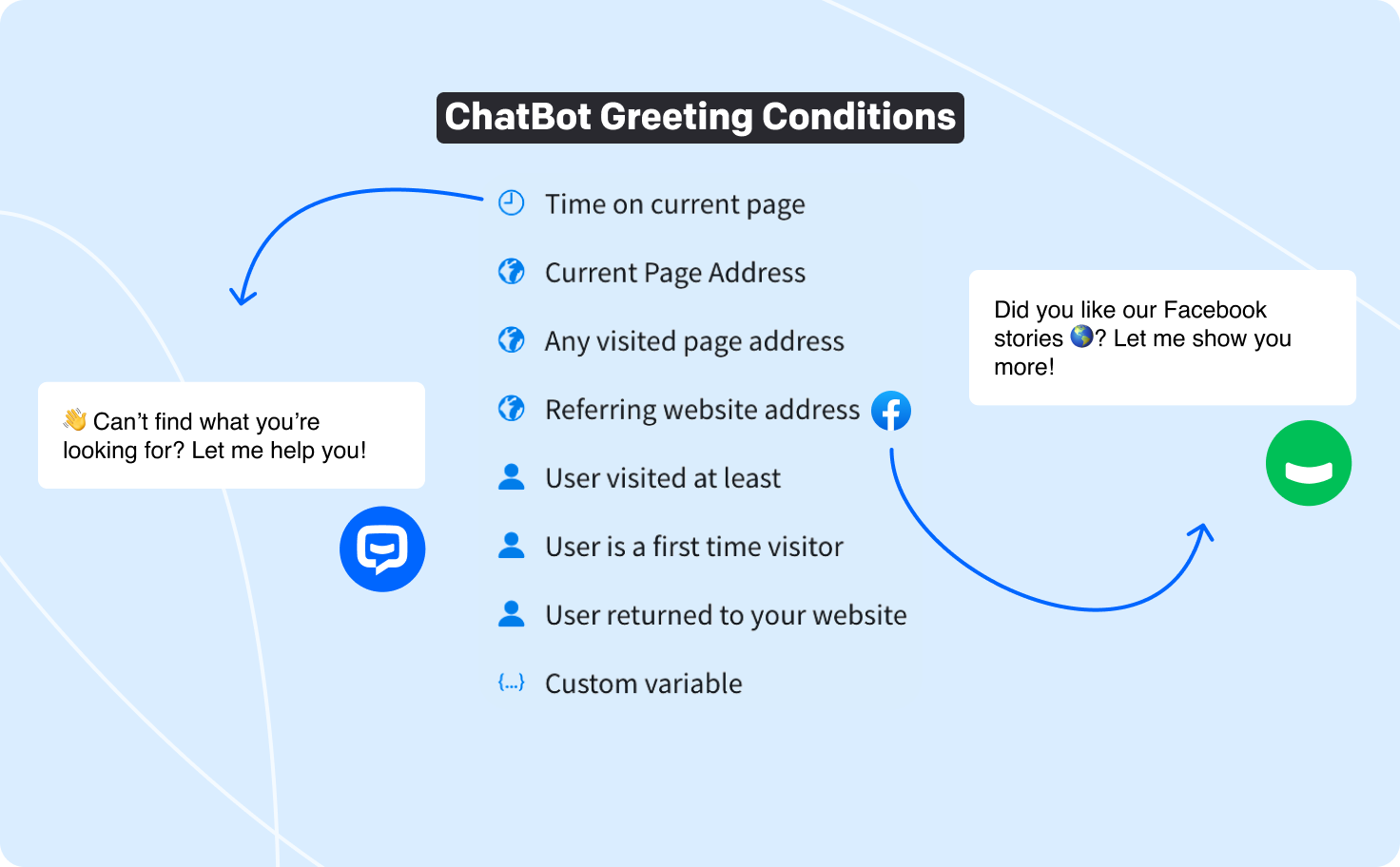
You can also send a customized greeting to visitors who enter your website through a specific URL address. You can make a reference to the service they visited before to sound more natural. That can help to attract their attention and lower the bounce rate.
Once you engage the user in a chat with a relevant greeting, you can onboard them with a welcome message — the first message your chatbot sends to the user in the chat. It would help if you used it to say hello and inform the user they’re talking with an AI agent.
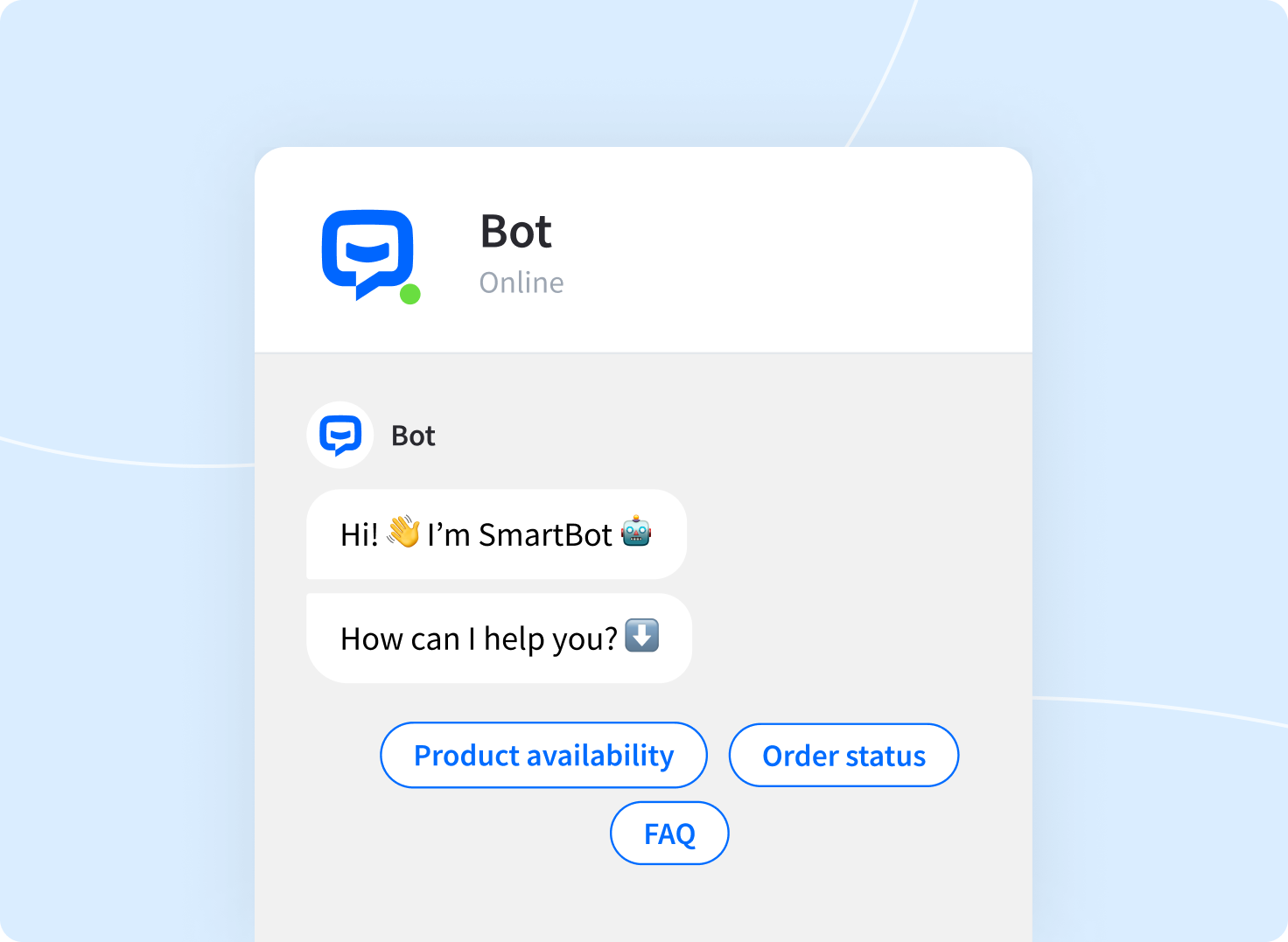
However, the welcome message allows you to suggest to visitors different paths they can follow depending on the problem or goal they want to achieve. The best way to do it is to use button menus or quick replies. Such menus help customers define the topic or problem they want to explore and solve their issues faster.
Enabling users to select the language is another way of personalizing your chatbot communication. This is especially useful if you run your business internationally or want to support foreigners or minorities in the country where you’re selling your products.
From a technical point of view, ChatBot lets you tackle languages in two ways:
You can create a main story flow in one language, duplicate it, and translate it to another language. Then you just need to add filters before each language flow, so when the user starts chatting, they can select a given language version. This method is a good choice if you already have your story prepared in one language and would like to add more variations.
Mind that if you create a lot of flows, your story tree may be complex, and it may take longer to review such a story.
Another way to offer multilingual support is to modify your story by adding additional replies with language translations to each bot response block. This way, you won’t have to create a separate flow for each language. Thanks to filters, added within every bot response, the bot can display the right language translation to the user.
From the user's point of view, the experience is as seamless as in the duplication method. However, as a designer, you don’t have to make your story tree as big as in the first approach, which can improve its management.
While chatting, the chatbot can collect various information about the user, like their name, location, email, phone number, timezone, etc. The bot can save that information and assign it to individual users by using attributes. Once the attribute is gathered, the bot can reuse it to personalize its following responses.
For instance, the bot can ask the user about their whereabouts and later use that information in the conversation. This can make the conversation feel more personal.
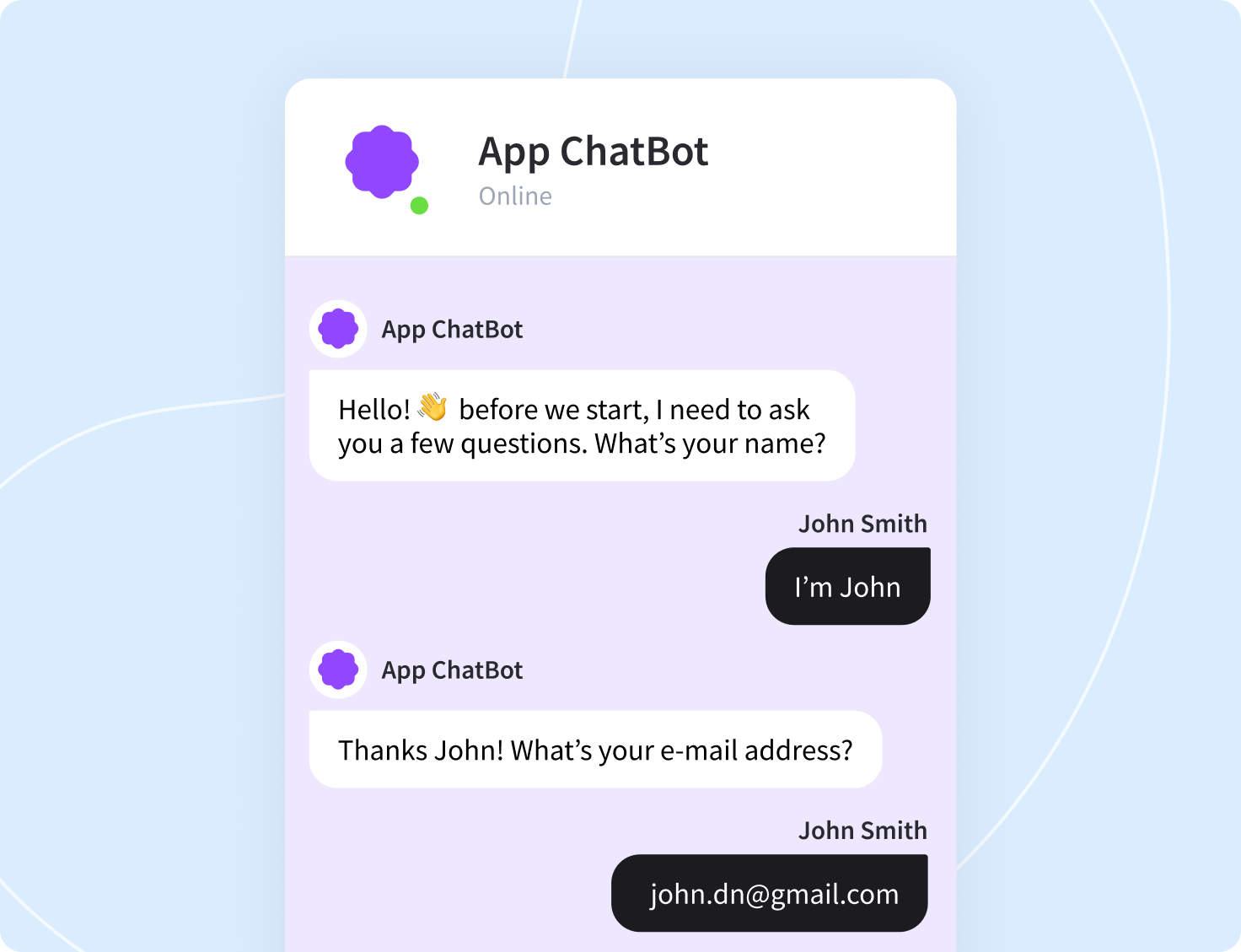
Moreover, suppose your bot collects orders and delivery addresses. In that case, it can use the gathered data to summarize the order at the end of a conversation and assure the user that their address has been correctly saved.
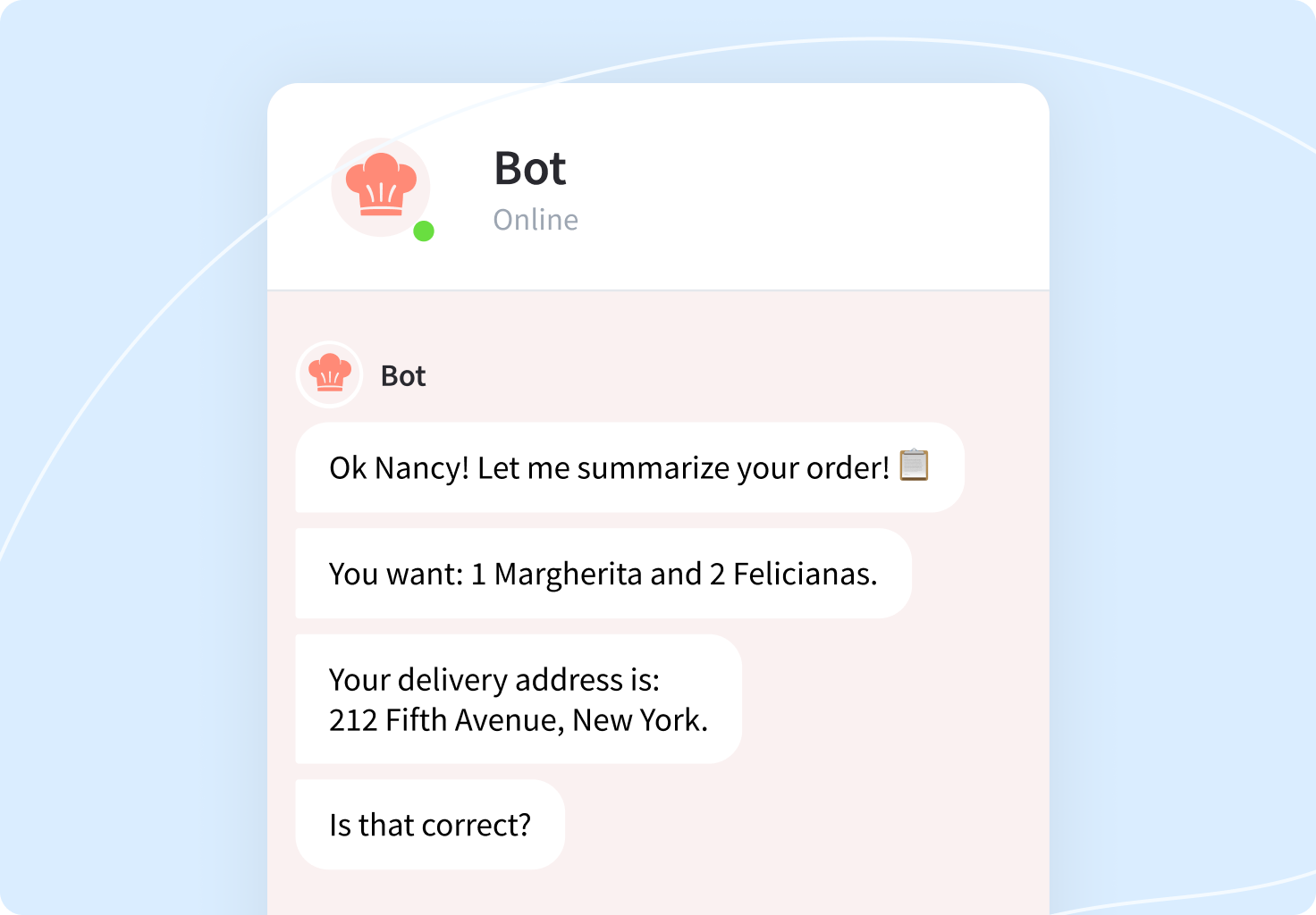
Depending on your target group, you can tailor your chatbot communication to users' preferences — choice of words, tone, and style. Polishing your chatbot language is crucial to its engagement and overall success. Depending on its content, it might get users hooked in chat or send them to sleep.
It would be best if you also adapted the bot’s language to users based on their experience with your product or service. To do so, you need to learn about your target audience's characteristics. This will help you decide which terms, words, and expressions can help to improve the user experience and which should be avoided. Advice: the simpler, the better.
🤖 Would you like to personalize your customer service?
Product recommendations are another chatbot personalization method that can help improve the customer experience, especially in ecommerce. They can be sent via colorful cards and carousels that attract the user and give them condensed information about the product.
So, instead of making the user search through your store, the bot can ask them for their preferences and search for products for them.
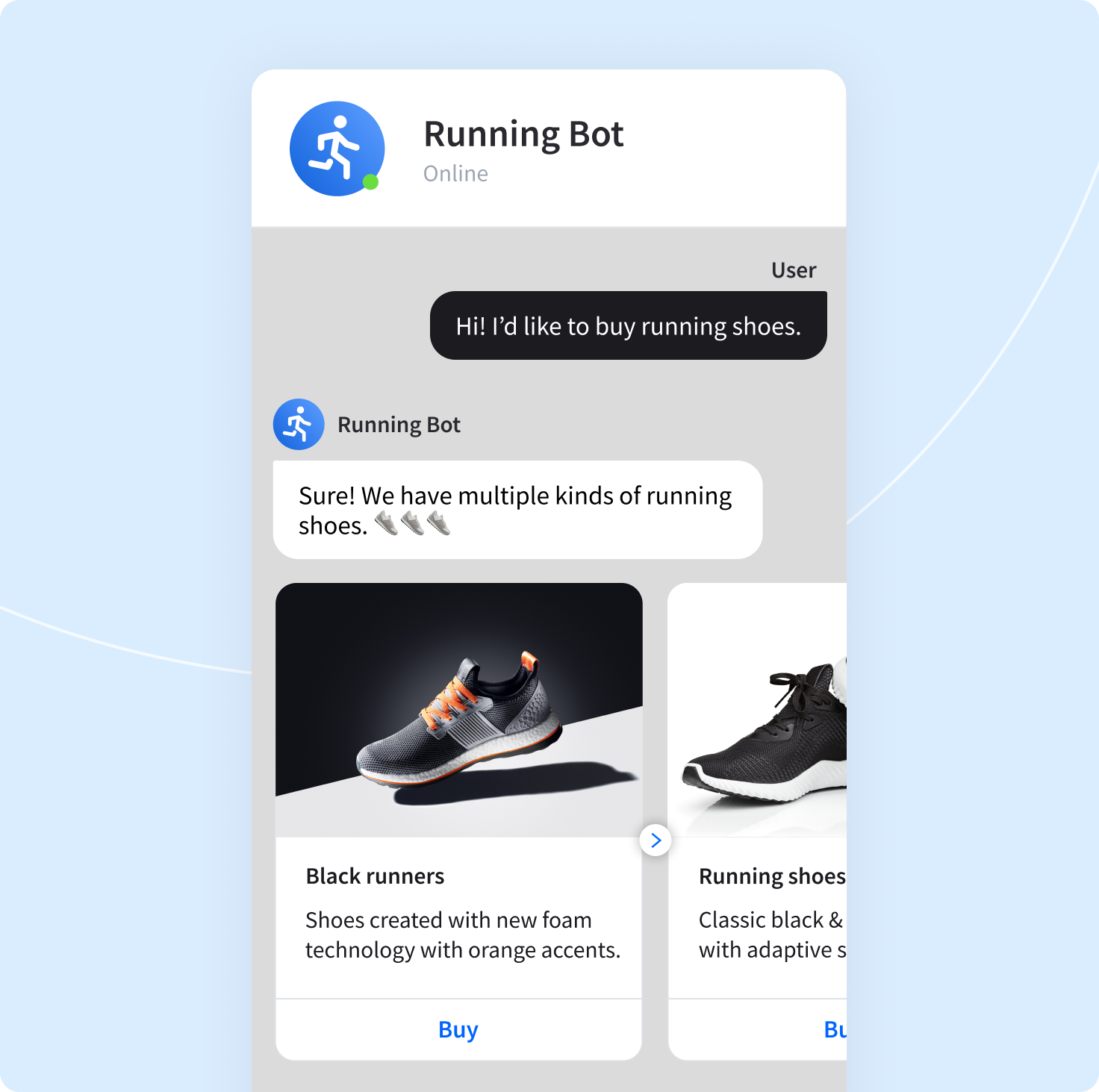
You can also use product suggestions to cross-sell your offers — use historical information about the customer's past purchases and show them a matching item.
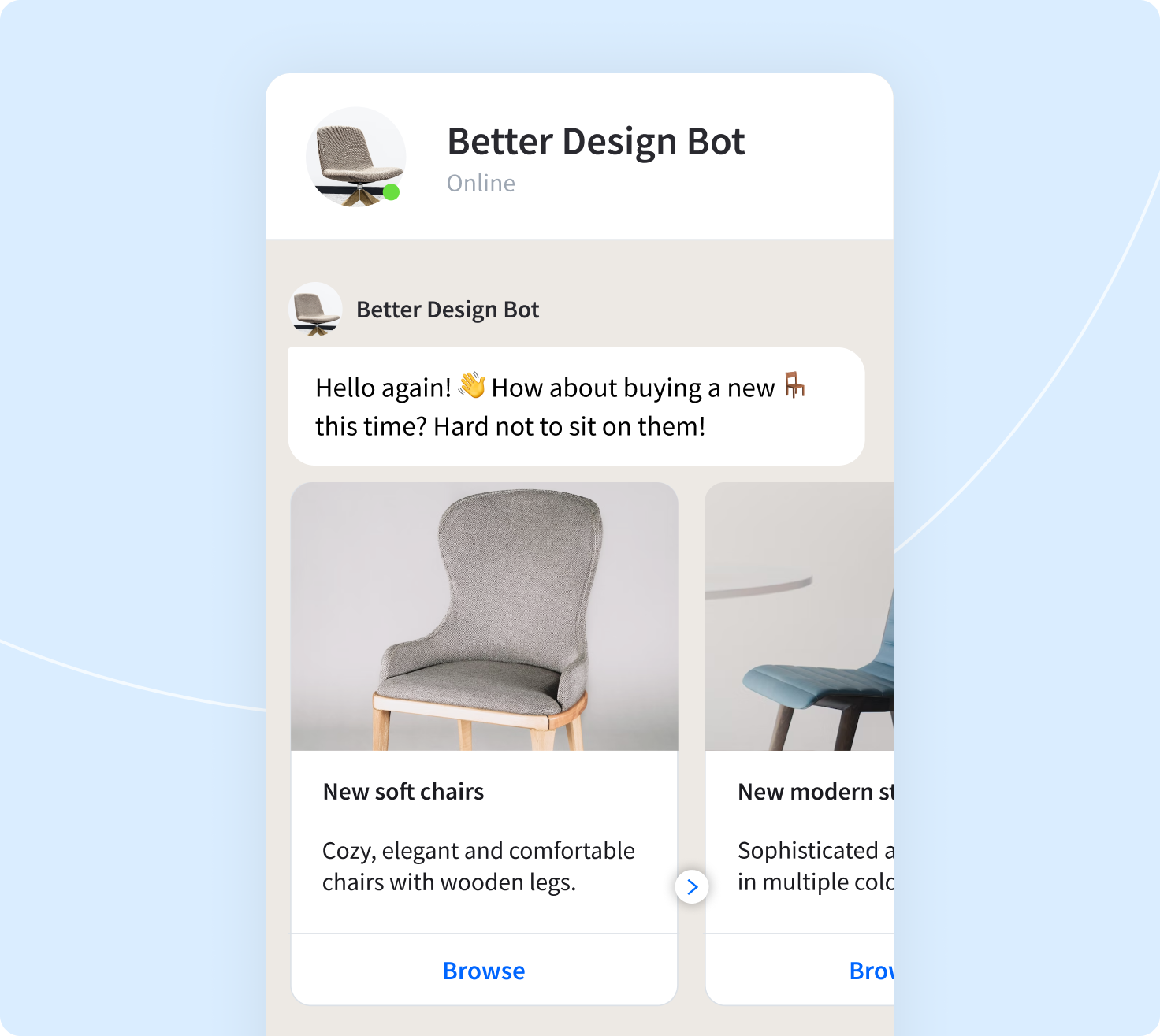
Product recommendations are proven to improve website engagement, shorten the sales cycle, and boost a customer's lifetime value. According to McKinsey, 78% of consumers purchase from businesses offering personalized customer experiences. They also spend more with these companies.
Today's customers can decide how and when they want to connect with businesses. Therefore, to fully personalize your chatbot communication, you must make it available on your audience's preferred channels. Only this way can you meet their rising expectations.
What’s more, as much as your resources allow, you can enable the customer to solve their problem where they want and in their preferred way. Chatbots are a valuable solution to support younger generations that prefer to solve their problems independently by reading FAQs or manuals.
Then again, some customers prefer to connect with a human in case of a more complex problem. To offer a personalized experience for them, you can integrate the chatbot with LiveChat so that the bot can transfer the customer to a human agent.
On the other hand, if your team can’t offer 24/7 live chat support, you can improve the customer experience by connecting your chatbot platform with the HelpDesk ticketing system. Such an integration lets the customer leave a support ticket for your team via chatbot. This way, the customer won’t have to search for your email, and your team can respond to the customer as soon as they’re back at work.
Personalized chatbots can make a difference to your customer communication and the overall business success. Remember that your task doesn’t end with writing a Story and correct system configuration. To tailor your chatbot communication to your customer’s preferences, you must constantly monitor your chat archives.
Analyzing your bot's past conversations can reveal the areas where the user has difficulty interacting with the chatbot or use cases where your personalization measures don’t work as intended. Using such insights and modifying your chatbot replies as needed will help you better address your customer needs and put a cherry on top of your customer experience.
In the next lesson
10. How to Test Your Chatbot
Explore how to test your chatbot the right way.
Watch next lessonCreate your chat bot without coding

