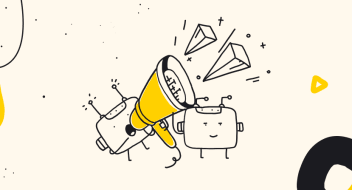Showing top 0 results 0 results found
Showing top 0 results 0 results found

Effective communication lets you exchange information seamlessly. It’s correct, clear, complete, and succinct. But successful communication goes far beyond receiving and sending messages. It’s about understanding and interpreting the other person’s feelings, needs, and motives.
While communicating with customers, being effective is key. Customer-centric communication lets you build better customer relationships, which can translate into a higher customer lifetime value or a positive brand image.
But can you automate customer communication without losing efficiency or a human touch? Well, it’s more than possible with a perfectly prepared chatbot script.
☞ What’s a chatbot script?
☞ 12 techniques to write chatbot scripts like a pro
☞ Chatbot script examples
What’s a chatbot script?
A chatbot script, also called a bot story, scenario, or flow is a written sequence of interactions between the user and the bot. The scenario includes the user questions (queries/intents) and predefined bot responses.
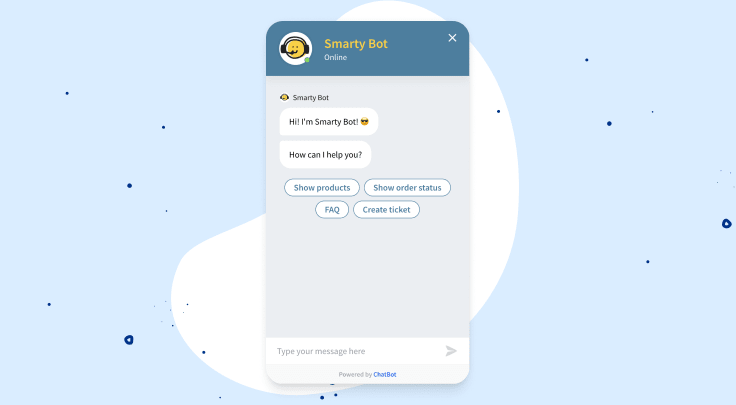
How you write your script is crucial for your chatbot's success. You may polish your bot from a technical point of view. Still, you won’t engage users without a good scenario.
I listed 12 tips based on psychology and UX studies that can make that task easier and bring you closer to the art of bot conversation design.
Start our free Chatbot Designer Course
12 techniques to write chatbot scenarios like a pro
1. Define your chatbot’s goal
Before writing your script, think about what problems you want to address. This will help you clarify the goal for your conversational agent.
A chatbot goal is a specific metric you’ll measure at a particular time. You can track, for instance:
- the cost of customer conversations,
- the number of finished chatbot flows,
- new newsletter subscribers,
- the number of support tickets,
- customer satisfaction,
- website engagement
- the number of automated orders, etc.
Having a clear vision of what you want to accomplish will help you decide where to launch your chatbot (website, app, social media). It’ll also let you define which features, bot actions, and characteristics it should have.
Once you specify your goals, it’ll be easier to see your bot's value overtime and determine what should be improved to achieve better results.
Tip
To define your goals, you can use our goals canvas.
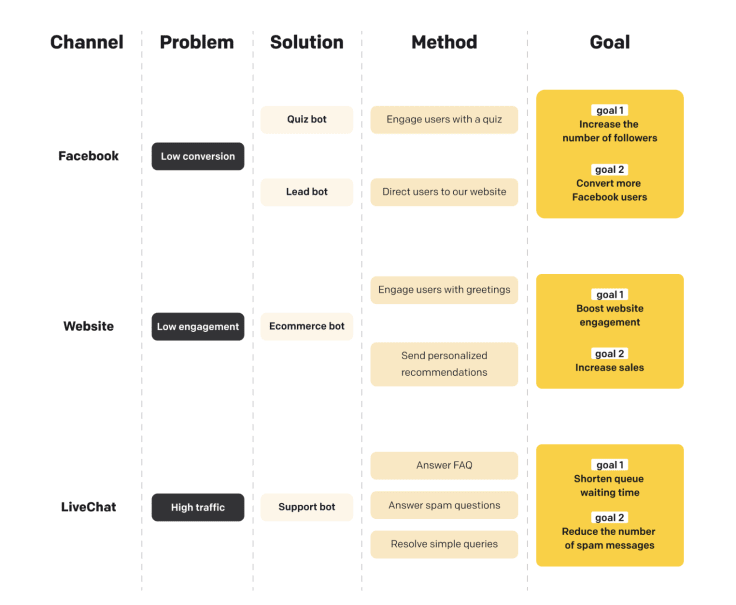
2. Create a chatbot personality
Conversational agents help brands automate their customer service, lower operational costs, and grow sales. Still, they can only do that if they engage a user in the chat. Many aspects can influence your chatbot engagement — the technology and channel you use, the bot’s action, and most importantly, its personality.
Psychology defines personality as a set of patterns visible in thinking, feeling, and behaving that distinguish an individual from others. The personality represents itself through consistent and repeatable behavior.
You might now be asking why you need to know that if you want to create a bot scenario. Well, the chatbot personality is the key to its success.
A chatbot is your digital brand ambassador — its tone, voice, language, and image will be perceived as yours. Therefore, creating a bot personality that represents your brand values and communication style is crucial to maintain a consistent brand experience.
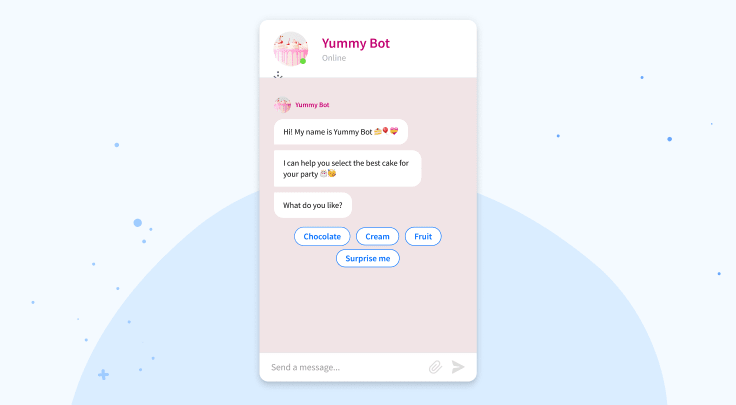
Not to mention that according to Facebook researchers, chatbots with consistent personalities are more successful than bots without them.
“If you want to have an interesting conversation with someone — even a virtual someone — then it helps if they have a personality, including likes and interests.” (The Verge).
Secondly, Oren Jacob, the CEO of Pullstring, pointed out during Google I/O ’17 that people may simply project the personality and motivations of your conversational interface if you don’t spend time creating it. That may distort your brand image and hurt your brand perception.
Tip
To ensure you won’t overlook any important aspects of your bot’s personality, follow our Chatbot Personality Guide.
3. Add a catchy welcome message
Once you define your bot’s personality, you can start writing your story. And what’s a better way to begin than by writing a welcome message?
The chatbot welcome message is the first response shown to the user in the chat widget when they start a conversation.
Your bot’s first impression is essential for user engagement as it impacts the user's motivation to continue chatting. The welcome message not only introduces the bot to users but also informs them about what they can achieve while chatting.
Tip
You can use the bot welcome message to let the users know about seasonal discounts, share coupon codes with them, and encourage them to fill in your surveys or qualify leads.
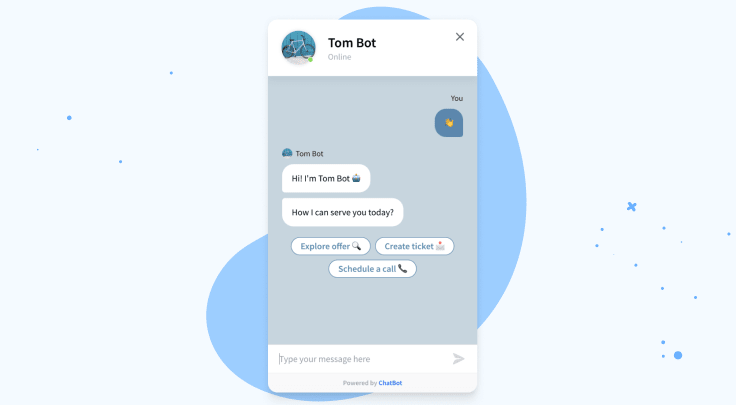
According to Joren Wouters (founder of Chatimize), your welcome message should include five things:
- First, you should greet the user.
- Second, you want to tell them they are talking to a chatbot because that sets the right expectations.
- Third, you want to tell them that if the chatbot doesn’t know the answer, they can always be connected with a support agent.
- Fourth, you want to ask their question.
- And lastly, you need to tell them what they need to do. You want to give them a couple of options here, so you can guide them in the conversation.
We’ve already prepared a video lesson about How to Create Irresistible Chatbot Welcome Messages. Check it out!
4. Aim for brevity
According to Jakob Nielsen, a user advocate and principal of the Nielsen Norman Group, the shorter the online communication is, the more likely users will comprehend and remember them.
This rule applies not only to digital apps and services but to chatbots as well. Users might often interact with your conversational agent using their mobile devices on the go, making it difficult to process complex content.
Studies have also shown that both well-educated experts and average internet users prefer content that’s easy to scan and comprehend. Simple language is more likely to help you boost readability and build customer trust.
So whether you create a chatbot for Ph.D. students or a simple FAQ assistant for a local community, make its communication concise and straightforward.
How do you do it?
Tip
While creating your scripts, write short sentences — avoid passive voice, complex grammatical constructions, and verbs with multiple meanings.
Secondly, try to put one piece of information per chat bubble. If you’d like to ask the user for their email, name, and phone number, ask these questions one by one. That will help you to elicit data and motivate the user to proceed with the story.

5. Personalize your chatbot response
Personalization is tailoring your communication and services to users' needs and characteristics. It’s a way to offer your target audience a unique experience that can increase their satisfaction.
You can easily personalize your script and the bot’s behavior based on data you collect about your users, such as their demographics (age or nationality), previous purchases, interactions with your bot, or the URL address they came from.
Tip
To make your automated conversation scripts natural for users, you can create different welcome messages for those who entered your website through a specific URL address (Instagram, Facebook Messenger). You can also personalize them for new and returning customers and those in a particular location (country, city, region).
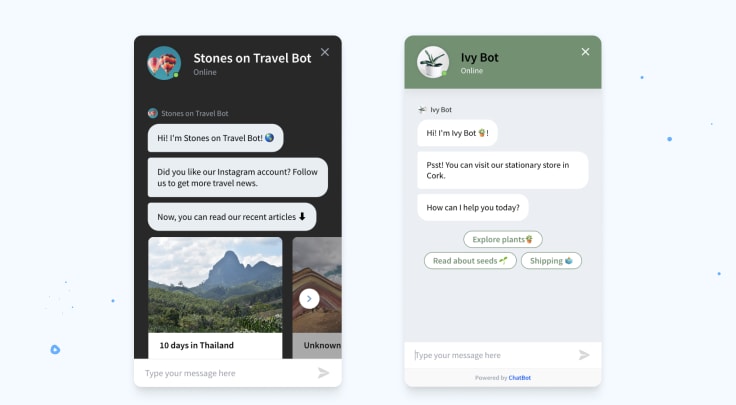
Moreover, you can prepare dedicated conversation flows for specific groups of users. For instance, if you create a bot for a charity foundation, you can ask the user whether they’re a volunteer, a donor, or a beneficiary.
Then, you can present each user with a dedicated flow. This way, you can improve the user experience — display information that users might be interested in and limit the number of threads that don’t concern them.
6. Mix free-text input and button-based answers
According to the user experience study by the Nielsen Norman Group, text input and button-based responses should be used to create chatbot scripts. The point is — you need to use them in different contexts.
A text-based input script allows the user to ask questions. It lets them explore the story and divert from the imposed path. Overall, conversational bots based on text are helpful if you aim to entertain and engage users in chat.
On the other hand, using only text-based scripts is risky as it’s challenging to teach a bot all the questions and words your users might ask. And if your bot gets lost, users might lose trust in its capacity and stop chatting.
Tip
To avoid confusion and remove conversation blockers, you can apply predetermined user responses in the form of buttons. Using buttons, links, or quick replies lets the user pick the answer without typing, which boosts usability and engagement.
What’s important, though, is to remember that while you mix text and button responses in your scripts, you should communicate to the user what type of answer you expect after you ask a question. If you want them to select a button, say it clearly so that they’re not confused trying to type an answer and waiting for the bot’s reaction.
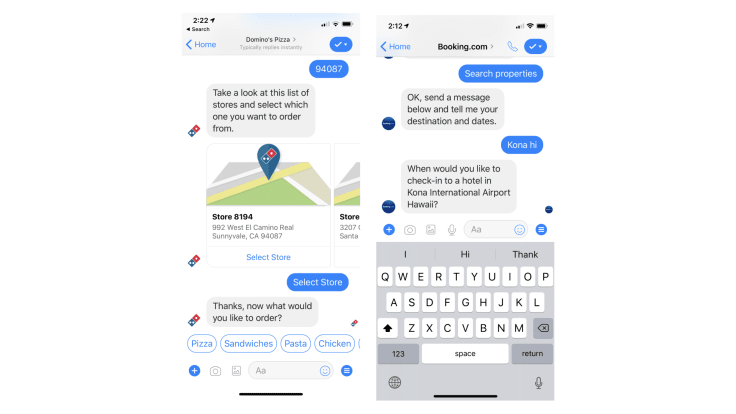
🤖 Ready to write your first chatbot script?
7. Provide the right number of options - the rule of three
Gail Jefferson, a sociolinguist, and founder of the field of Conversation Analysis formulated a thesis that conversation has structure. She also stated that while speaking, people generate lists of threes that help them to comprehend speech, understand when the statement is complete, and take turns.
Her findings later helped to formulate the rule of three — a popular writing technique that was used to create, among others, Google Assistant. This simple principle can also help you create a better interaction scenario.
Tip
Before you write your script, map out all the topics you want to explore and check whether you can group them into threes. Then, present these options by using buttons or cards.
By displaying to users a maximum of three options, you will support their comprehension and prompt them to take action while chatting.
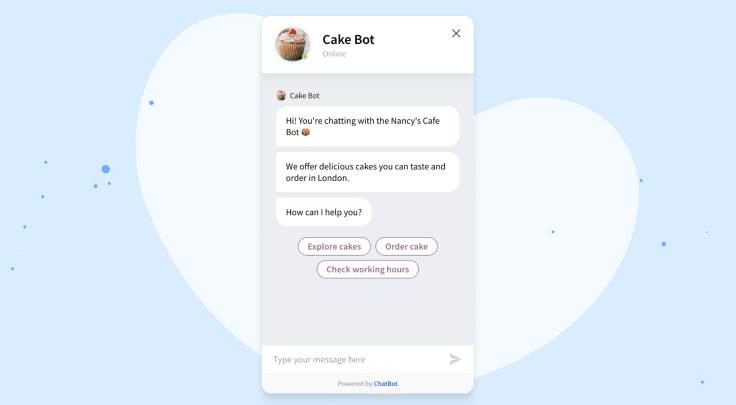
8. Boost user motivation — the BJ Fogg Behavior Model
While writing your script, you also need to think about motivating the user to engage in chatting and take action when required. A helpful tool that can help you define when you need to put more effort into prompting users is the BJ Fogg Behavior Model.
The BJ Fogg Behavioral Model presents elements required for the user behavior to occur — motivation, ability, and prompt. The lack of any of these factors will prevent the behavior from occurring.
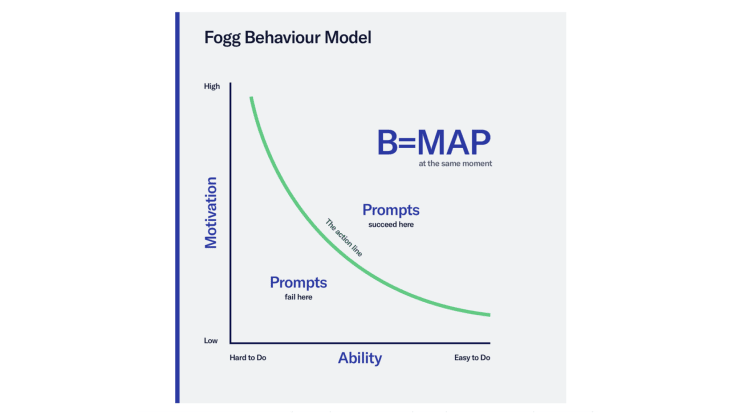
How can we apply this model to chatbots?
When building conversational interfaces, we usually have a specific goal we want to achieve. For instance, you can create a customer service chatbot for a user who has a support problem. In such a case, the user usually initiates the chat.
When the user makes the first move, they’re already motivated to use your bot as they need to solve their issue. In that case, your task as a conversation designer is to allow them to complete this task as fast as possible without adding unnecessary steps and difficulties.
You can achieve that by writing a brief, less conversational story, for example, based on buttons. Thanks to faster resolutions, you can shorten the time the user experiences stress and boost their satisfaction.
However, the situation is different when the user has no reason to start a chat with a bot. Then their motivation to chat is much lower. In such a case, you must catch their attention and prompt them to chat. Well-written copy and engaging visual content can help you with that.
Tip
There are many copywriting techniques, such as Robert Cialdini's principles of persuasion, that can help hook the reader into the conversation flow. They include adding the element of scarcity, showing your authority, or sharing social proof. I highly recommend learning about them before you start writing your script.
9. Turn impressions into memorable experiences
How the user remembers their chatbot experience greatly impacts whether they’ll trust bots in the future. As chatbot technology is still developing, you can’t always prevent all the mistakes while the user interacts with a bot.
However, as a conversation designer, you can use knowledge from the field of psychology to create exceptional conversational experiences.
And what does psychology have to say?
The research conducted by Daniel Kahneman and Barbara Fredrickson proved that the human brain distorts memories. Their findings helped to formulate a peak-end-rule heuristics — a cognitive bias that changes the way we remember past events. This principle also tells us that our memories are connected with the most intense moments of the experience.
The peak-and-rule principle is used in UX as it helps designers blur bad experiences and intensify positive impressions with digital products, turning them into happy memories. As a conversational writer, you can benefit from these heuristics.
Tip
While writing your scripts, try to map out all the moments the user might experience, both positive and negative emotions. Also, pay attention to last impressions — they’re more likely to be remembered by users.
Then, consider how you can de-escalate possible issues or make positive impressions more exciting with your writing. When the user is stressed, use less text; when relaxed, be more conversational. If helpful, you can add simple jokes, images, and GIFs and use rewards.
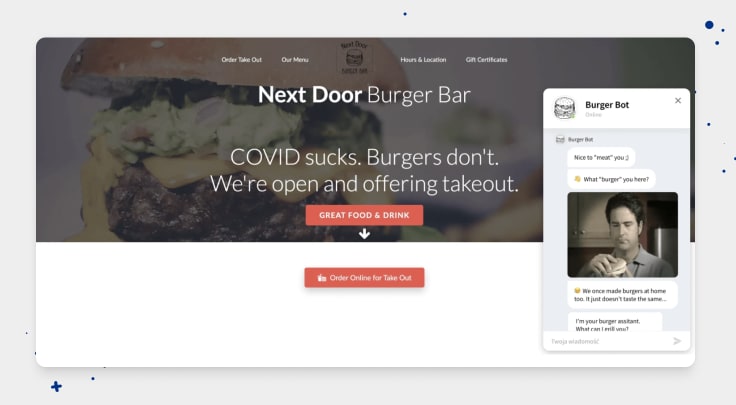
10. Make your script inclusive
People communicate and make associations depending on various factors, including their culture, generation, ethnicity, education, abilities, and profession.
However, communication also differs within a potentially unified group of people who speak the same language or belong to the same age group.
If you create a script for a conversational interface, you can’t rely on assumptions about your user groups, as that can lead you to misidentify users’ communication patterns.
To create a successful conversational solution, you must adjust its language to all users, including marginalized ones. So, no matter the user's background and experience, they can all find your chatbot understandable.
Tip
Before writing your scenario, research your customers. Analyze your business support tickets, calls, and chats to see what type of language and product names your customers use.
Dig deeper into the demographics of your users to see whether there’s any particular group that might find it difficult to understand hypothetical terms or commands.
Only after you define all your groups’ characteristics and linguistic preferences can you start writing. You are aiming to write a universal and inclusive script that respects your users’ language preferences and is clear for them.
11. Adjust your script to user context
People can chat with conversational interfaces for dozens of reasons. Some start a conversation to learn about products a business might offer, some use them to complain, and others want to have fun.
As a conversation designer, you must always consider the context in which the user is in, as it can help you adjust the bot’s tone, language, and types of responses to the users’ needs.
Tip
If you write a script for a quiz bot aimed at amusing and engaging users, you can be more conversational and make jokes. Don’t be afraid to use GIFs, puns, and memes as they engage the user and make their experience memorable. Users probably won’t remember the questions you asked, but they’ll surely remember whether the bot was witty.
The situation is different if you write a scenario for a banking customer who has lost his credit card.
When stressed, the customer doesn't care whether your bot is an intelligent talker — they want to block their card as fast as possible to prevent theft. In such a case, you need to make your copy as brief as possible so that users can complete their task immediately.
What’s more, while writing a script for a stressed customer, try to anticipate possible questions and suggest answers using buttons or quick replies. Thanks to that, users can solve their issues with the lowest effort possible.
Lastly, when possible, use calming language to de-stress the customer. And remember that bots work perfectly fine while solving simple and repeatable problems, but they are not a remedy for everything. So it might be a good idea to openly inform the customer if the situation requires human attention and let them create a ticket, book a support call, or transfer them to human agents.
12. Test your script - the Wizard of Oz test
Once you finish writing, you can start testing. To do that, you can use the Wizard of Oz Test.
The Wizard of Oz test is a UX testing and prototyping technique used in product development. During the test, the user interacts freely with the conversational system or an app while supervised by the moderator. The Wizard of Oz methodology has proved useful in creating AI-driven chat experiences.
Verifying your bot script with users is crucial as it can help optimize it to users’ communication patterns and problems. Secondly, it can help save the time and money you’d need to spend on post-release adjustments.
Tip
You can use a no-code chatbot platform to conduct your Wizard of Oz test. It can help you get a fully-functional chatbot prototype and test it without implementation. This way, your testers can get the whole conversational experience.
Moreover, a no-code chatbot platform lets you apply changes to your bot scripts without asking the developer for help. Thanks to that, you can easily iterate your tests if needed.
Chatbot script examples
Creating a scenario can be an exciting venture. However, if you still need a leg up, download our goal-specific ChatBot Script Templates. You can easily edit them and prepare your new stories based on them.
Think big, start small
A good chatbot script doesn’t feel like a script at all. It sounds natural to the user, is embedded in the context, and fulfills its purpose. Your goal as a conversation designer is to supercharge the user experience with bot responses — witty and conversational when appropriate but brief and transactional when necessary.
Remember that chatbots work best while solving simple problems and repetitive tasks. Instead of setting high expectations at the beginning, start small. Let it handle two or three tasks, for starters. Then test how it goes, and if it goes well, add new chapters to your awesome chatbot story.
🤖 Would you like to learn how to create chatbots without coding?