The greeting feature lets you display a pop-up message above your website’s minimized Chat Widget icon. This can be used to catch users’ attention and encourage them to start chatting.
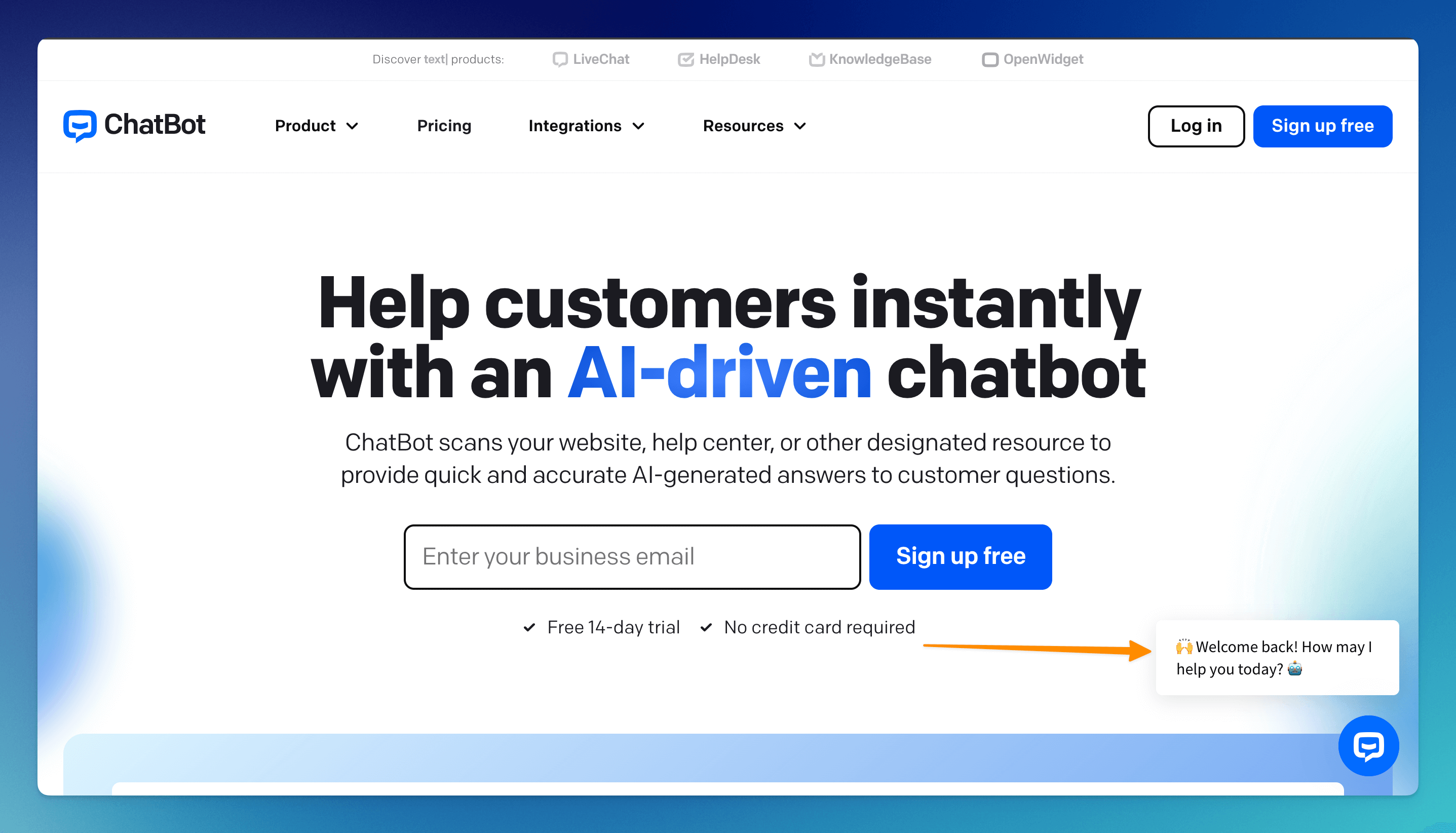
How to set up Greetings
-
Go to your bot. Choose the Integrations icon. Choose the Chat Widget option.
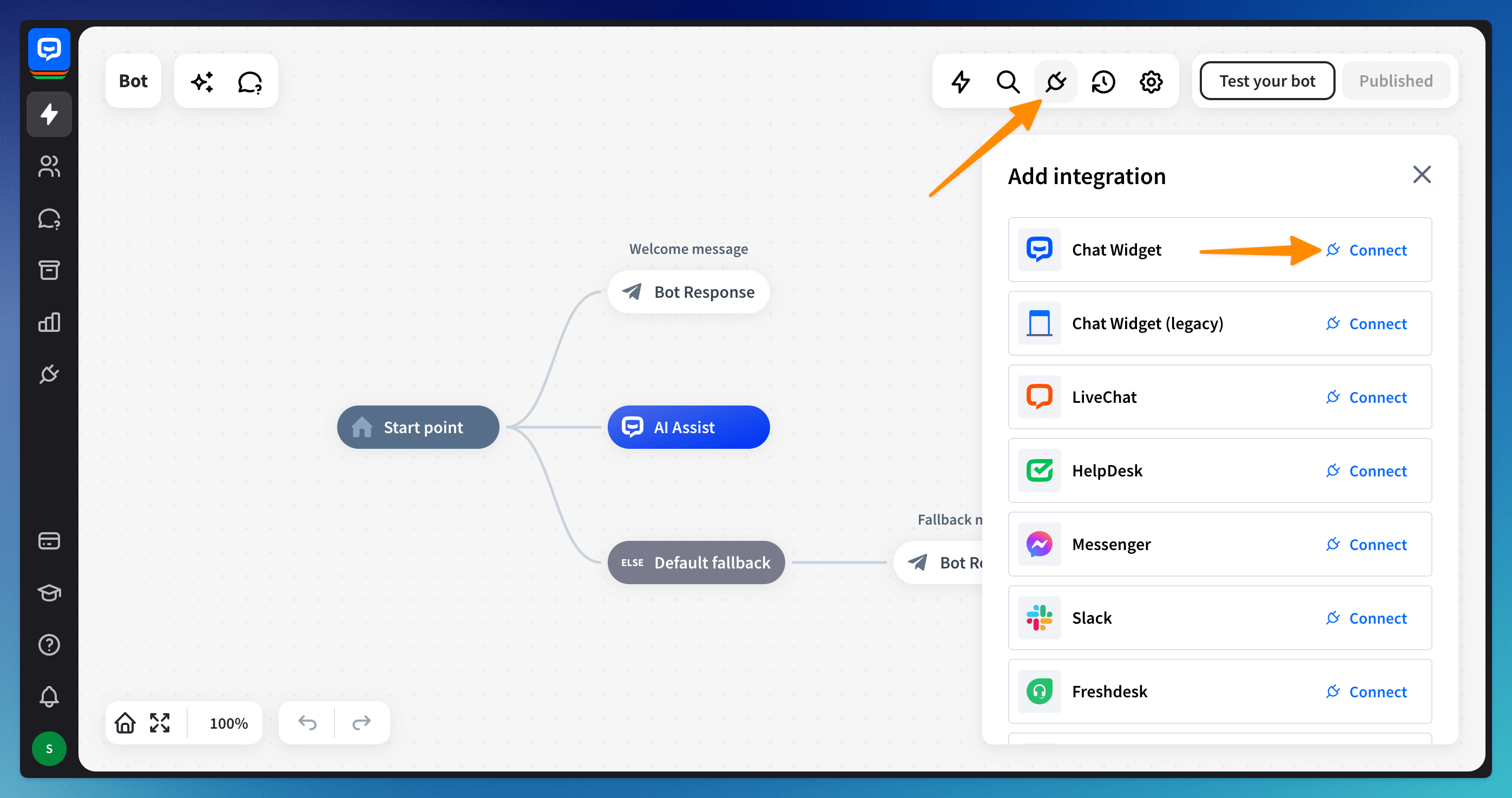
-
Choose the Greetings section. Click on the Add greeting button.
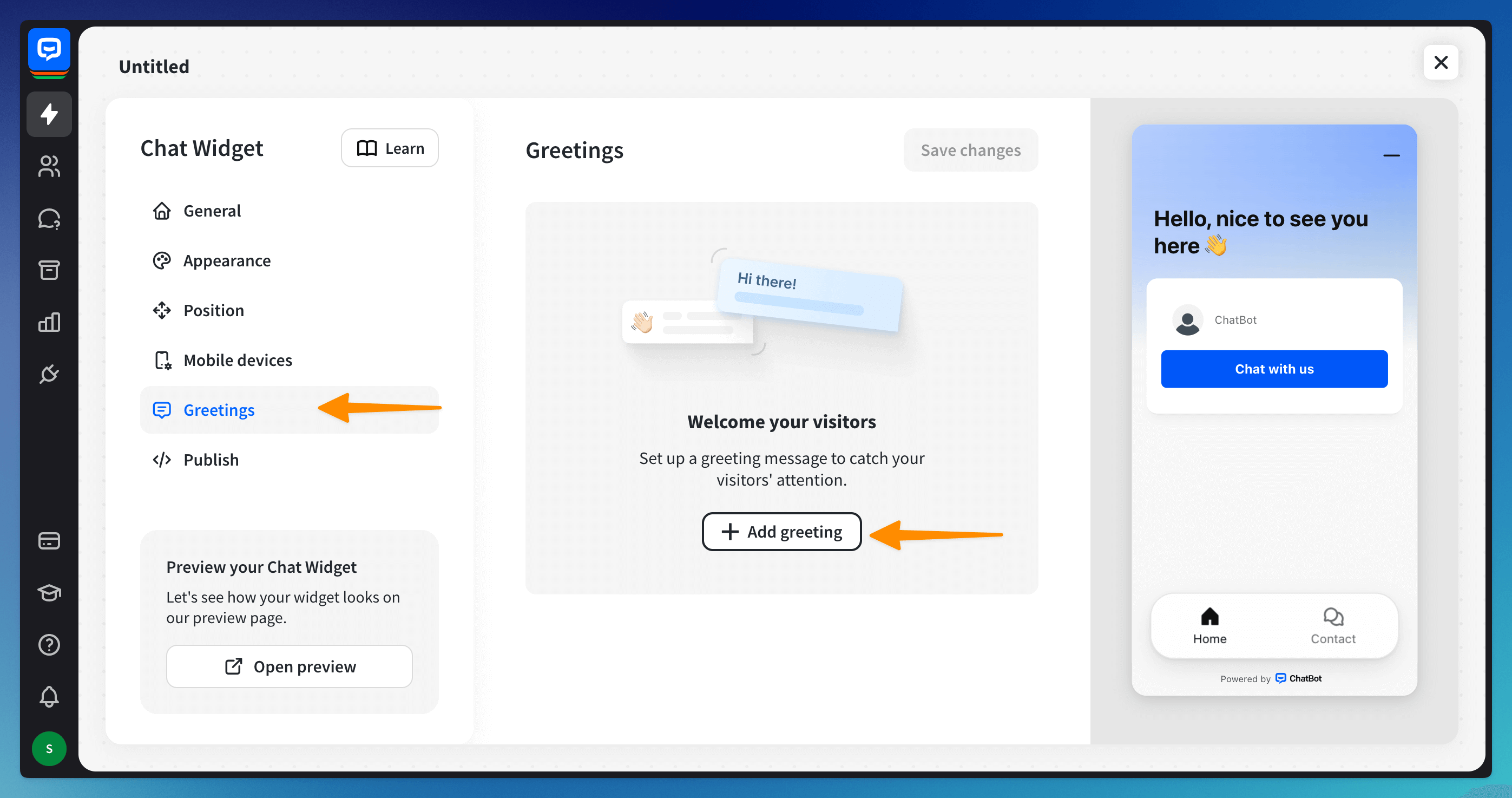
-
Decide how and when your greeting will be displayed. And Save the greeting.
-
Greeting title - name your greeting for identification purposes; it won’t be shown to customers
-
Message - make it short and exciting; consider adding emojis.
-
Display greeting conditions - decide when your greeting should be shown to users. You can combine different greeting conditions.
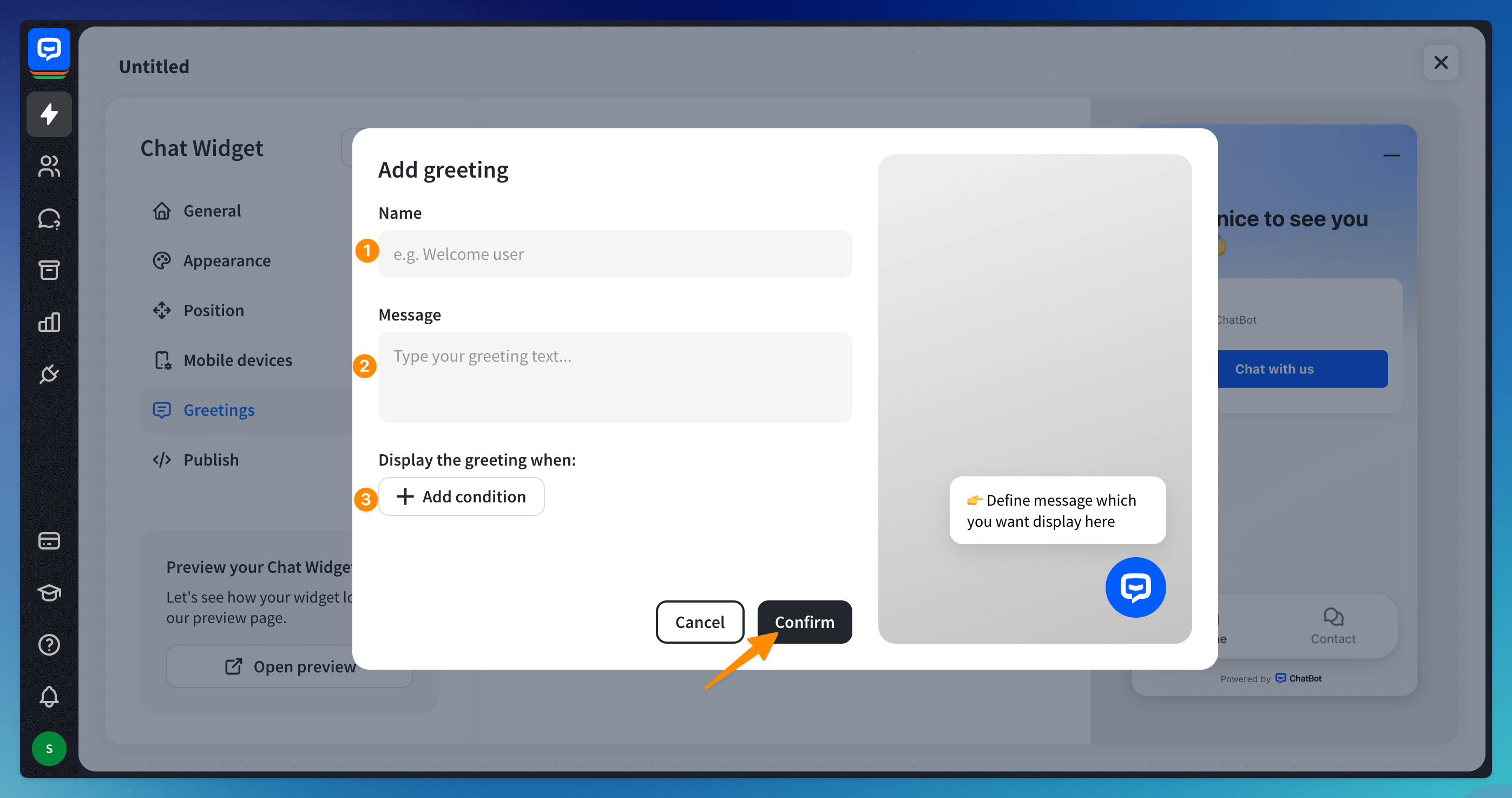
Available Greeting conditions
You can decide when a greeting should appear on your website based on:
-
Time on website - time (in seconds) the user has spent on your website, including all subpages.
-
Time on current page - time (in seconds) the user has spent on a specific page of your website.
-
Current page address - triggered when a customer visits a specific page on your website.
-
Any visited page address - triggered when the user visits any page that matches a specific website address.
-
Referring website address - displayed when the referrer page address equals a specific value.
-
User visited at least - triggered once the total number of pages visited by the customer equals a set condition.
-
User is a first-time visitor - triggered when the customer visits your website for the first time.
-
User returned to your website - triggered for the customer’s second and every subsequent visit to your site.
-
Custom variable - displayed only when the custom variable value equals a specific value.
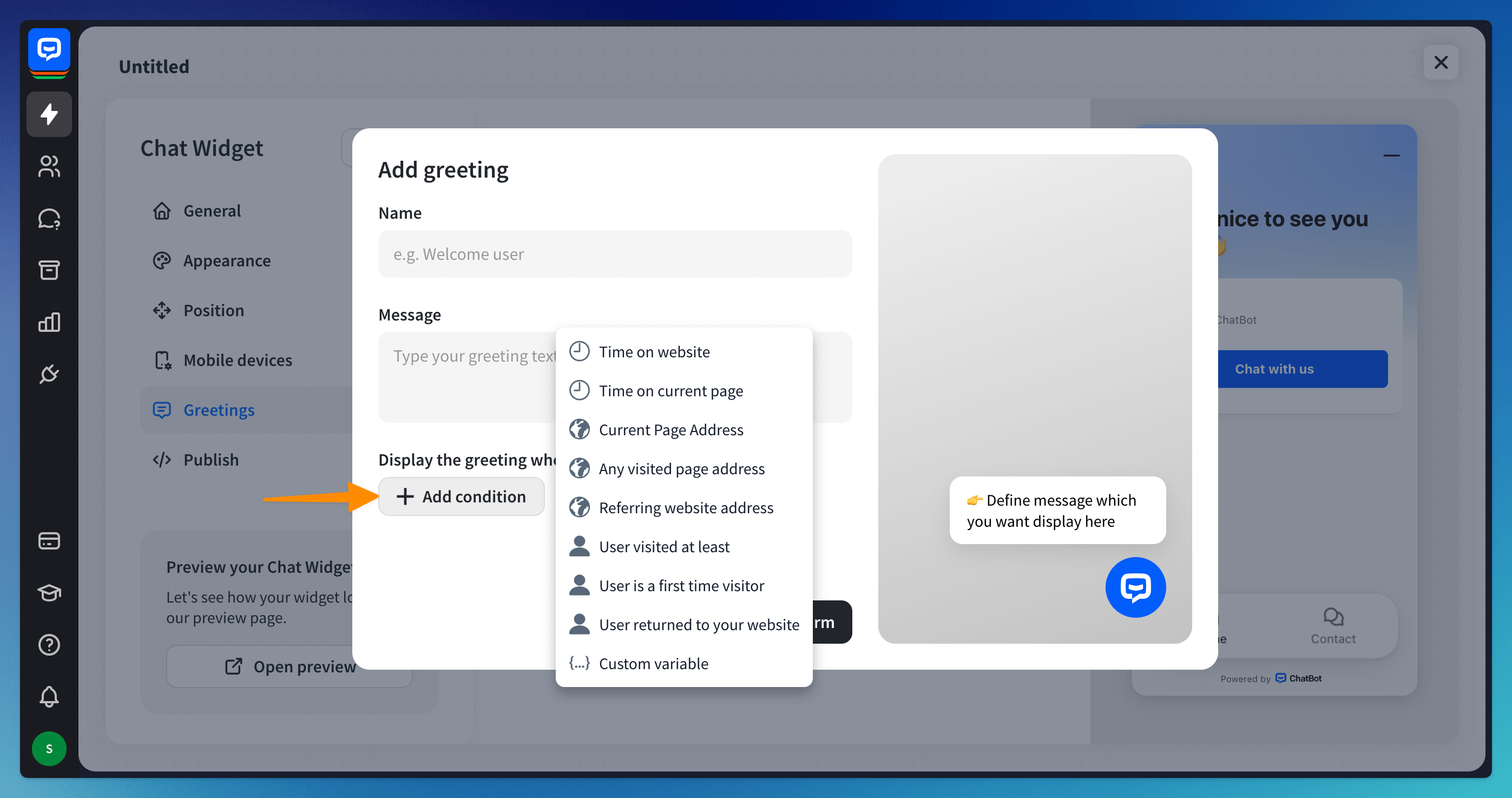
Read more: