Showing top 0 results 0 results found
Showing top 0 results 0 results found
Automate Customer Service Without Losing The Human Touch with LiveChat & ChatBot Integration
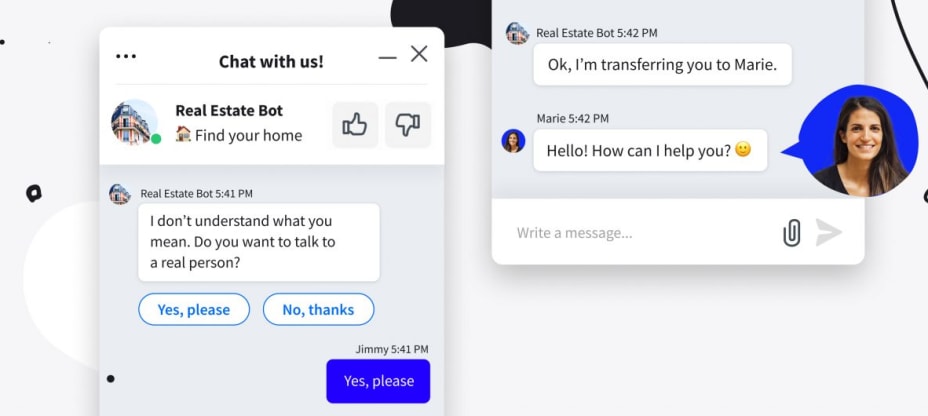
Working in customer support can be a challenging and rewarding experience. However, it can also be so repetitive and intense that even well-trained and experienced agents might find it difficult to work efficiently. The less effective or motivated your team is, the less satisfied your customers are.
Don’t let your agents and customers go through needless aches and pains. Take advantage of the best technological solutions for customer communication, and give your team some breathing space.
The LiveChat & ChatBot integration overview
The ChatBot platform allows you to design, build, and launch conversational bots in LiveChat.
Ever heard of LiveChat? It’s a robust customer service solution offering handy chat tools and an offline ticketing system. LiveChat allows you to quickly resolve website and Facebook queries, reach out to customers proactively using personalized greetings, and provide high-quality customer support 24/7.
To create your chatbots, you can either use ChatBot Visual Builder or upload one of the ready-made, task-specific templates. Each of them can be customized to fit your needs.
ChatBot is a native LiveChat application with a smooth integration process that doesn’t require coding. To prove we’re not pulling the wool over your eyes, we’ve prepared a short tutorial that shows all the steps you need to follow to connect both tools.
ChatBot & LiveChat installation tutorial
With LiveChat & ChatBot integrated, you get to take advantage of the best of both human support and the potential of AI. Both solutions offer a wide range of helpful tools that streamline your work and help to deliver effective customer support around the clock. Your team won’t have to concentrate on a lot of tasks at any one given time. Agents will gain more time to focus on demanding cases, speed up the resolution time, and get higher customer satisfaction.
How it works
When connected to LiveChat, ChatBot can function as an additional LiveChat agent who joins your human team. It can welcome every visitor and qualify what kind of help the user needs. You can also use ChatBot for after-hours support when your team can’t accept chats.
Speed is ChatBot’s strong suit. It replies to customers’ questions immediately and handles multiple cases simultaneously, streamlining your support services.
All conversations between users and your bots are also tagged and stored in both ChatBot and LiveChat archives. You can access and analyze them whenever needed.
Rich message support
The integration lets you make use of attractive rich messages that enable you to showcase your products better and deliver personalized content.
Cards
Cards consist of an image, a title, a description, and action buttons. They’re a perfect way to present a single product or service.
Product carousels
They work great when you want to present a collection of products or give a customer the choice among many options. It’s a perfect tool to promote your promo offers as well.
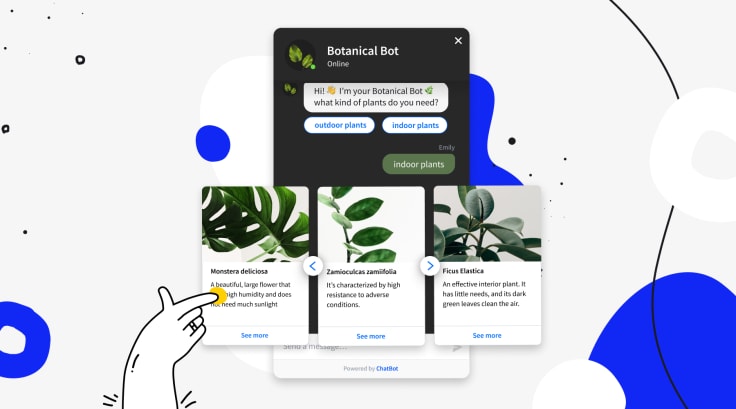
Quick replies
They suggest possible answers to customers and help to define their needs without writing. You can create up to 11 instant replies that can be selected by users.
Buttons
Neat buttons enable you to create clickable responses and menus. They help to streamline workflow.
Moments
The feature allows users to open web apps right in the LiveChat widget. Thanks to them, visitors can perform actions like paying, viewing articles, and booking appointments without opening a new tab.
ChatBot features designed with LiveChat in mind
Effective communication supports building long-lasting relationships. Having that in mind, we equipped ChatBot with a set of LiveChat-specific features that simplify your work and make the chatting experience between customers, chatbots, and agents smooth.
Transfer
ChatBot does pretty well when it comes to repetitive tasks. However, when necessary, it can transfer a visitor to a human agent to ensure a customer gets adequate help. LiveChat agents can also transfer a person back to ChatBot when their assistance is no longer needed.
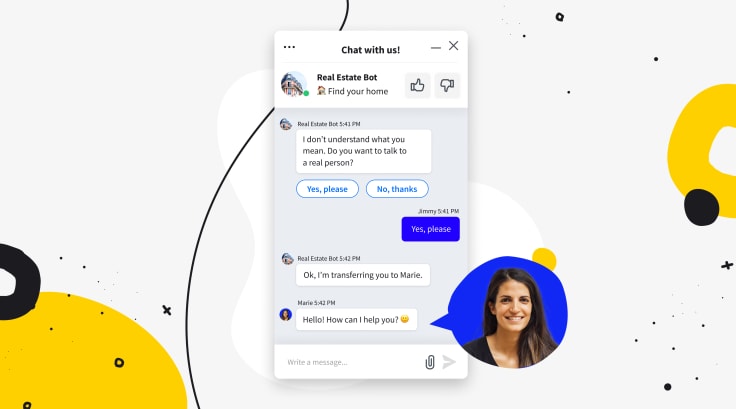
Customers chatting with a bot can create tickets every time a chat can’t be passed to a human agent immediately. All the messages exchanged between the bot and the user are stored in both the ChatBot and LiveChat archives.
Close a chat
When the conversation is finished, ChatBot tells a customer goodbye and closes the chat as if it was a natural conversation.
Goals
LiveChat lets you set up goals for your conversation. You can also set up and track goals for your chatbot conversations, such as purchases, website visits, and sign-ups.
Tags
ChatBot tags all ongoing chats helping you to organize them in the archives.
Choose the best for your team and customers
The LiveChat & ChatBot integration is a good choice for companies that place great importance on building personal relationships with customers, but at the same time, want to automate part of their service. LiveChat’s data shows that ChatBot can take care of 28.6% of the live chat communication.
In 2019, chatbots started 80% of all incoming chats in the LiveChat support. 39% of these cases, were fully handled by a chatbot. The efficiency of the LiveChat support team increased 2 times.
Moreover, when used properly, chatbots can help companies to achieve high satisfaction rates and improve customer experience (2020 Customer Service Report). Test both solutions on your website, and find out how you can improve your customer service.



