A bot flow is a set of actions & interactions bonded together into a logical structure. ChatBot gives you complete control over your bot flow responses and actions.
The position in that structure defines the interaction’s priority and availability. While the chat proceeds, different bot responses become available.
The bot’s current position defines its possibilities and options, called contexts. The context changes every time the bot moves, opening new possible interactions and closing the previous ones.
How does the context work
The context gives you control over the bot’s events. It defines the flow and the next steps of the chat. You can decide what happens in every part of the bot.
When you test your bot in the Testing Tool, triggered interactions are automatically highlighted, which can help you see what happens in your flow. You can also use the context fallback triggered when the query cannot be matched. Now, let’s understand how it works.
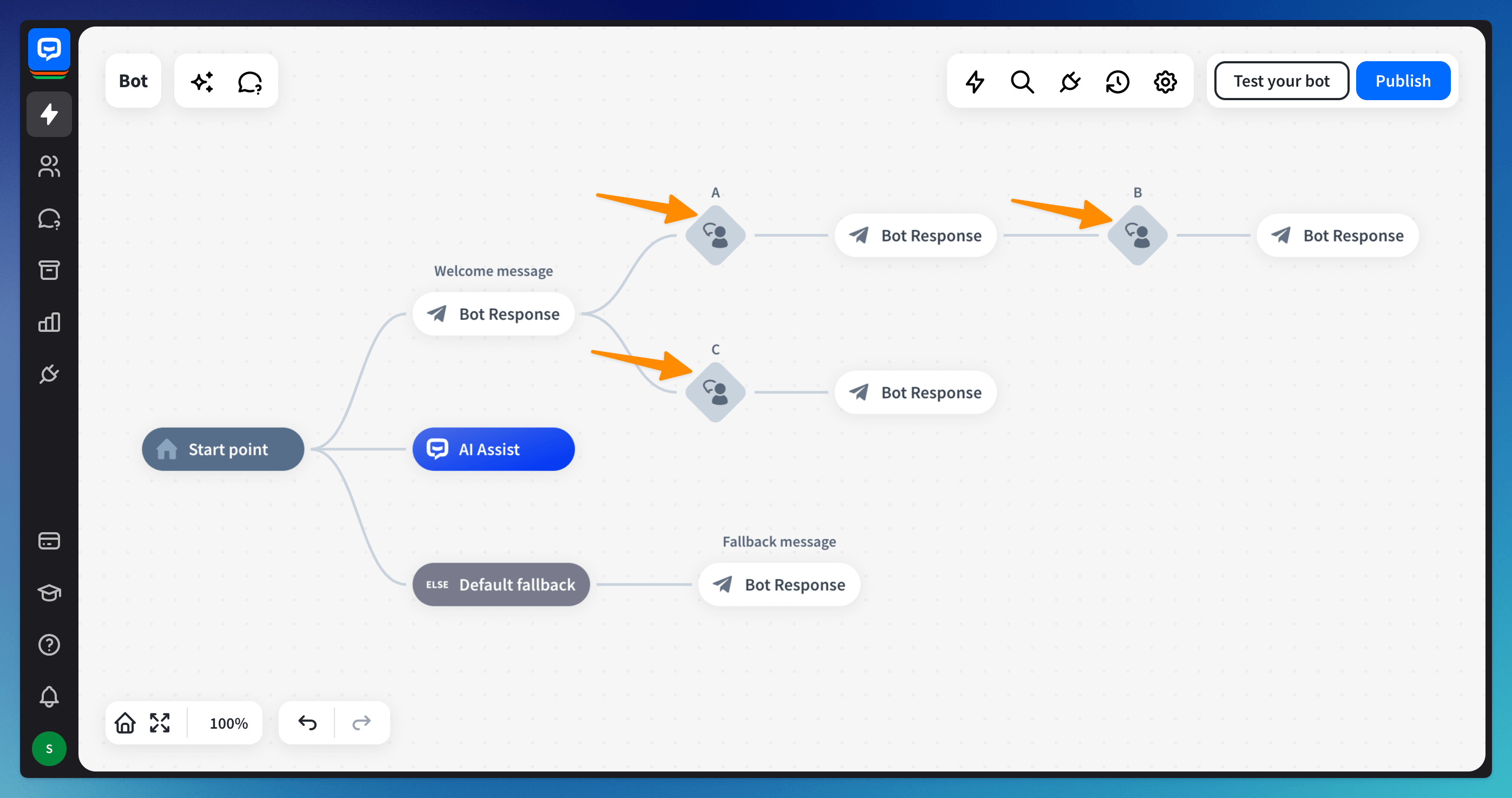 In the above example, we’ve got three User Input blocks, A, B, and C:
In the above example, we’ve got three User Input blocks, A, B, and C:
-
A and C are root user inputs
-
B is a child user input
How it works in our Testing Tool:
-
We’ve tried to trigger User Input B, but our user is not in this context, and that’s why Fallback was triggered.
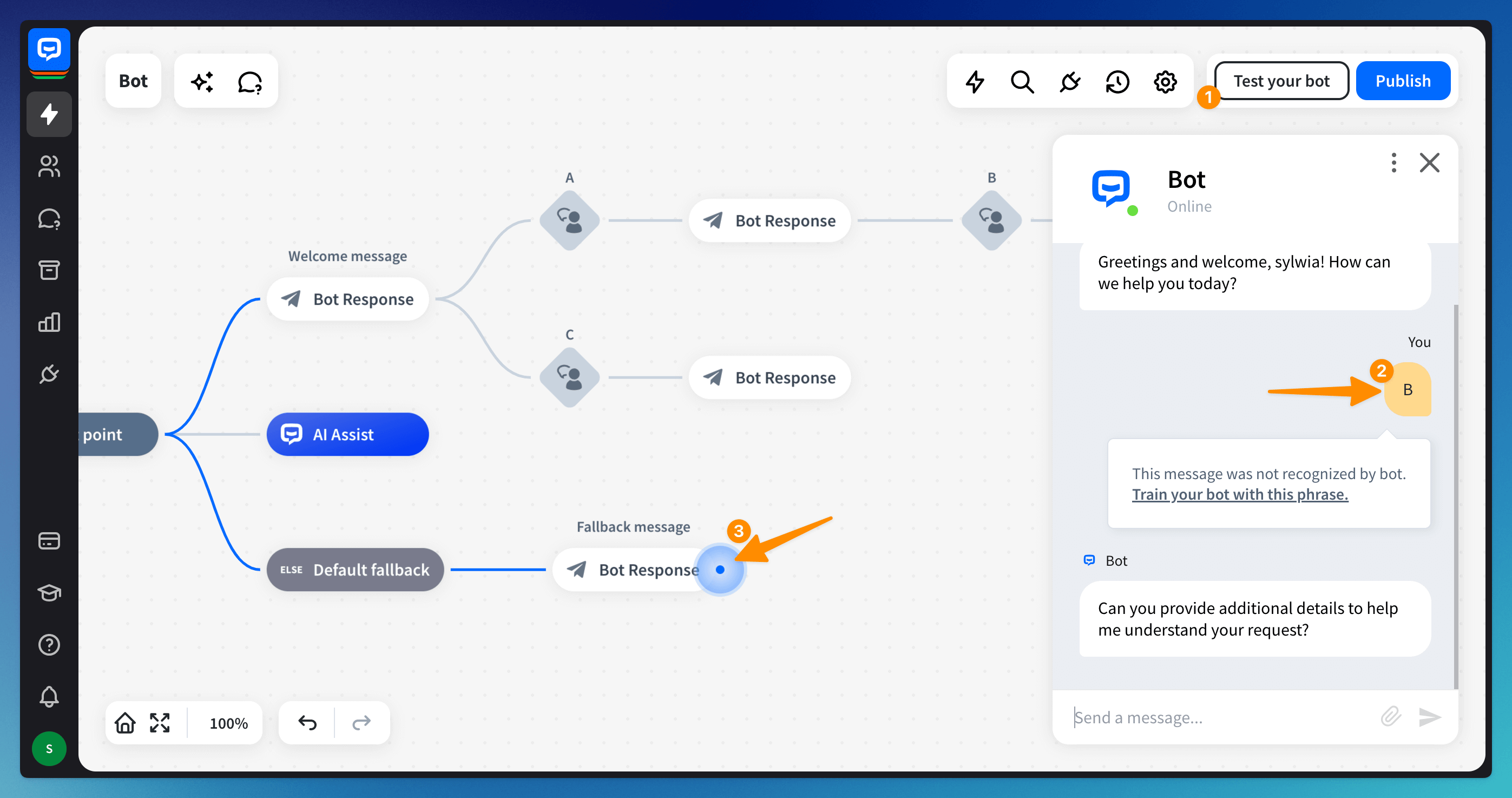
-
We’ve triggered A path firstly and then B path. It succeeded because the user has access to a B context after triggering A path.
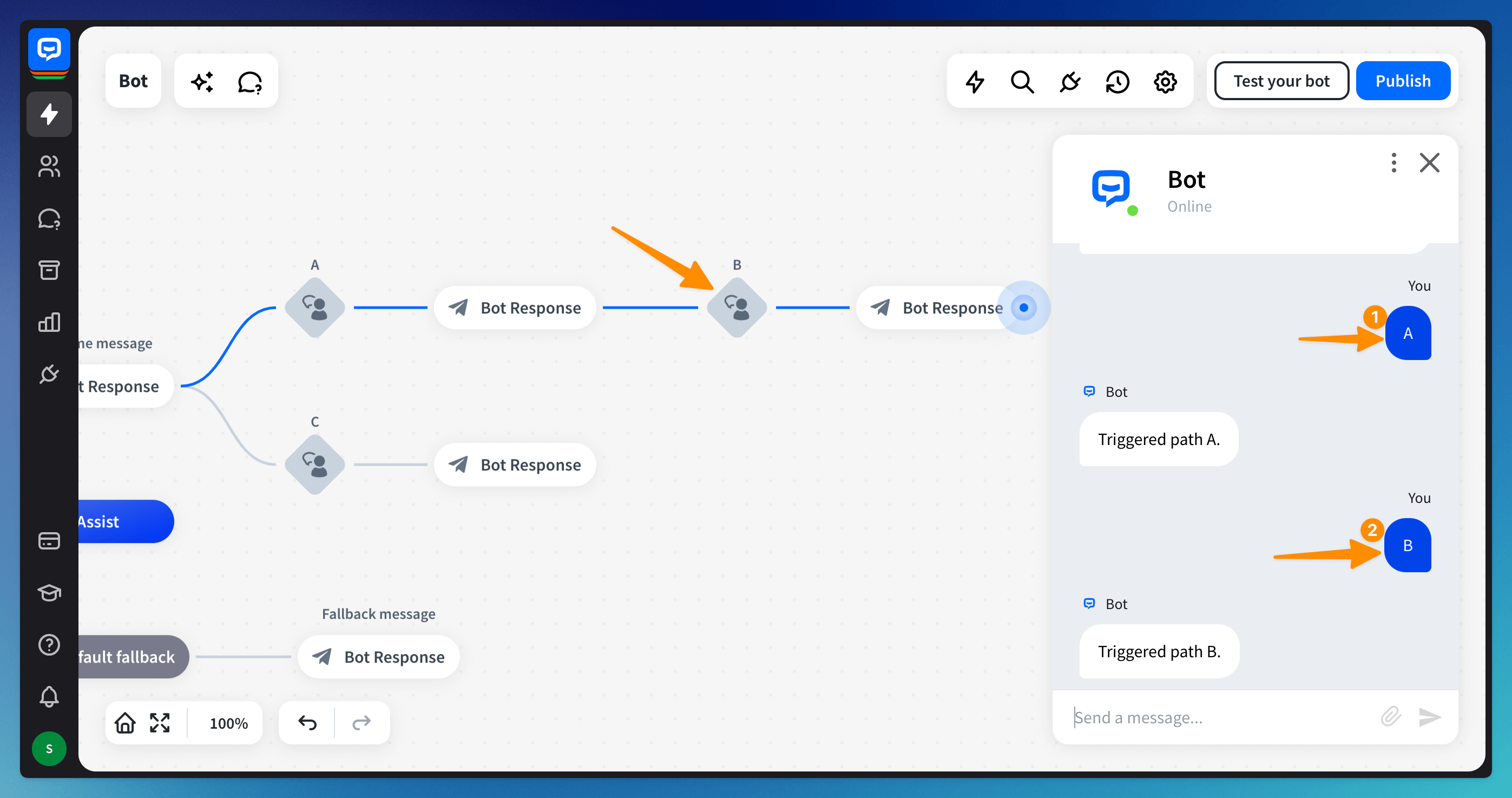
-
We’ve trigger A or C path at the beginning. As you can see, the user can access these interactions at the start. These User Intents are called roots.
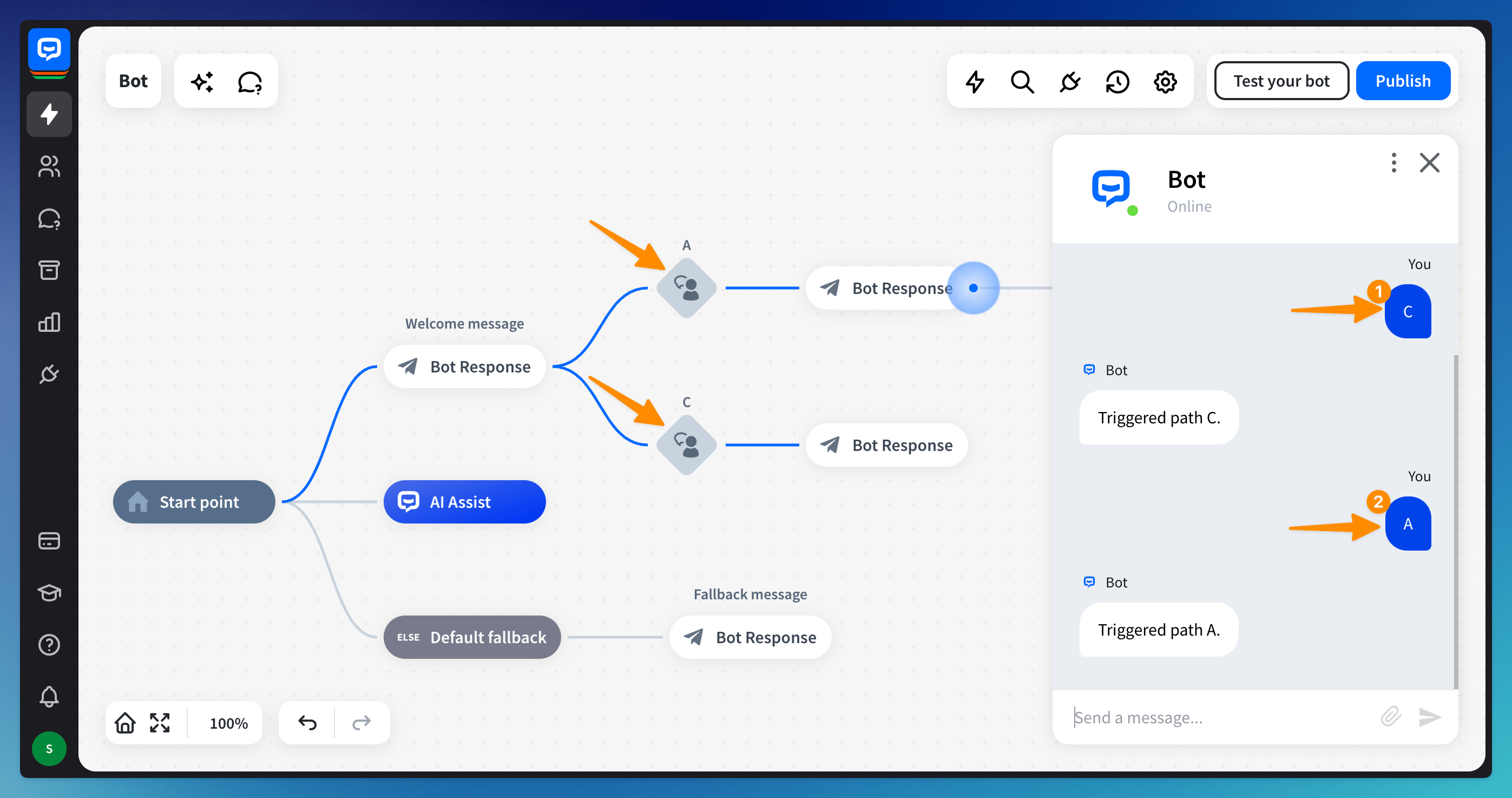
Conclusion:
-
The root user inputs
AandCcan always be reached from any point of the story. -
When
Ais currently triggered, the bot can matchBuser input.
Read more: