ChatBot AI Assist makes creating conversational chatbots easy by using the power of artificial intelligence. You can easily provide both simple and complex answers to customer questions.
Our AI model is automatically enabled when you create your bot automatically. It’s an integral part of the next-generation chatbot solution. Our bot’s knowledge comes from your website or help center, and you can add more information manually. With ChatBot AI Assist, you can improve your customer service by providing quick and accurate responses.
Your ChatBot AI Assist block is next to the Start Point. Although you can’t edit it, when you see it in your bot, you can be sure the AI is enabled.
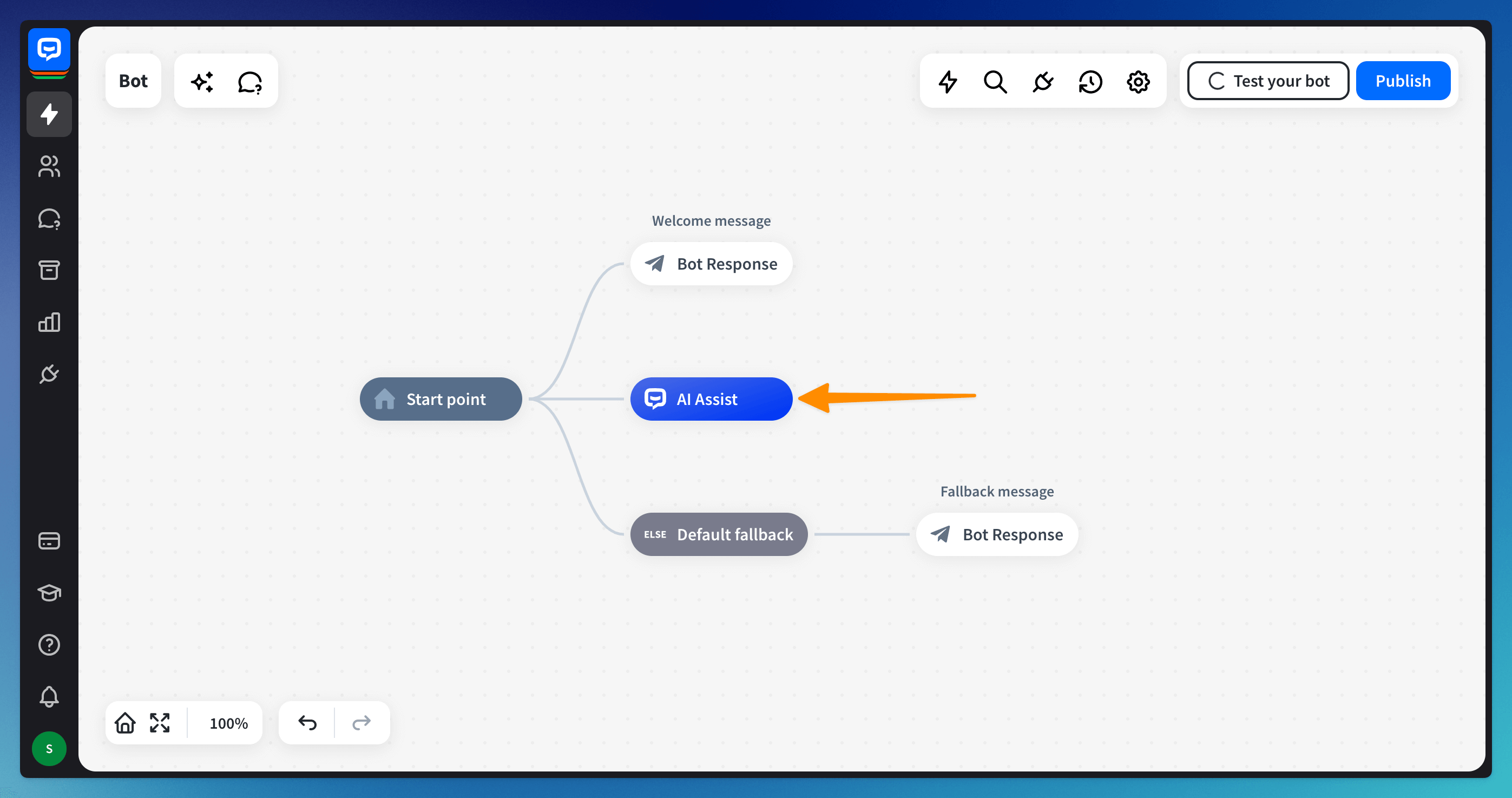
How does it work?
When you automatically train your bot from a knowledge source, such as a website or help center, all the trained data is passed to the ChatBot AI Assist module.
This data can later be used during conversations, where the module will answer your customer’s questions in a way that sounds like a human. You no longer need to predict what the customer’s question may look like. Our standalone AI model can understand the user’s intent and provide a valid response.
How to add a message after the AI Assist response?
It is possible to add a follow-up message right after the AI Assist response.
Add a Bot response block after the AI Assist block. Edit the newly added action. We used the Quick Reply bot response to ask the user if the answer was helpful.
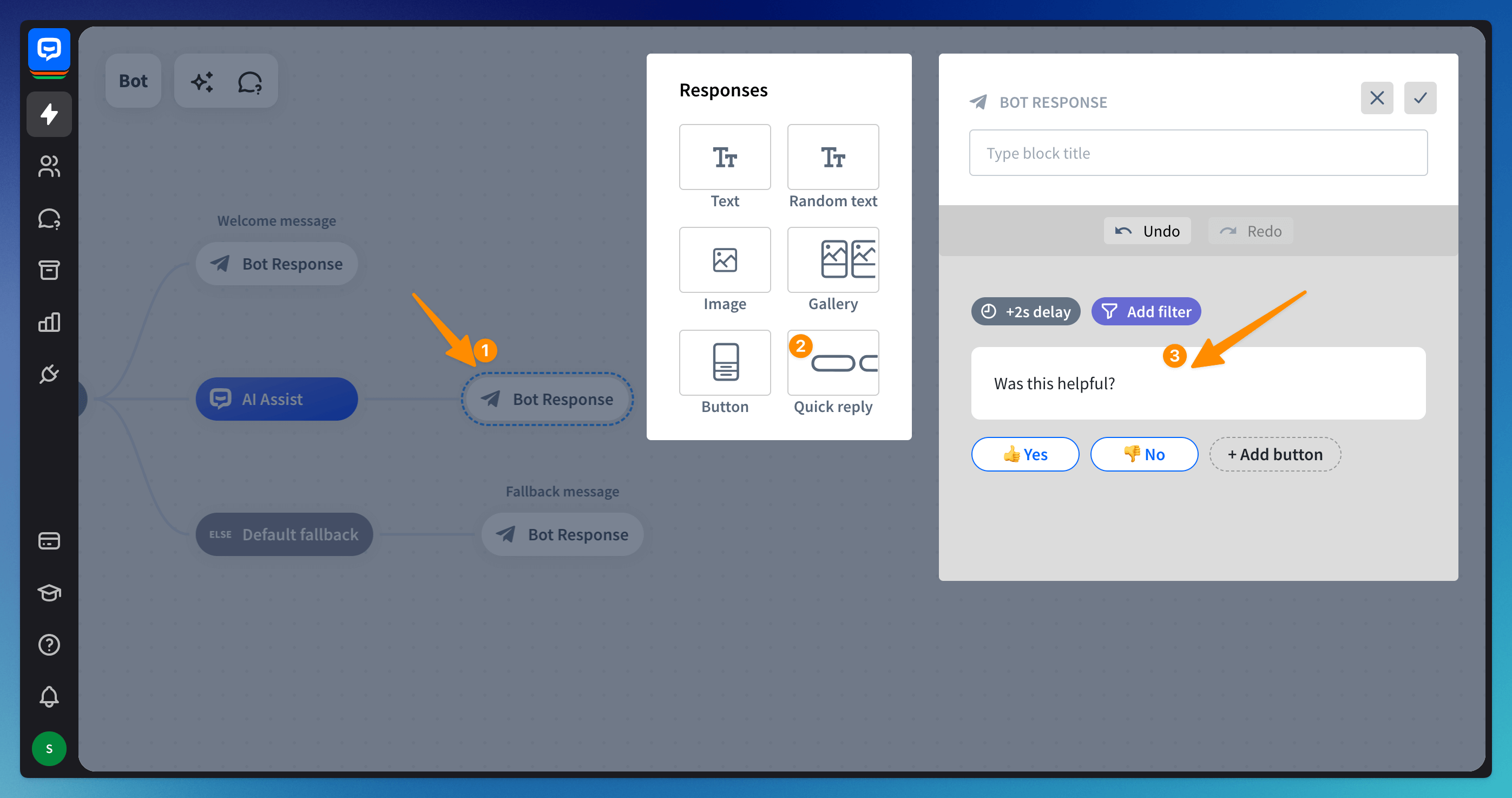
AI model security
-
The bot works based on the sources provided for that specific bot and its training, including your changes to the bot structure.
-
The sources you provide for training are used to train the knowledge of this specific bot. The content of these sources is not used to train the global AI model, so your data is secure.
-
The bots do not share the AI Knowledge sources and the Training phrases. If you have more bots on your account, you must configure and train each separately.
-
If you duplicate a bot, its structure is copied without the AI Knowledge and Training contents.
Read more: