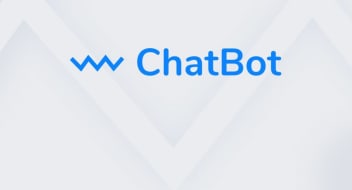Showing top 0 results 0 results found
Showing top 0 results 0 results found
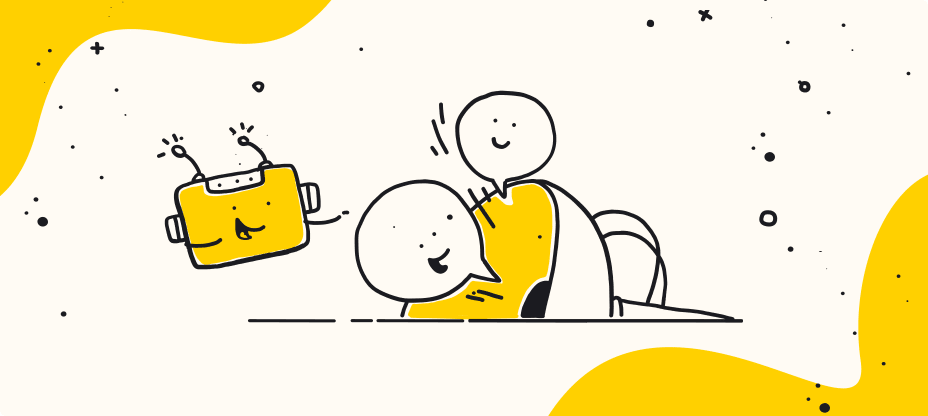
Everyone wants to feel special, right? With filters, your bot can send different messages to different customers based on your criteria.
Filters give you a lot of flexibility. You can create responses that will be shown only to a specific audience, and most importantly, squeeze it all in one interaction. Your scenario doesn't have to be cluttered and large to be advanced.
How does it work
With filters, you can assign rules to bot responses. For instance, send the message only for registered clients and direct the rest to the sign-up page, or send an instruction for those, who have troubles writing a message understandable for the bot.
There are six customizable filters, so I’m sure you’ll find the right one for your response. If that isn’t enough, you can combine more filters together and build more advanced rules. It’s up to you.
The list of available filters:
- Attribute
- Lifespan
- Score
- Resolved Query
- Trigger
- Incomplete
How to use filters
Go to our Help Center to see how to use filters.