Shopify flows are pre-configured, task-specific chatbot structures that you can add to your bot to speed up the build process.
Flows are special blocks in ChatBot that help to visually organize even the most complex chatbot structure. You can develop multiple paths inside your bot and represent those paths on the main tree as a single block. You can create complex yet compact bots and quickly locate particular paths on the main conversation tree.
There are two Shopify flows you can use:
-
Order status
-
Product availability
How to use Shopify flows
Each Shopify flow has dedicated attributes, so you won’t have to configure any additional details. You can use more than one flow in a bot. You can edit every block in the flow and adjust your chatbot communication to best serve your business needs.
No blocks can be added after the flow block. The user is redirected inside the flow right after the flow interaction has happened.
You can return to the main bot view by clicking the bot name in the upper left corner.
No blocks can be added after the flow block. The user is redirected inside the flow right after the flow interaction has happened.
You can return to the main bot view by clicking the bot name in the upper left corner.
You can use the flow by dragging it to the bot structure. It will be placed as a single block. You can see all blocks within the flow when you click the block.
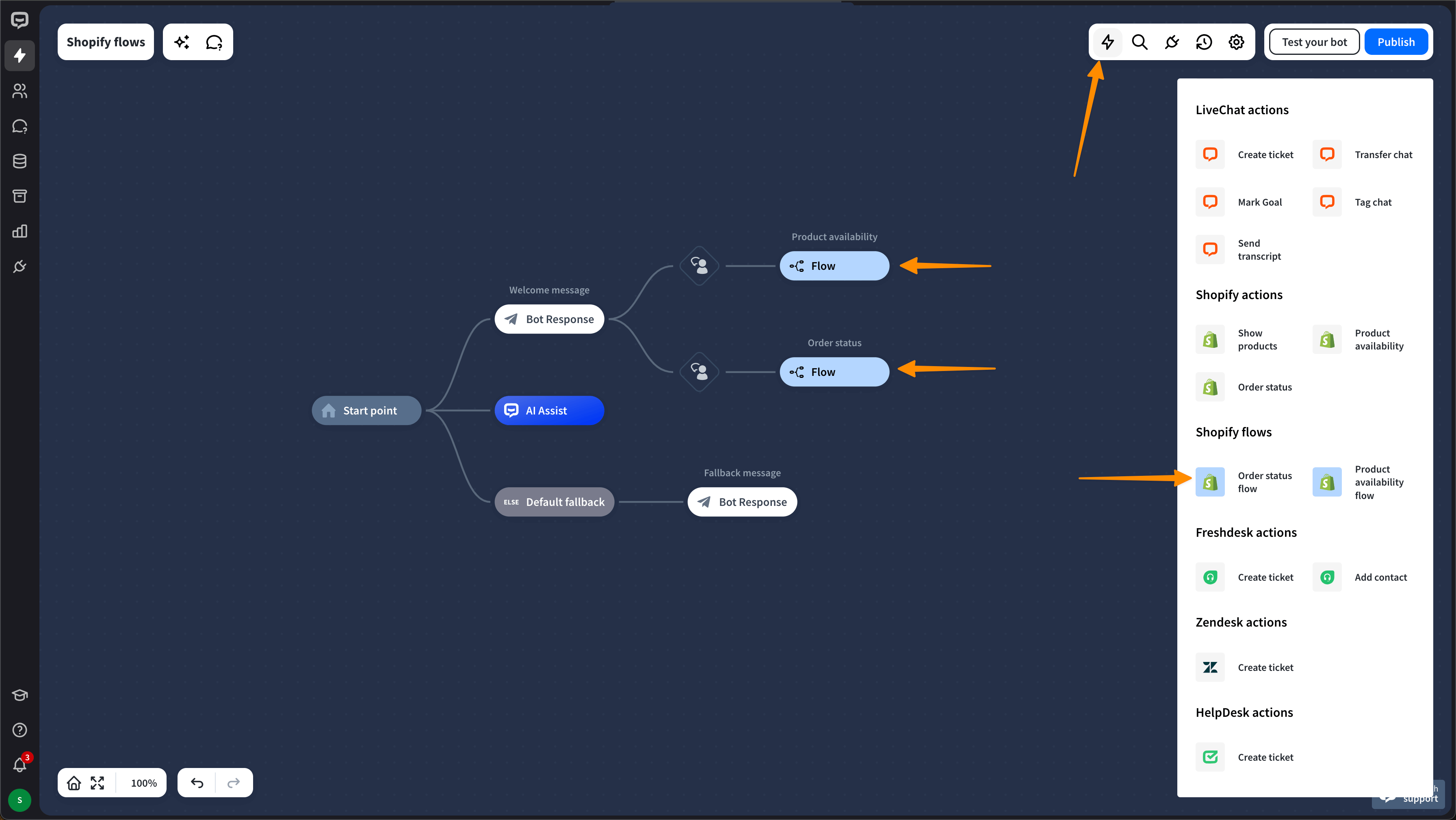
The Product availability flow
The flow lets the user search for specific products from your Shopify store directly in the chat.
It starts with collecting all the necessary details in the Question action and ends with displaying all available items based on the user’s query in the Show products block.
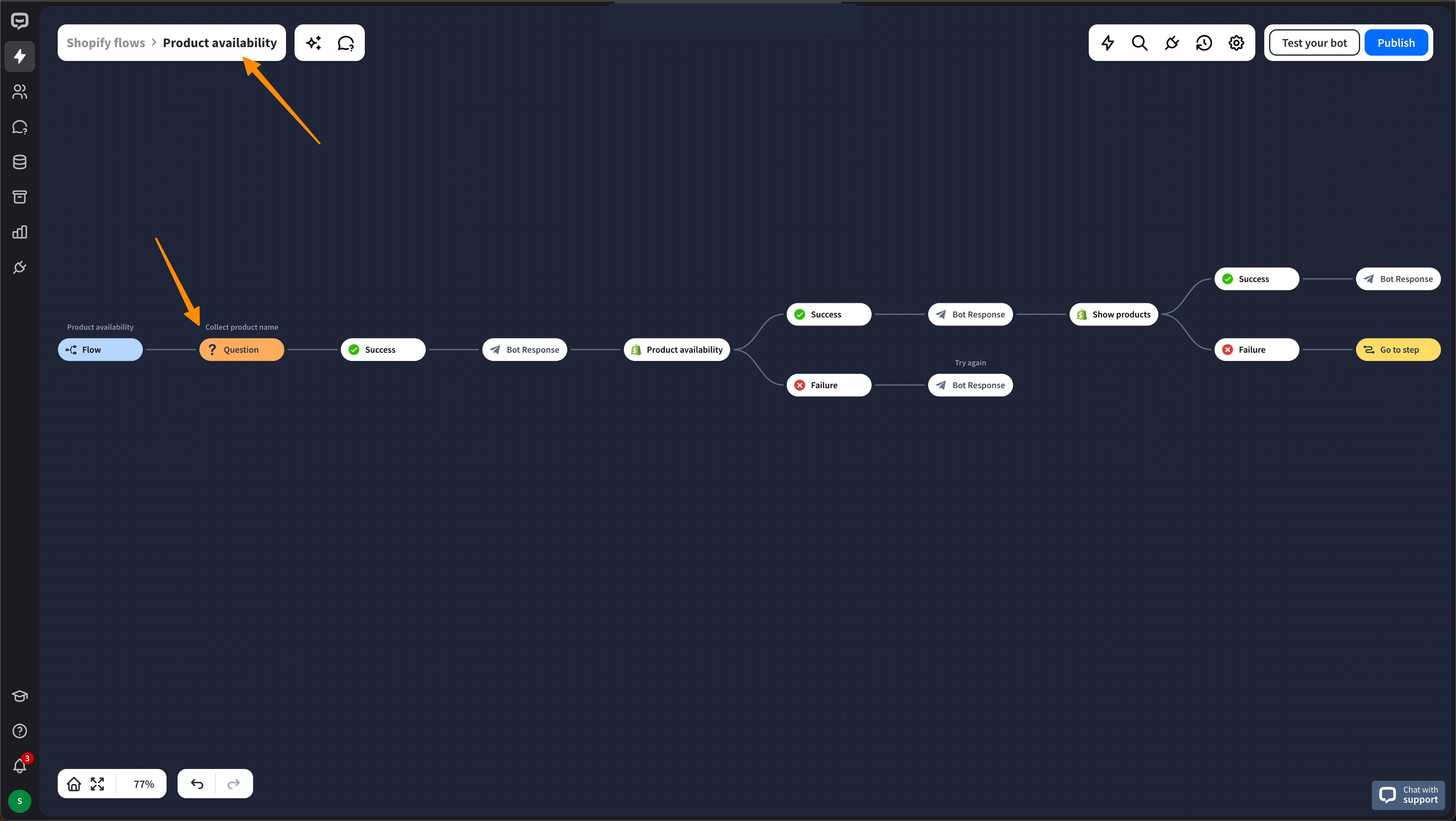 You can also create such a flow from scratch. In this article, you can see the step-by-step instructions.
You can also create such a flow from scratch. In this article, you can see the step-by-step instructions.
The Order status flow
The flow lets your chatbot display the order status once the customer provides their order ID and postal code.
It starts by collecting information in the Question block and ends by displaying the order status in the chat. All available statuses have already been added to the bot structure. The status is displayed after it is returned from your Shopify store and the filter’s condition is met.
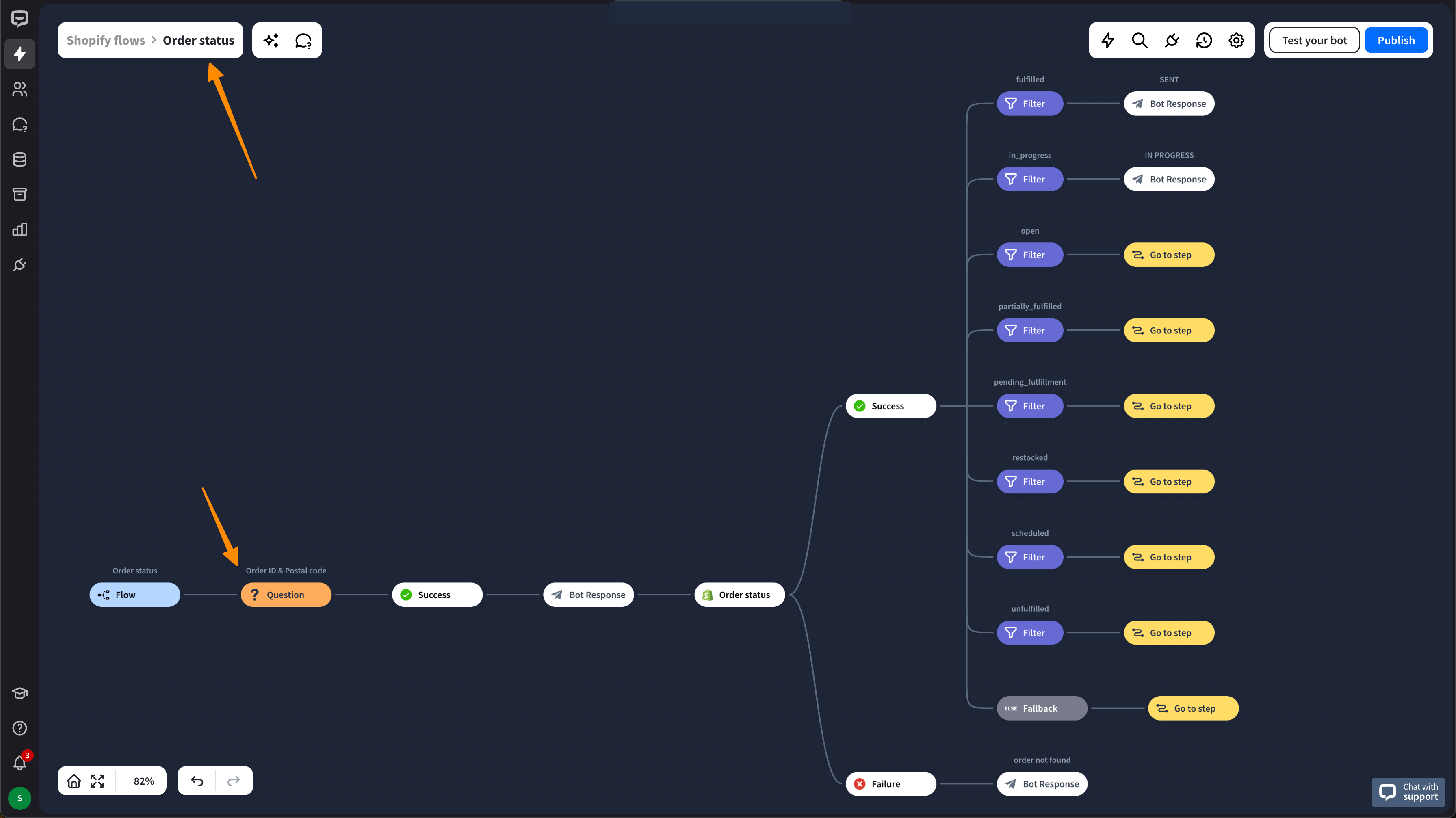 You can also create such a flow from scratch. You can see the step-by-step instructions in this article. When creating the flow from scratch, remember to check all available statuses in your Shopify store and place them on the bot structure.
You can also create such a flow from scratch. You can see the step-by-step instructions in this article. When creating the flow from scratch, remember to check all available statuses in your Shopify store and place them on the bot structure.
Read more: