System Entities are ready-to-use data containers that help your chatbot to extract valuable information from chats such as phone numbers, e-mail addresses, URLs, and much more. System Entities are available in ChatBot by default.
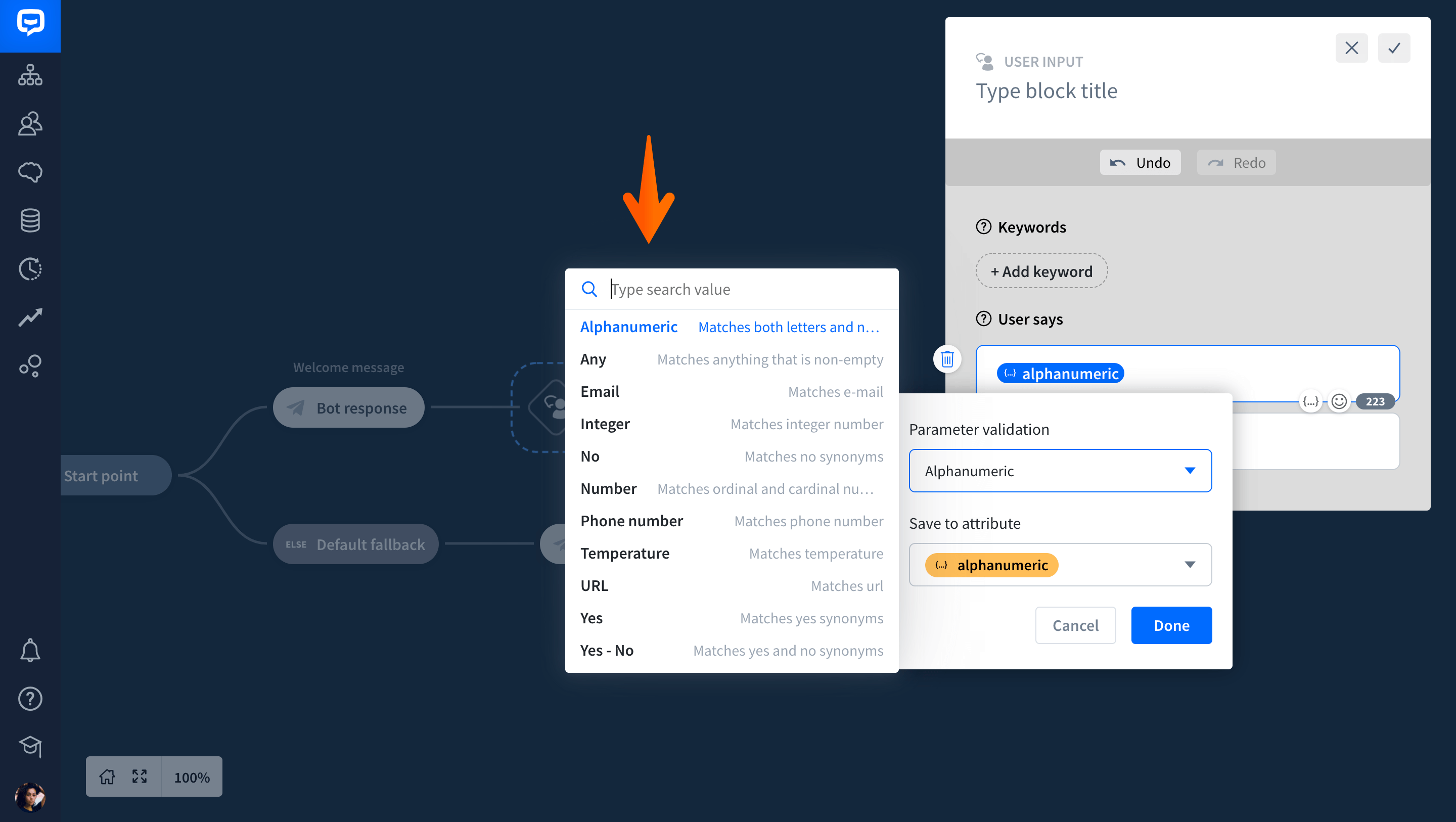
How to use Entities
-
You can use entities in the User input and the Bot response blocks where you can display collected attributes.
-
You can use Entities in the Question action to validate the user input.
-
To access entities, type two curly brackets
{{ $1 }}. You should see the list of System and User Entities. -
You can create your own entities. Go to the User Entities section to find out how to set them up.
-
Currently, you can choose from eleven available System Entities. Go here to check out the list.
Entities names have always the same structure: {{ entity_name }}