Set up a temperature of your intelligent devices using chatbot.
Create smart interfaces that can quickly recognize the temperature value in all popular units, using the sys.temperature system entity. The system captures the value and the unit entered by the user and saves them to the attribute, so you can reuse this information within the chat or pass it to your external services.
{{ to trigger the entity window and select the one you you need.{{ to trigger the entity window and select the one you you need.Chatbot example with the sys.temperature entity
Let’s think of an example. Imagine that you’re building a bot that will manage your coffee machine. The bot can help you decide the type, strengths and amount of coffee and choose the temperature of milk. We’ll need our sys.temperature entity for the last step.
-
Create a new story and add a new interaction. In the user says section type double curly brackets
{{to see available system entities. Selectsys.temperature.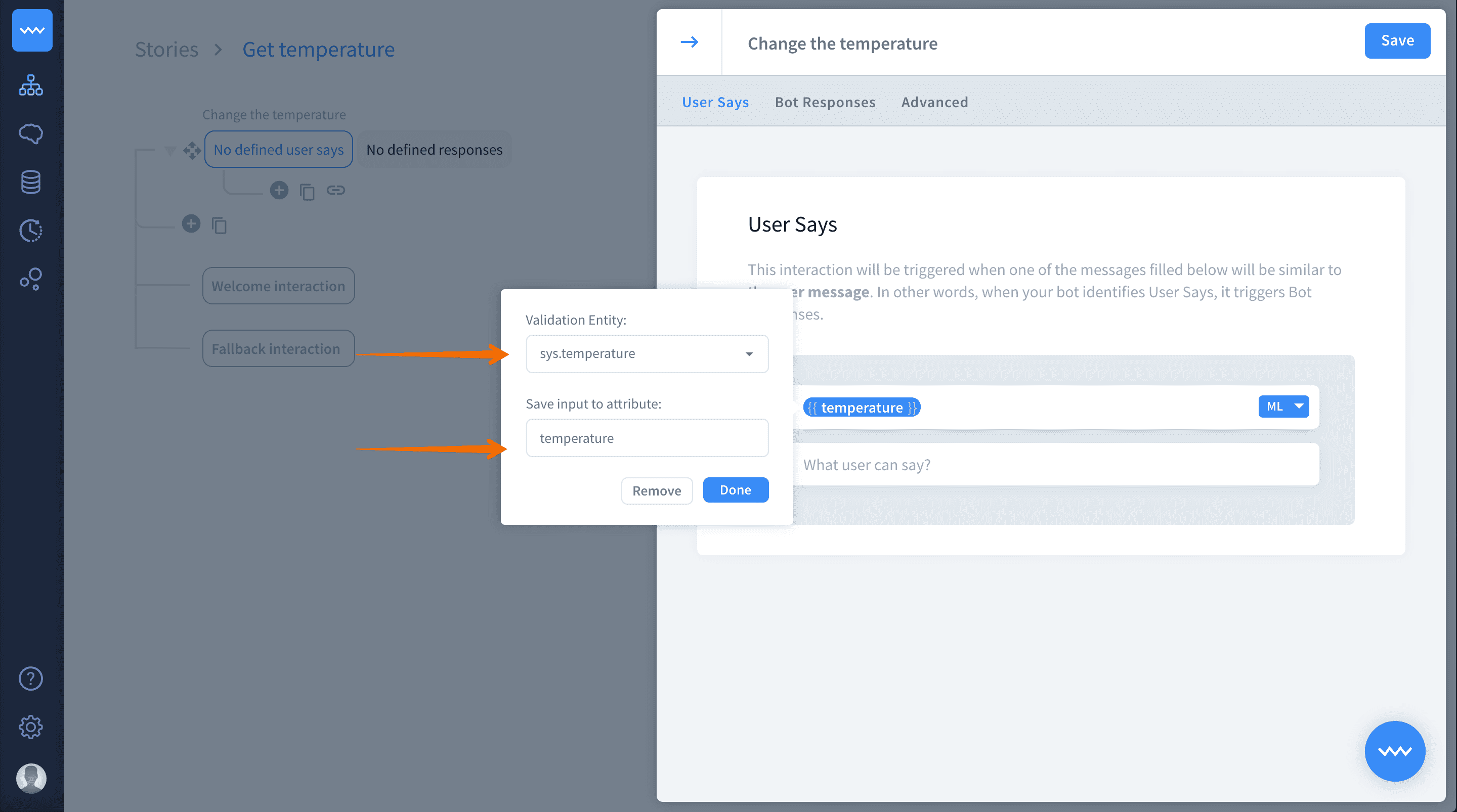
-
Now, go to the
bot responsesand confirm the change. Additionally, you can use the attributetemperaturein the bot’s reply and assure the user that the value has been understood correctly.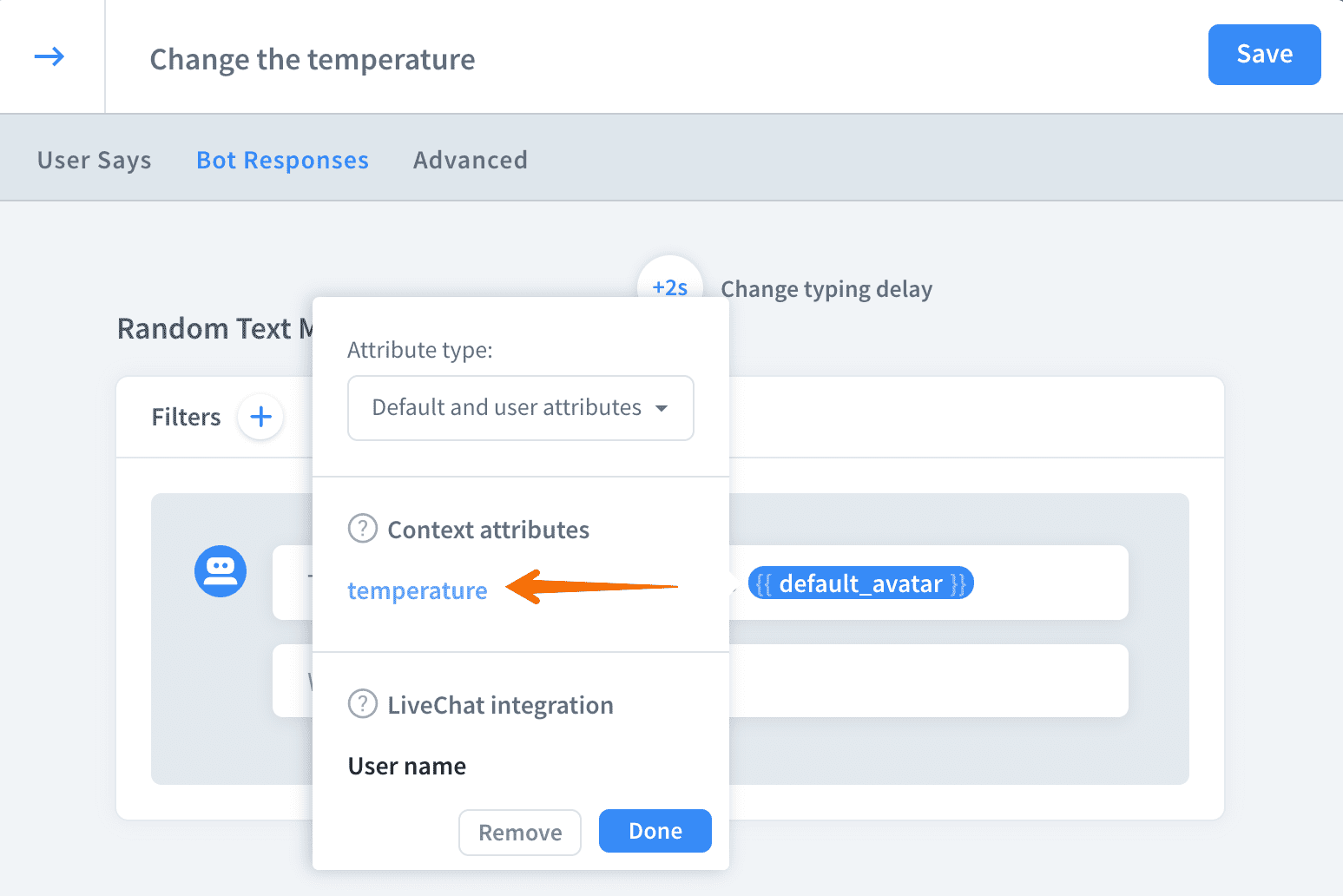
-
Let’s test this interaction using the built-in chat:
-
Everything works fine. Enjoy your coffee!