Zapier lets you connect ChatBot with many apps and 3rd party services, including Google Sheets, and lets you use the bot’s full potential.
By integrating ChatBot and Google Sheets, you can gather the user’s details in the spreadsheet each time the bot collects the information while chatting.
You must collect the user’s queries as attributes for the Zapier integration to work. Follow this article to see how to prepare your bot.
ChatBot app configuration
The first part of the integration enables you to prepare the bot for the integration.
Google Sheets Zap configuration
After you finish the first configuration stage, you must configure the rest of the Zap. You can do that after you click the Continue button in the first stage of the configuration.
-
Choose the Google Sheets module to configure the App (1), Action event (2), and sign in (3) to the destination Google Account.
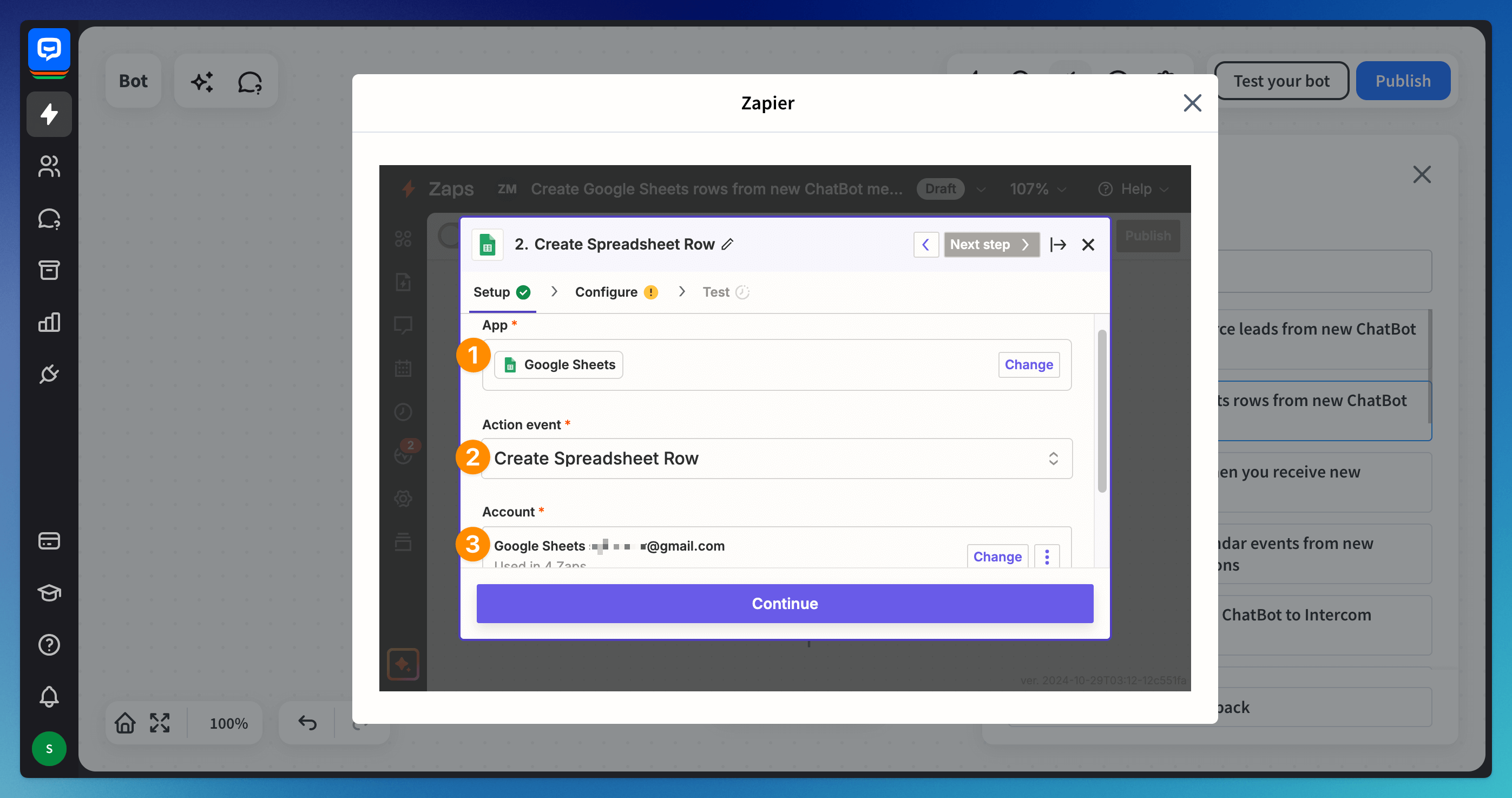
-
Choose to which Drive (1) the information will be sent, the Spreadsheet (2), and the Worksheet (3).
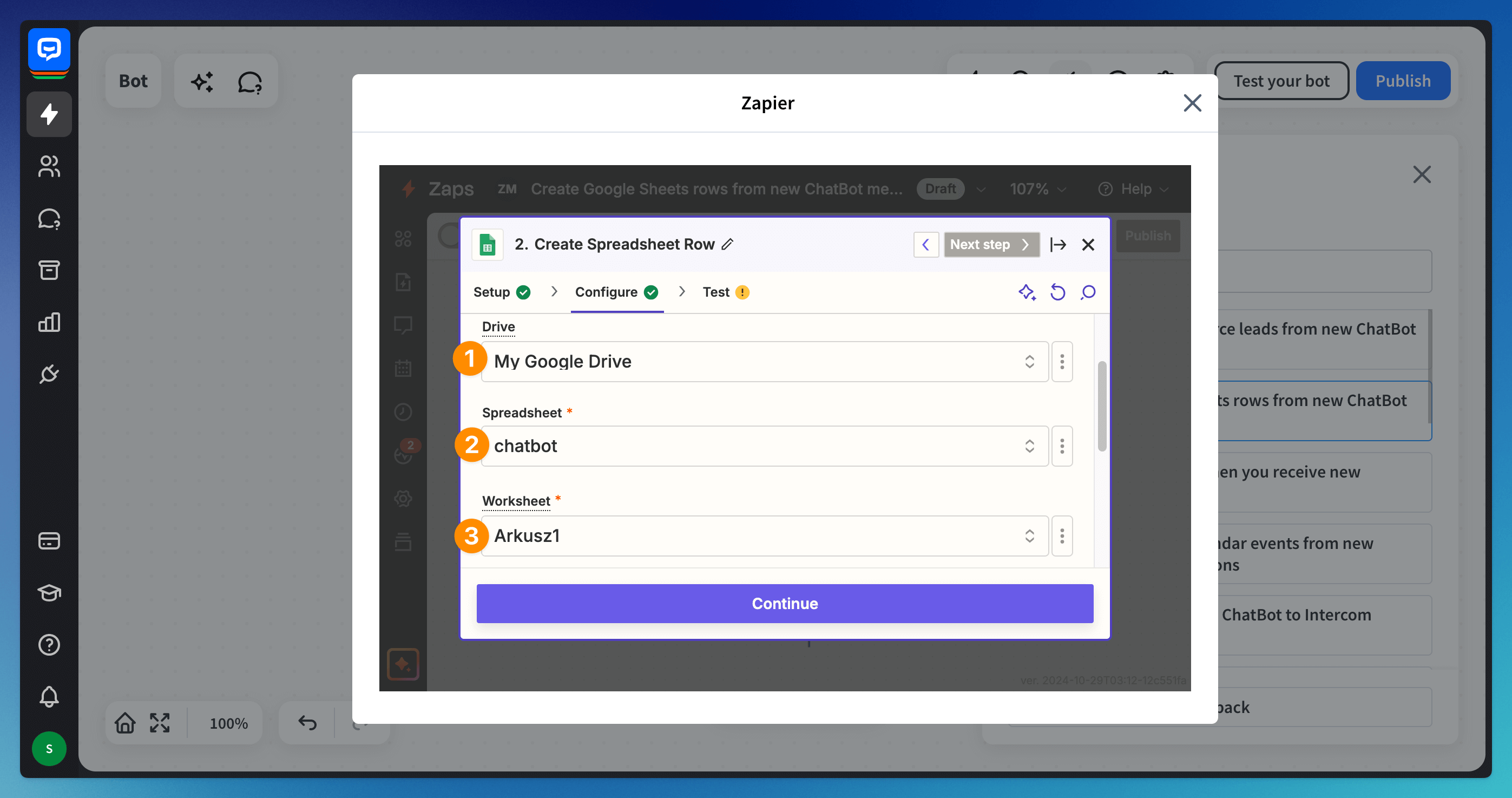
-
Select which attribute should be saved under which header with the plus sign. Continue.
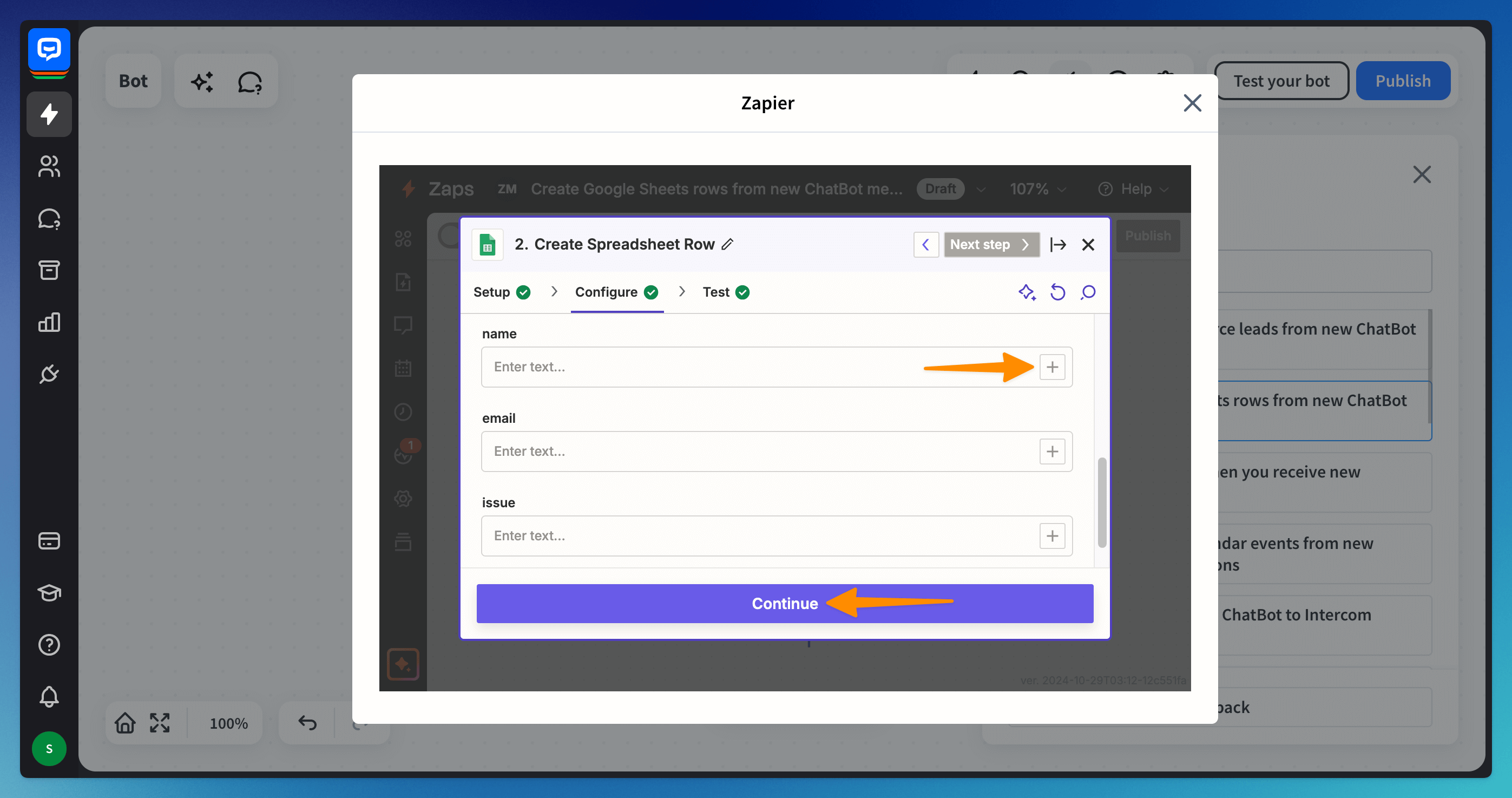
-
Test the integration. The information chosen in the previous step will be displayed below. Publish the zap.
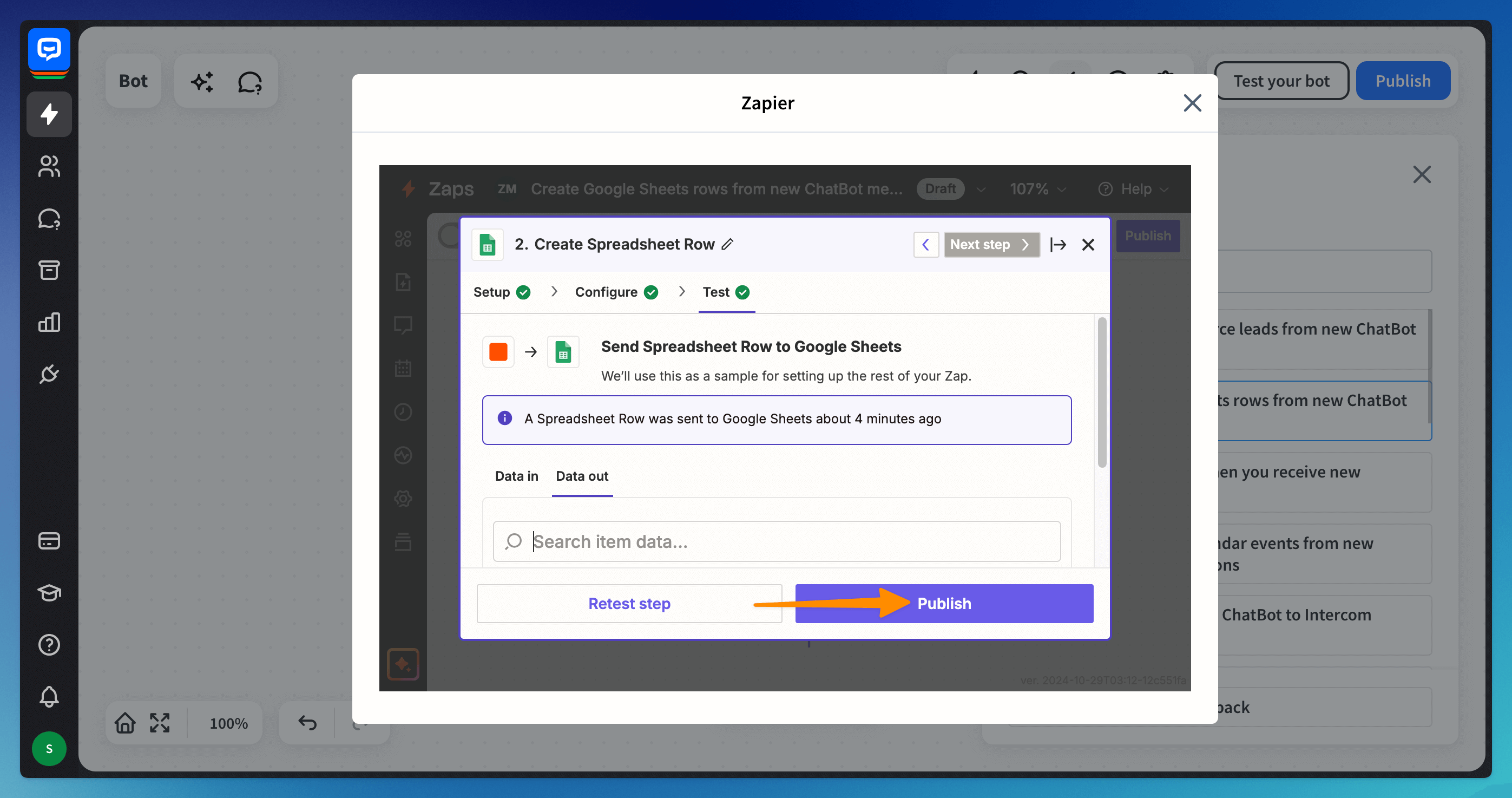
Your active Zap will appear as an orange Zapier block in the bot. Remember to publish the bot after the zap is done.
You can find the Zapier block after the block you chose during the configuration of the ChatBot account.
Your active Zap will appear as an orange Zapier block in the bot. Remember to publish the bot after the zap is done.
You can find the Zapier block after the block you chose during the configuration of the ChatBot account.
Editing the Zap
If you want to change the created Zap, click the Zapier block directly on your bot’s tree. You will be redirected to the Zapier site to edit previously created Zaps.
Read more: