Buttons are clickable elements that a chatbot can send to the user to suggest options. Buttons help your chatbot navigate a conversation and boost chat engagement.
You can add up to 5 buttons in a single Button response. If you’d like to have more buttons, you can use more Button responses or Gallery response.
Each button can have a title with up to 20 characters.
You can add up to 5 buttons in a single Button response. If you’d like to have more buttons, you can use more Button responses or Gallery response.
Each button can have a title with up to 20 characters.
How to use a button response
-
Go to the Bot Response block and select the Button response type.
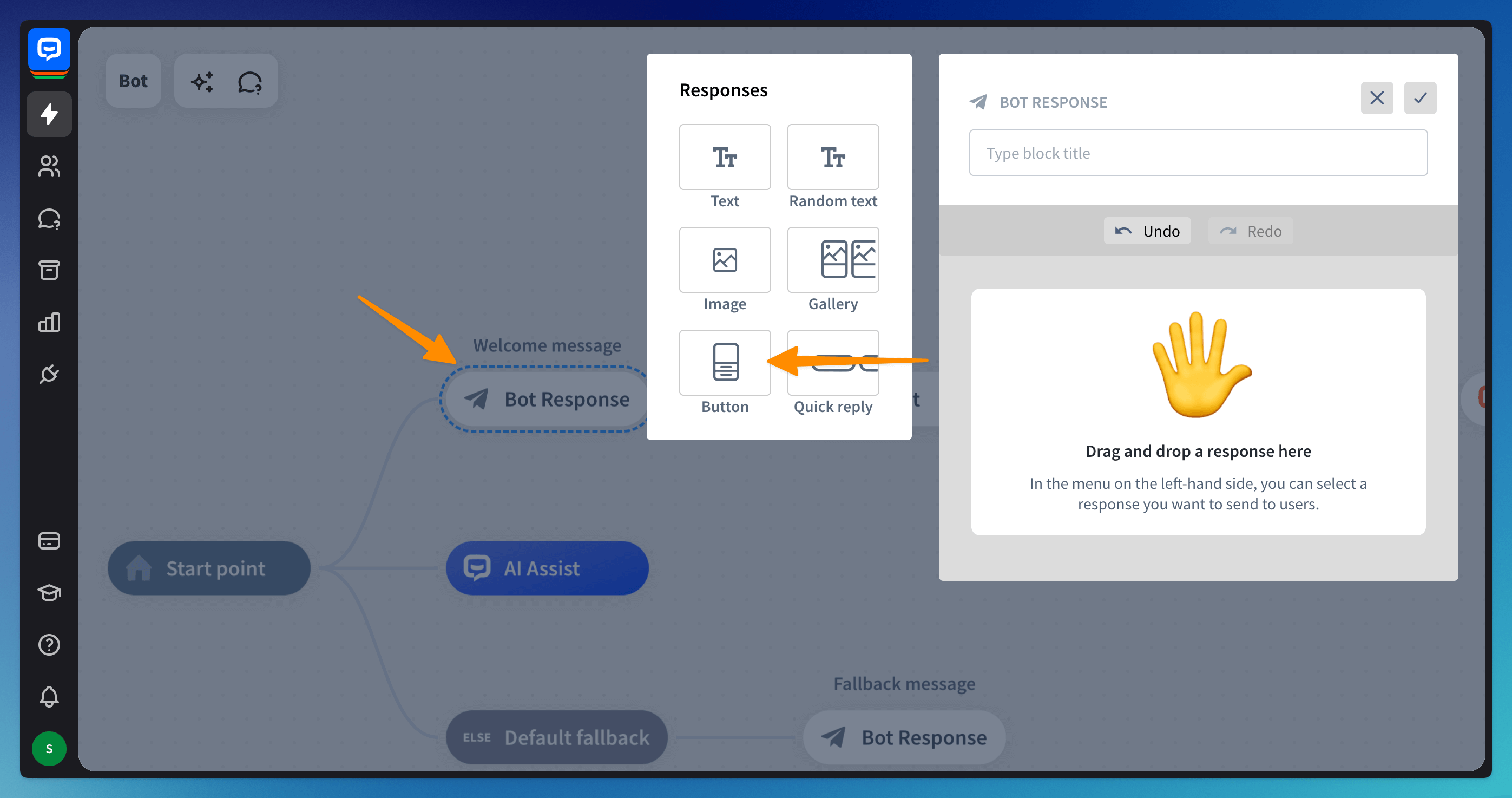
-
Type your bot’s message and set up your buttons. Type the title of your button in the Button title field (1) and select a Button type (2) from the drop-down.
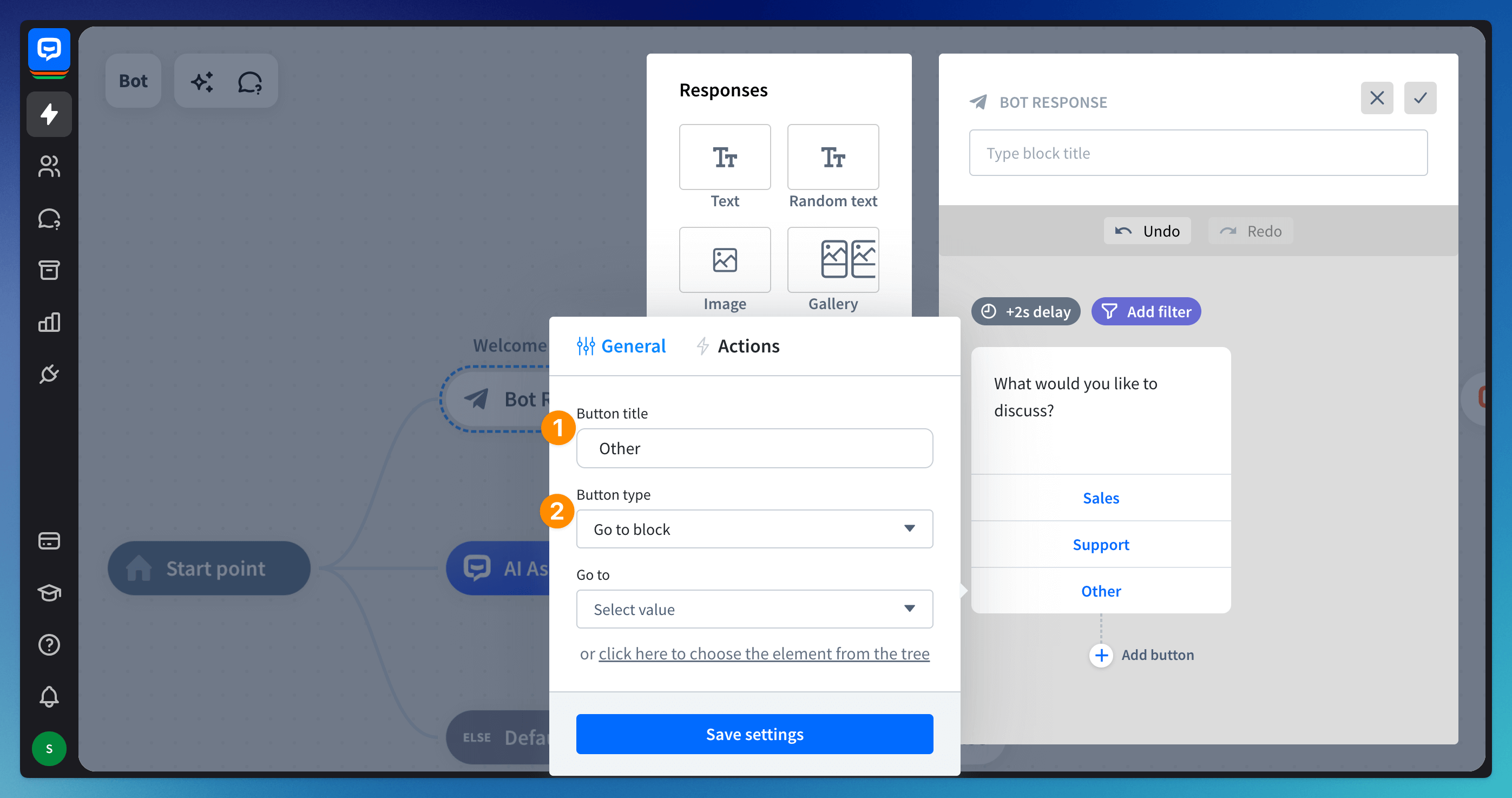 If the button type requires it, provide additional information (e.g., the URL address, the destination block in the bot flow, and a postback value).
If the button type requires it, provide additional information (e.g., the URL address, the destination block in the bot flow, and a postback value).
Read more: