Duplicate your chatbot and build a more complex one on top of the tested base. You can also duplicate the bot flow to make an additional copy of your work.
How to duplicate the bot
You can duplicate the bot directly in the ChatBot Dashboard, in the Chatbots section. To do so, choose the bot you want to duplicate, click the 3-dot symbol, and choose the Duplicate option from the menu.
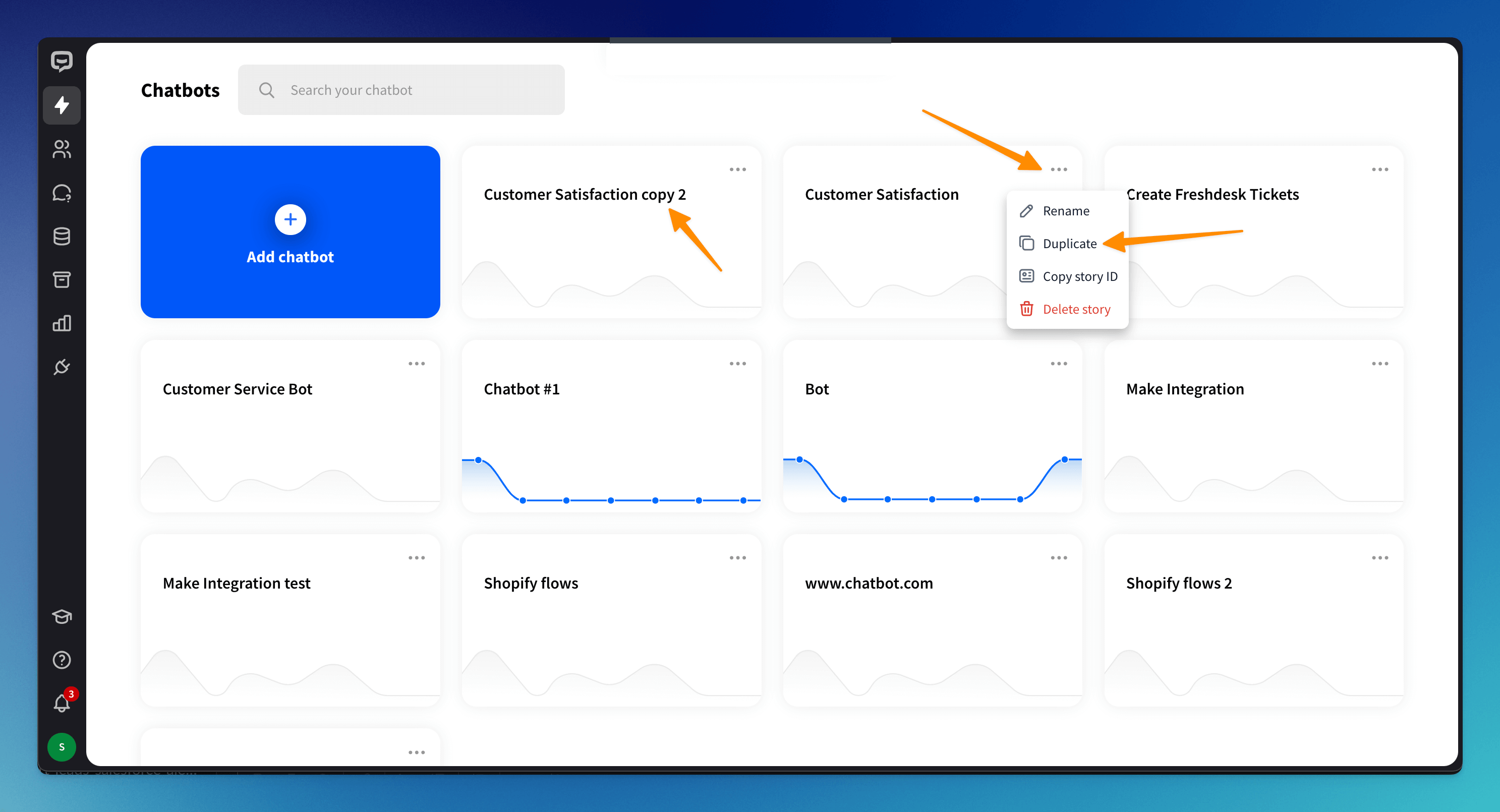 The new bot will be displayed next to the original one, with a copy 2 attached to the name to mark the duplicate.
The new bot will be displayed next to the original one, with a copy 2 attached to the name to mark the duplicate.
The copied chatbot won’t be integrated with any application, even if the primary one was. To integrate it, enter the new bot, choose the Integrations menu from the upper-right corner, and proceed with the integration.
You must also fill in every Go to step block in the duplicated block. These blocks, when duplicated, will be empty in the new bot flow.
The copied chatbot won’t be integrated with any application, even if the primary one was. To integrate it, enter the new bot, choose the Integrations menu from the upper-right corner, and proceed with the integration.
You must also fill in every Go to step block in the duplicated block. These blocks, when duplicated, will be empty in the new bot flow.
Read More