The Delete from segment action removes a visitor from a selected segment when the visitor triggers the action during the chat. If the visitor hasn’t been added to this segment yet, the action won’t be completed.
ChatBot automatically collects all the visitors who chat with your bot and stores their data in the Visitors section. Segments allow the creation of lists that can be utilized in marketing campaigns, databases, and more.
You can export data collected in Segments via .CSV file and manage them using external applications, or edit in spreadsheets.
Add Delete from segment to the bot flow
To add the action to the bot flow, select the Delete from segment block option from the right-hand menu and add it to the chosen place. Click on the block and choose the segment from which you want to delete the visitor.
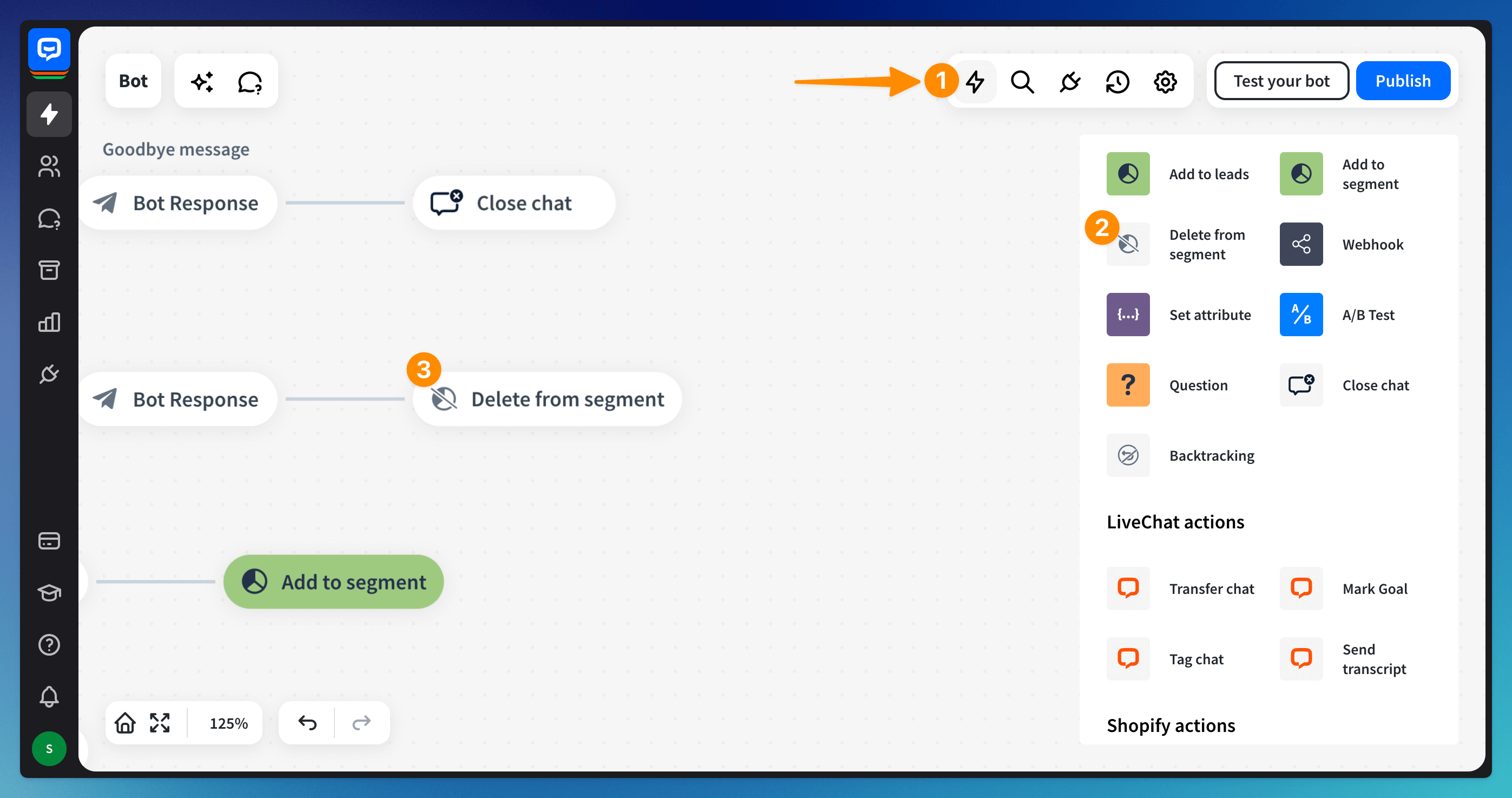
It doesn’t matter whether you place the Delete from segment block at the bot flow’s beginning, middle, or end. When the chat is finished, the visitor who completes a particular flow will be removed from a chosen segment.
Read more: