With image responses, you can simply add some color to your chat.
Using images helps to visualize the conversation and draws attention. Add URLs with images in a popular image format, to enhance the message by showing your logo, company, portfolio or directions. Show who you are, your sense of humor and character and just shine.
.jpeg, .png,.gif and .webP..jpeg, .png,.gif and .webP.How to add an image responses
-
Go to the
bot responses sectionin the interaction view. -
Select the
Imageresponse type.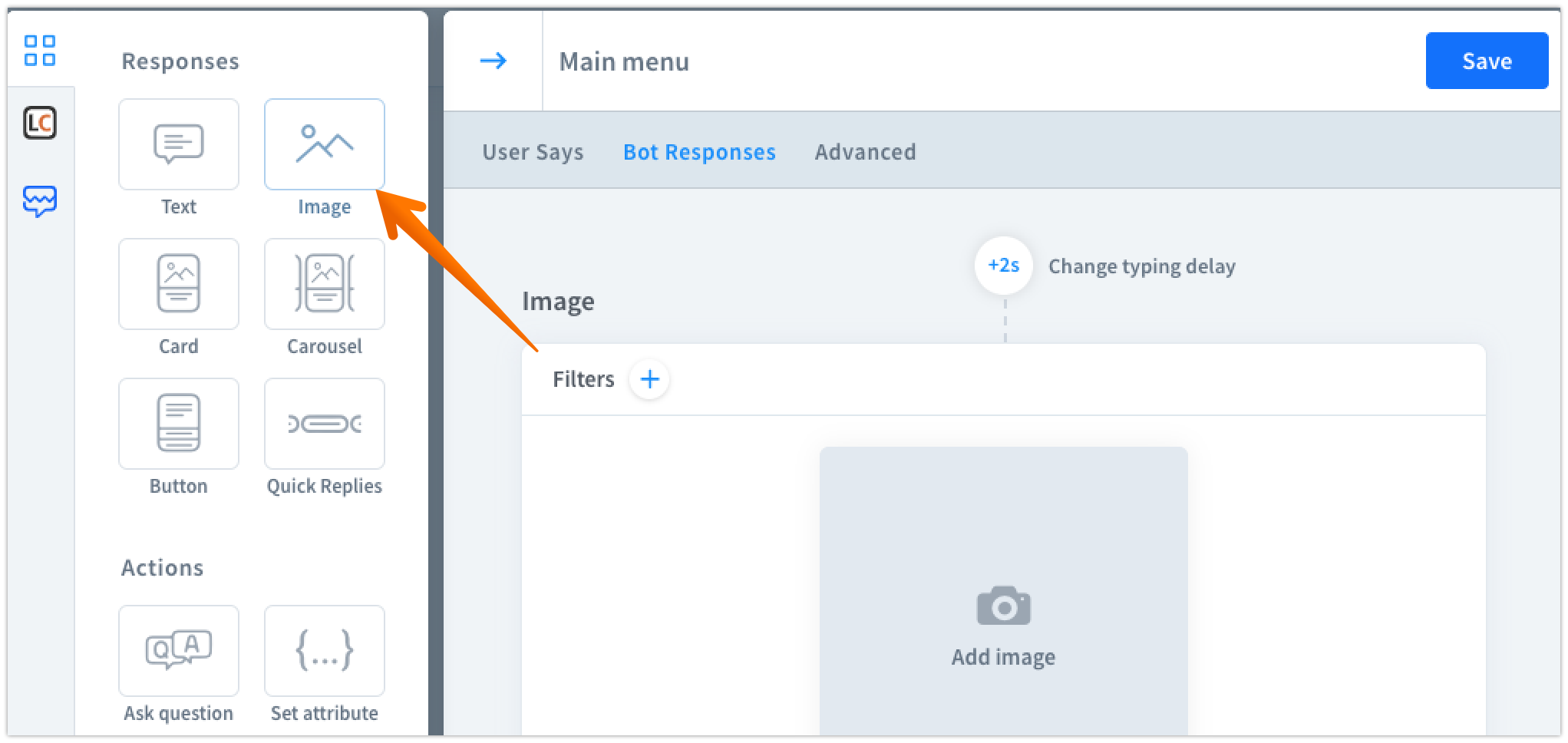
-
In the
Enter image URLfieldpaste the image URLyou want to use in this interaction.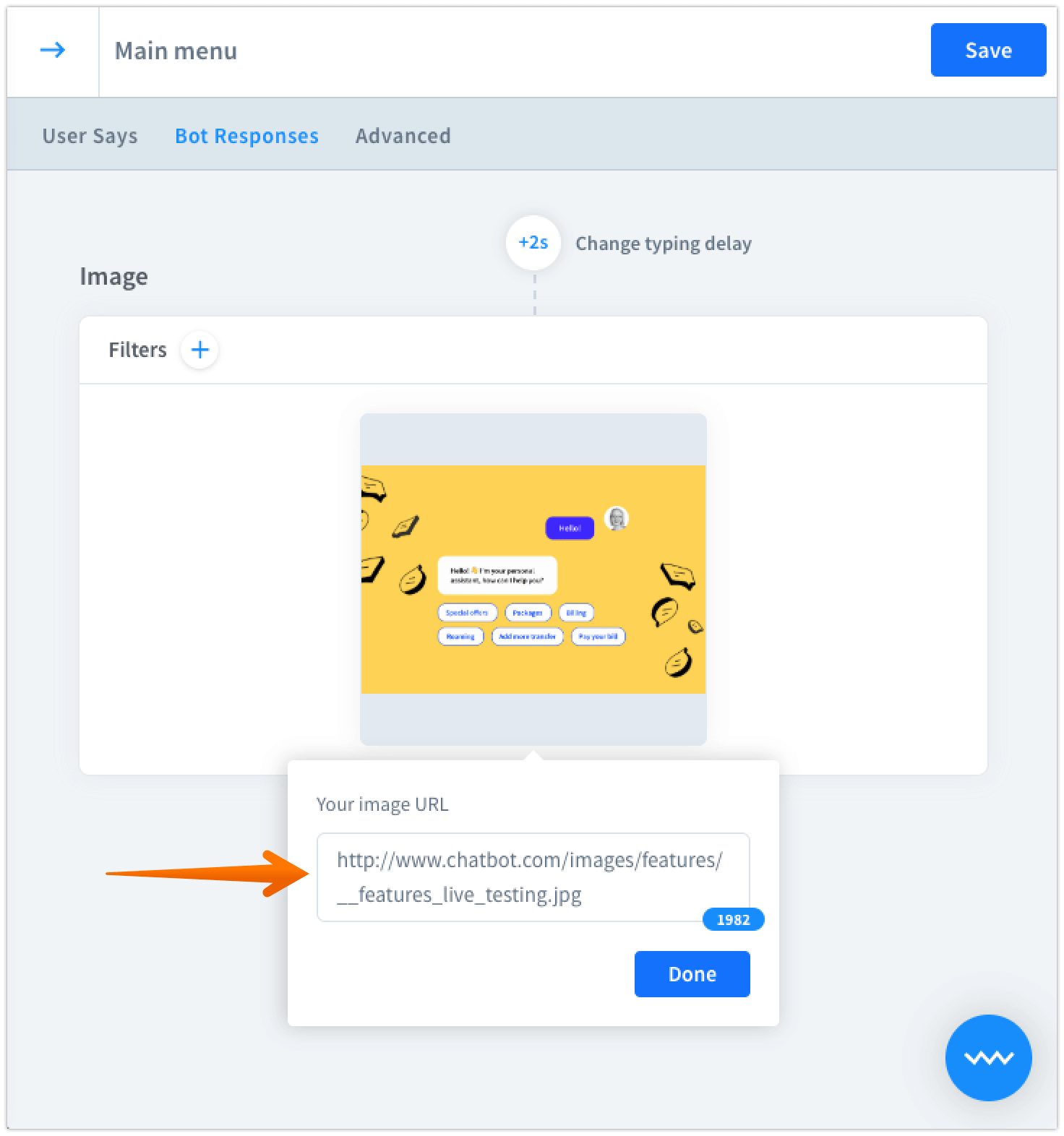
-
Click
Doneto confirm the URL.
Image and integrations
Simple images works with all available integrations. To see the full compatibility table, go here.