When the chat meets its purpose, bid your client goodbye exactly as you would do in face to face situation.
When designing your chatbot, you stake off specific goals, such as a purchase, a reservation or a question about your business answered. With the close chat action, you can close the chat when its final goal is reached and leave your clients satisfied.
How to use the close chat action
Before you start adding and testing the transcript action, remember to integrate your bot with LiveChat.
-
Go to your dashboard and create a new story. Add a few interactions with bot actions and responses. You can also use an existing story.
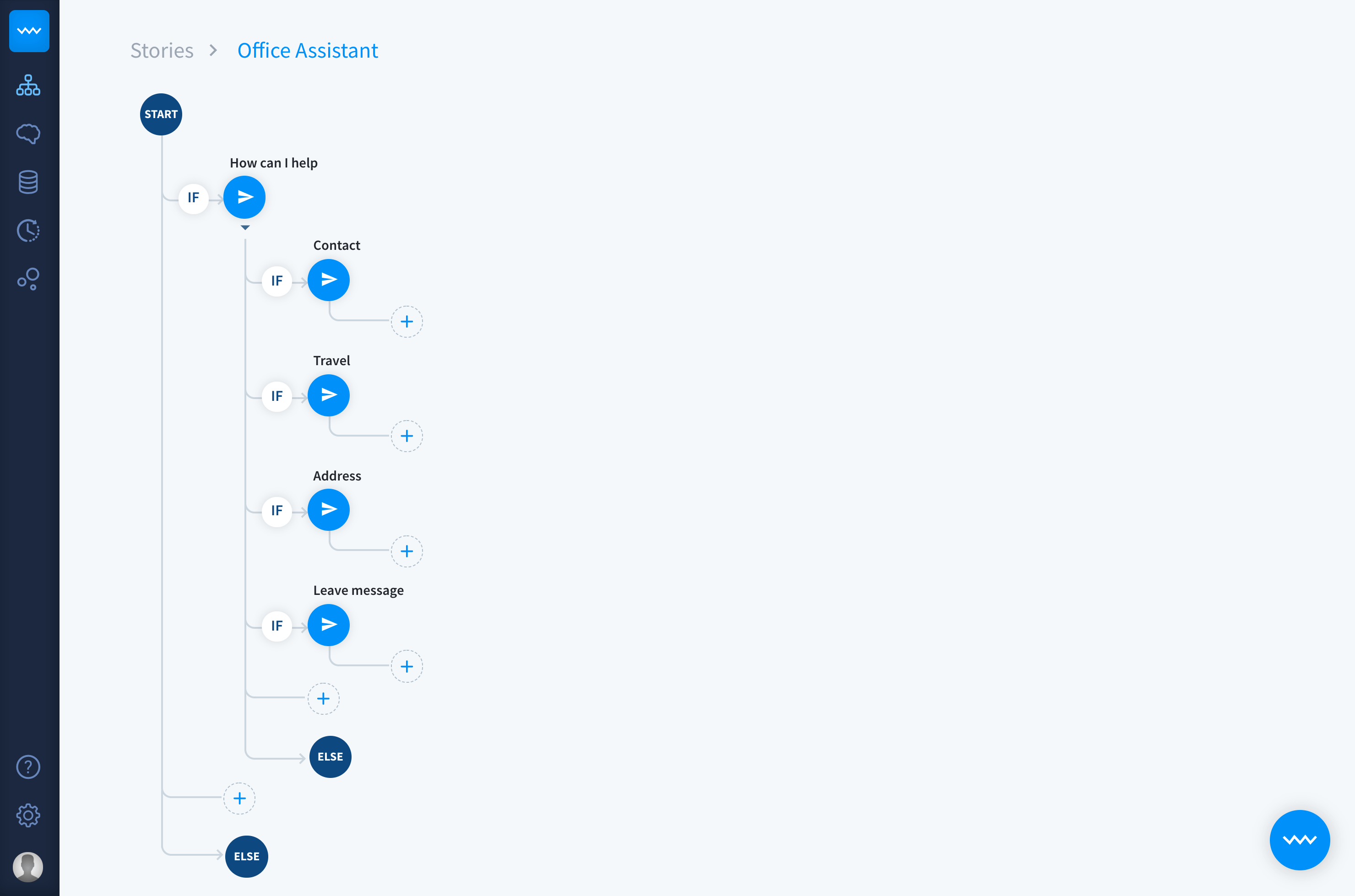
-
When you finish, on the bottom of your story add a new interaction and name it Close story.
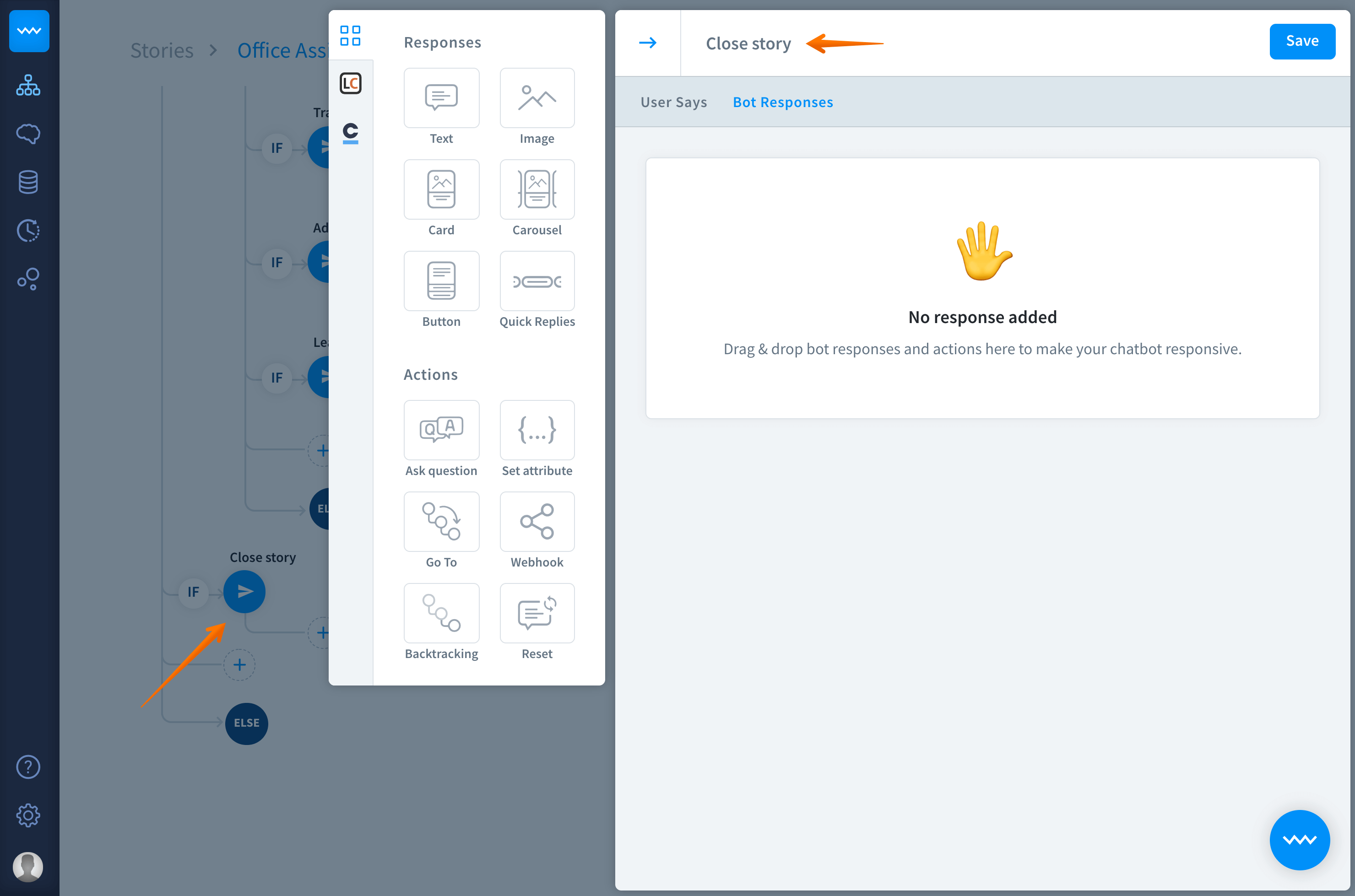
-
Add a few phrases to the user says fields to trigger this interaction when the chat is finished.
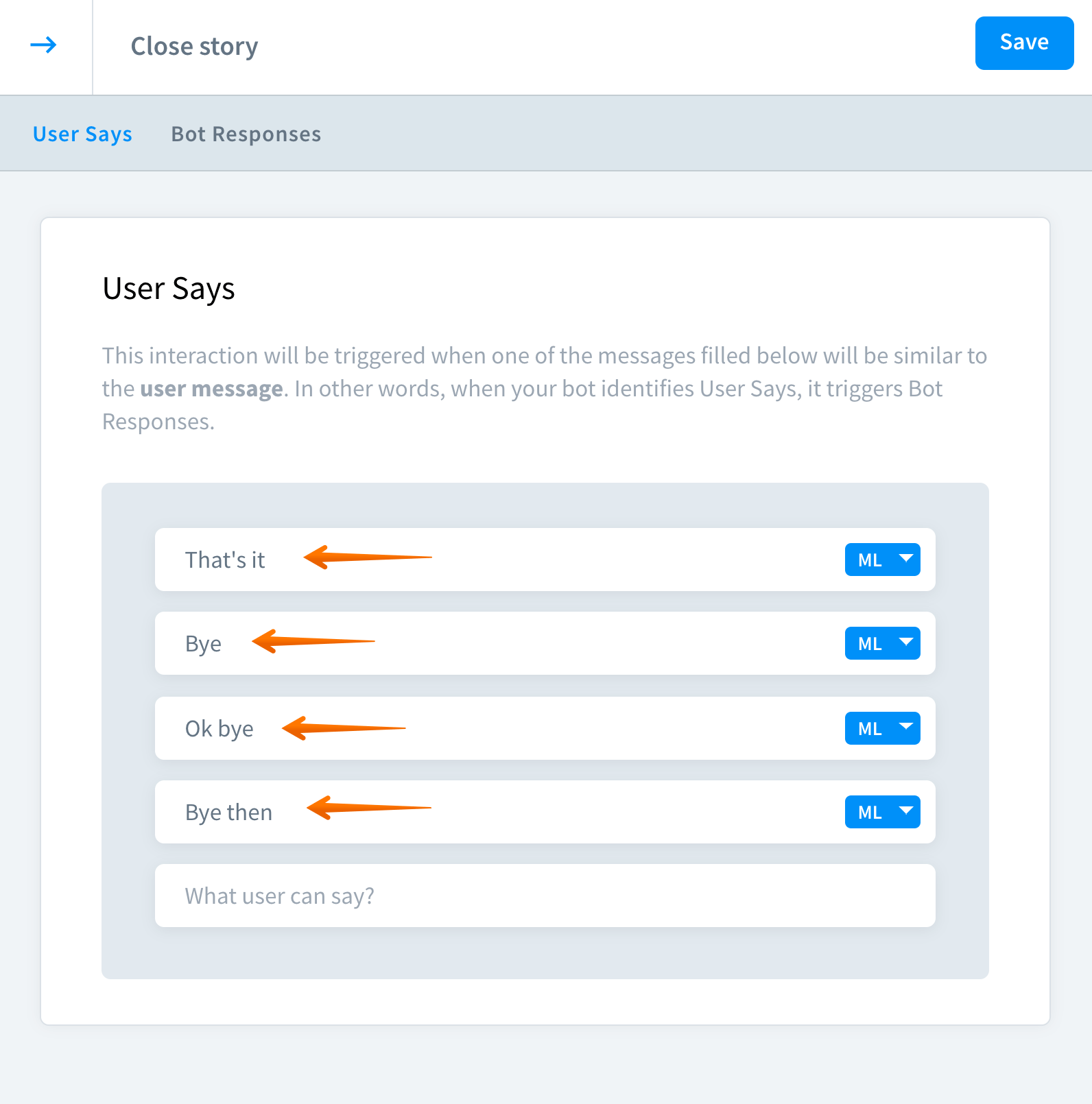
-
Move to bot responses. First, add a text message that will bid your clients farewell.
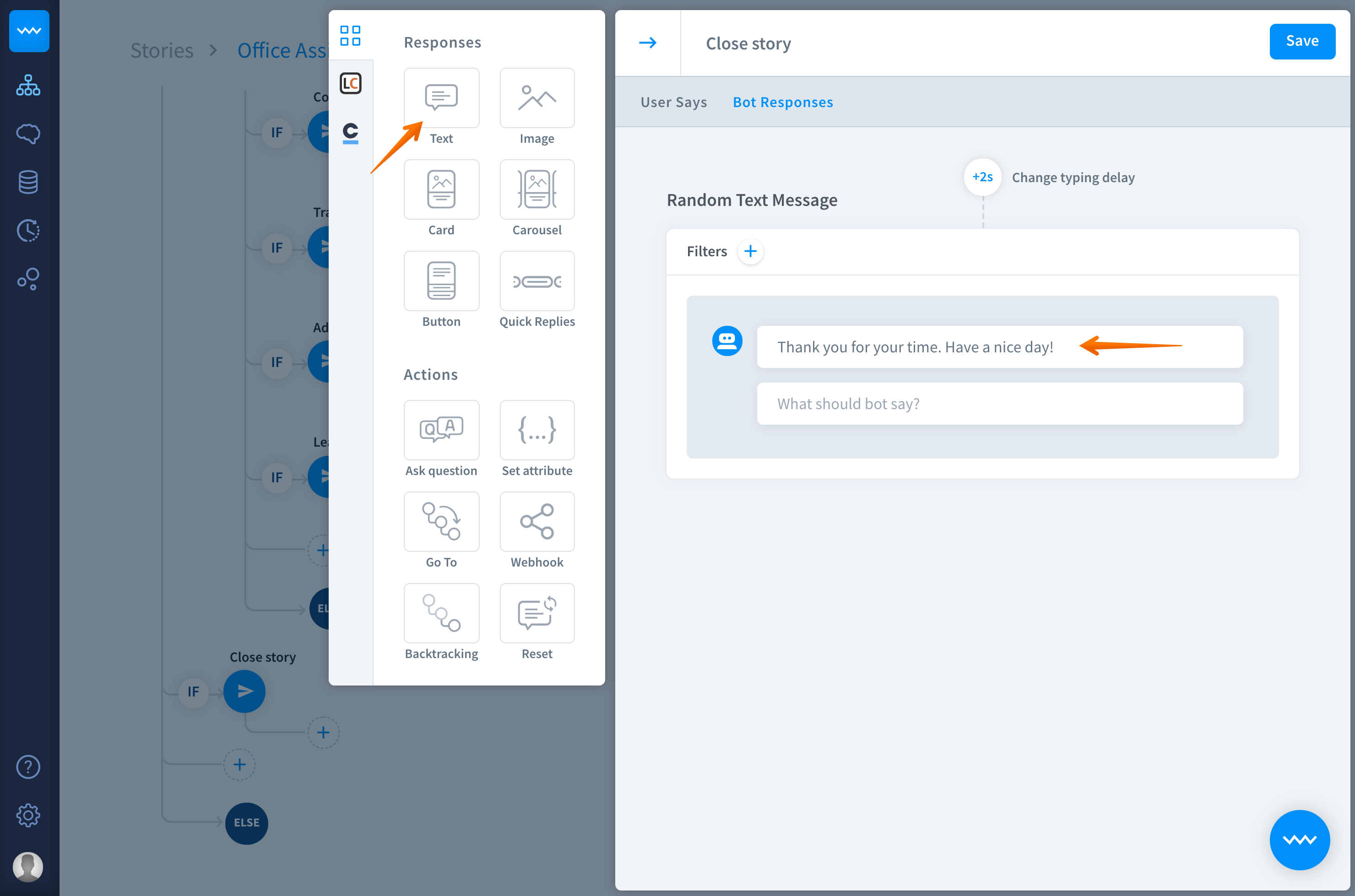
-
Select the LiveChat section in bot responses and add the close chat action.
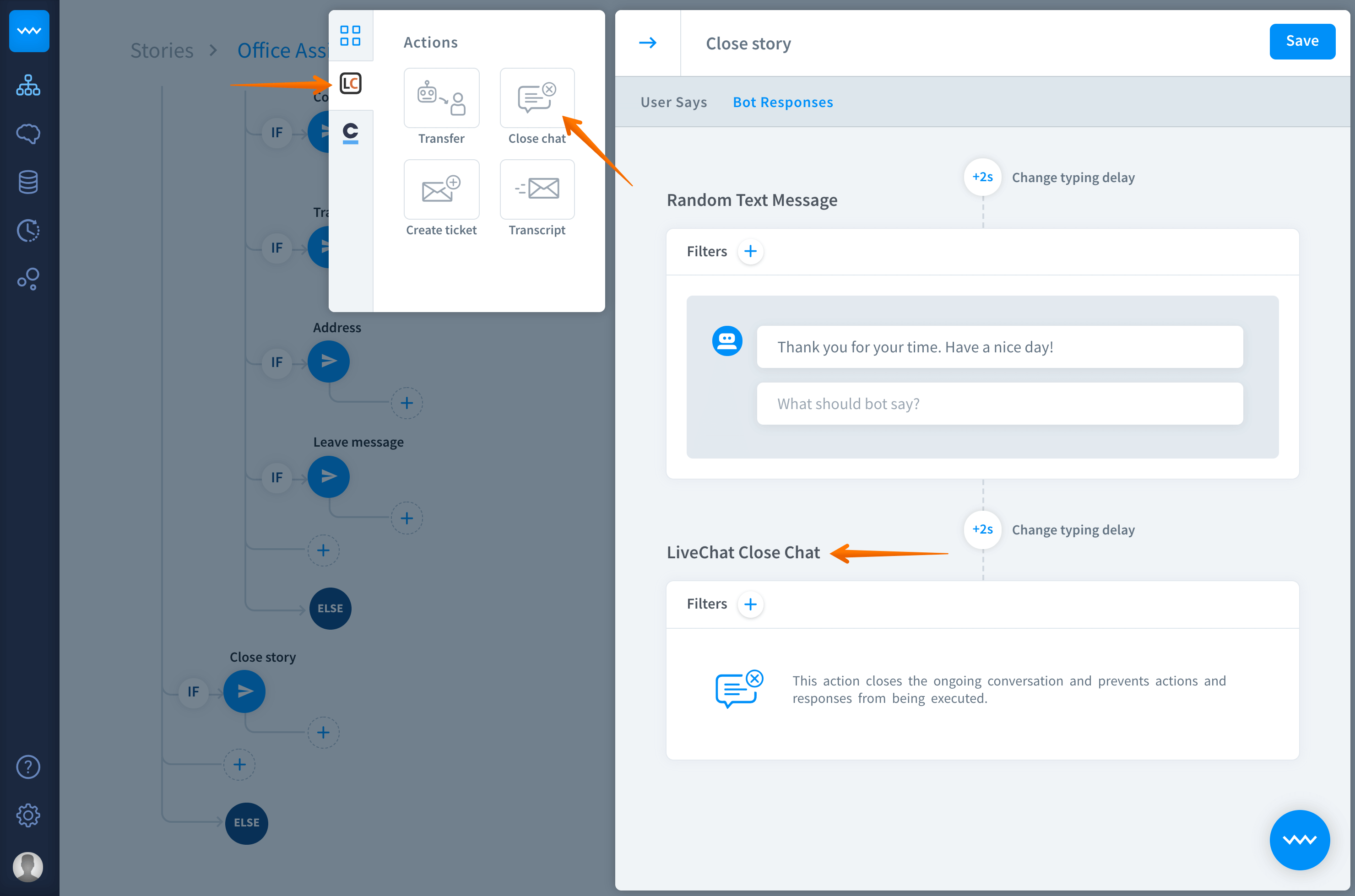
-
Now go to the LiveChat application page and open the sample page. Test out your scenario a few times to see how this action works.