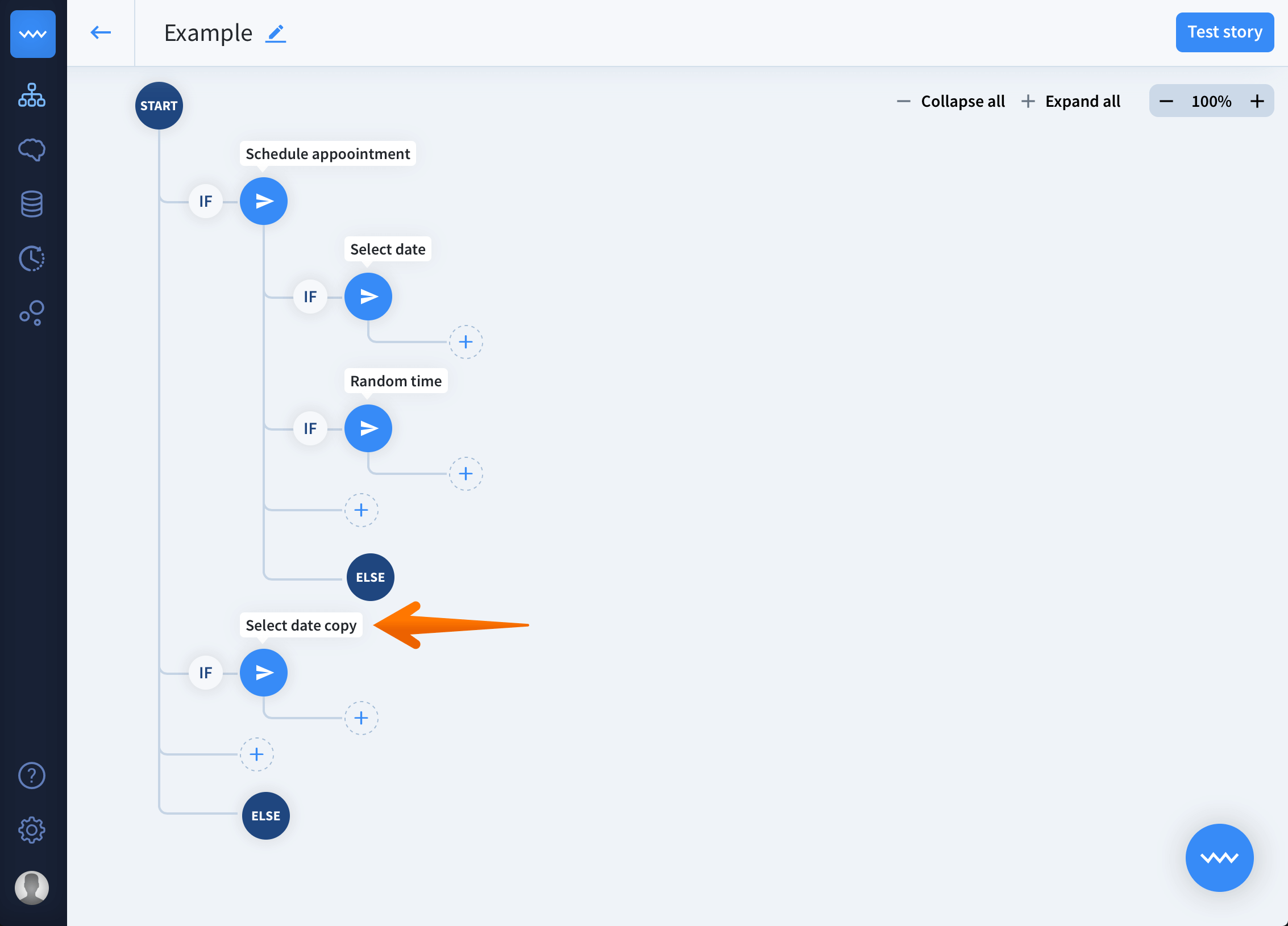Use the cloning interaction tool when building similar interactions.
Create Stories faster using the cloning tool that allows you to make a copy of an existing interaction. The copy can be placed anywhere in the scenario and freely edited.
How to clone an interaction
-
Go to the story view and click the plus button in the place your cloned interaction to be.
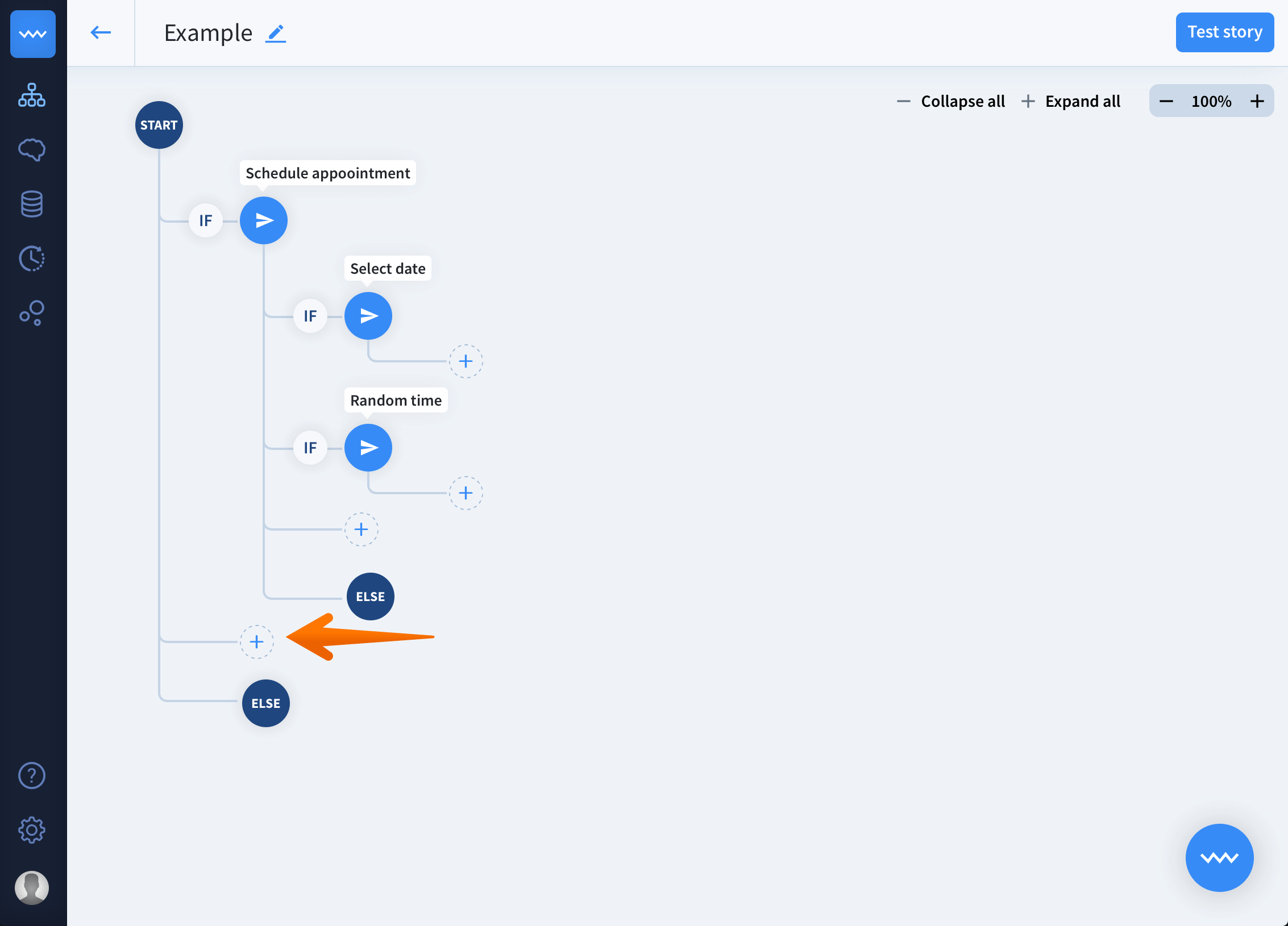
-
Select the duplicate option from the menu.
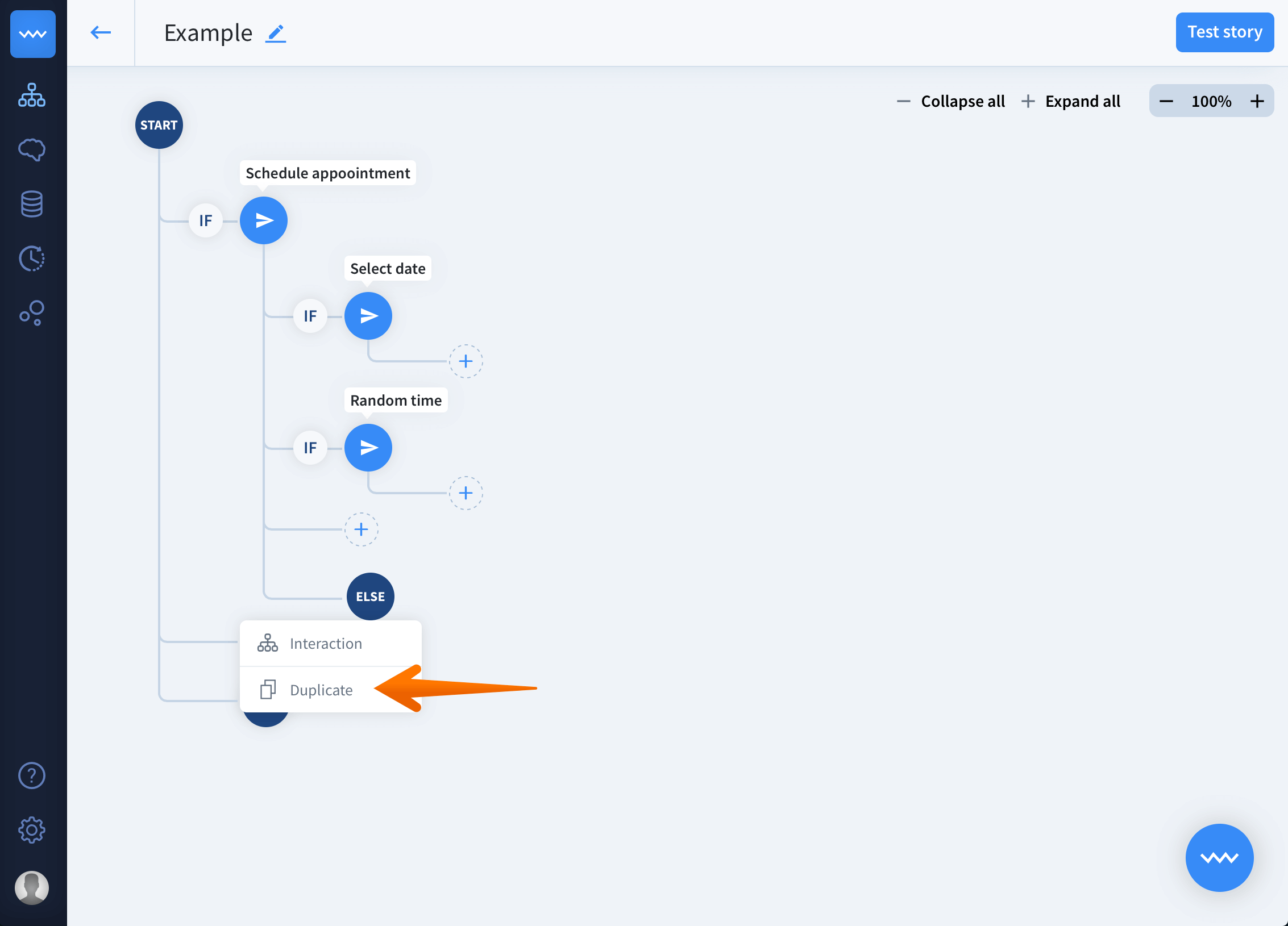
-
Now you should see all the interactions that can be cloned. Select one.
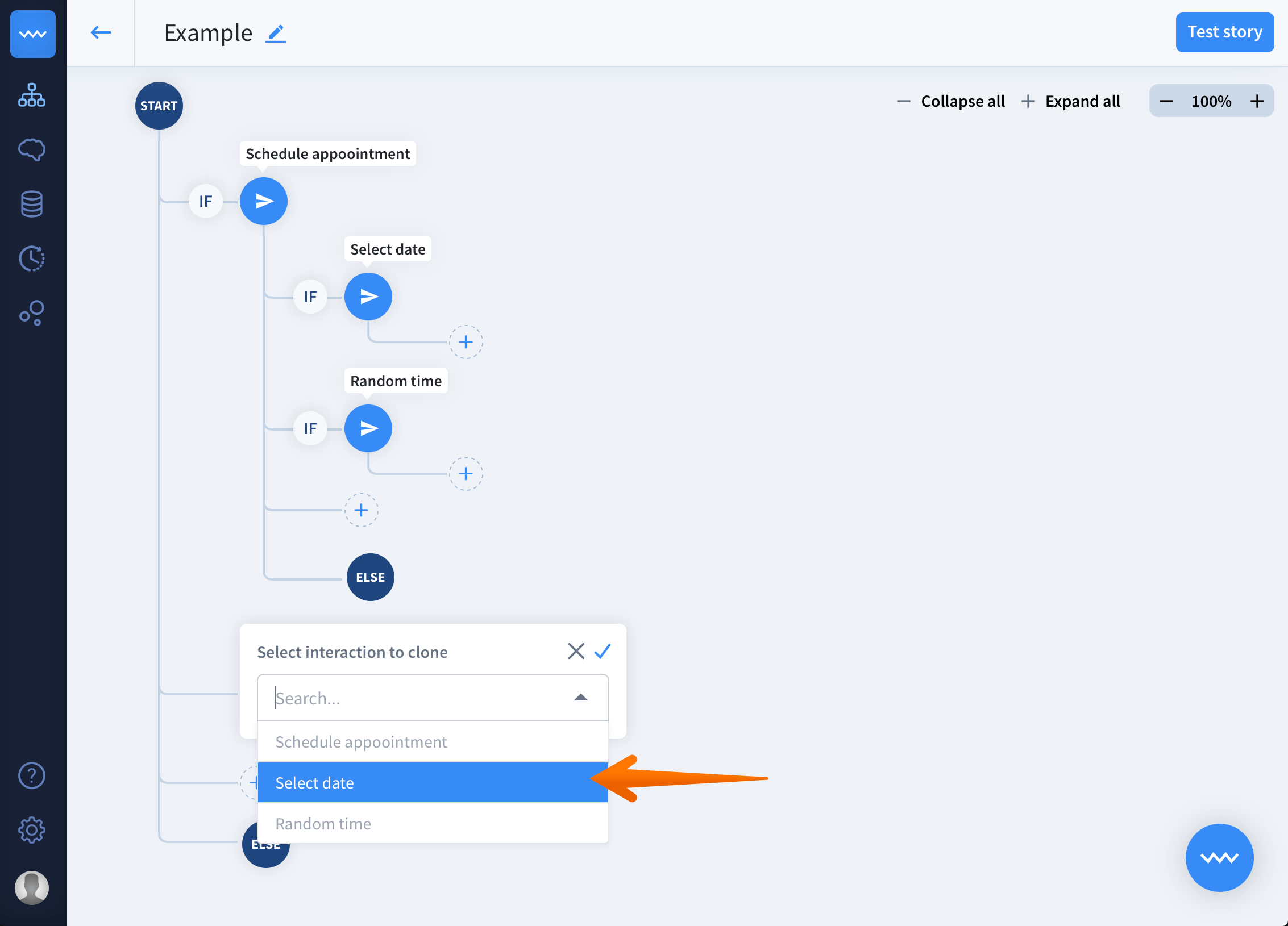
-
Find your newly cloned interaction by its
copyending.