Use the reset action to clear contexts and attributes in ongoing chats.
The reset action allows cleaning all collected attributes and contexts at any point of the conversation without interrupting the ongoing session. All saved attributes are getting lost, and the conversation path returns to its default settings so the user can access only root interactions.
Reset is executed after all actions and responses, regardless of its position in the bot responses.
How to add reset chat responses
-
Go to the interaction view and click on bot responses.
-
Select reset from the actions section and hit save to keep changes.
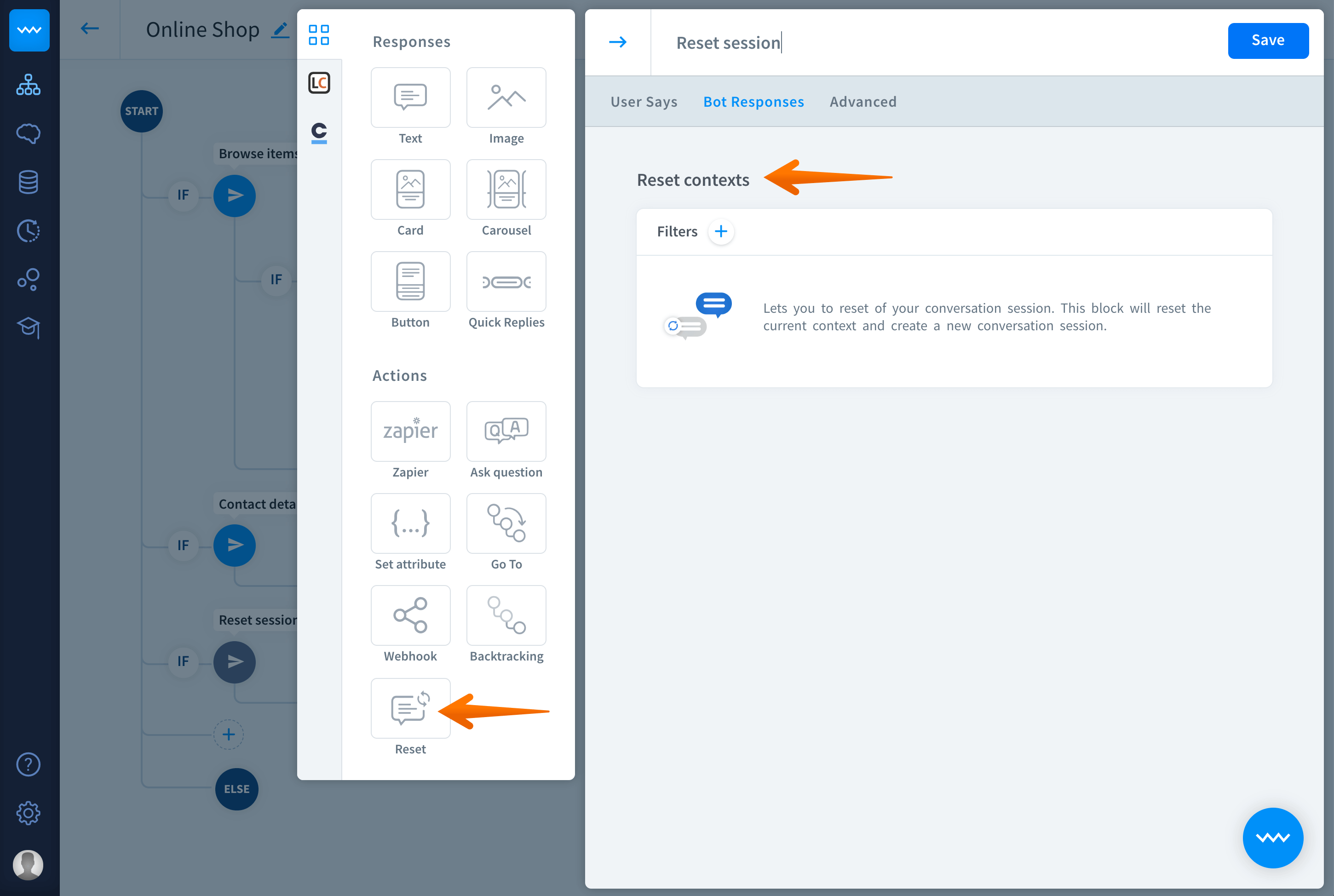
-
Look at your story view. The interaction has changed its color to dark grey.
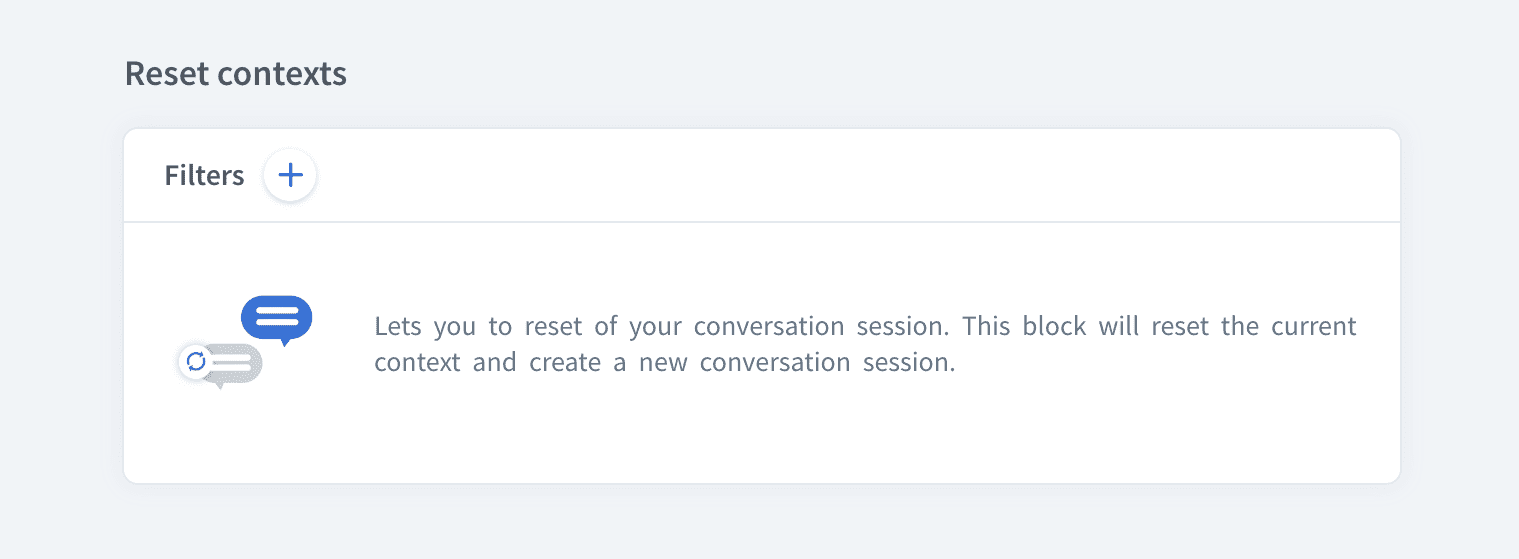
Reset response and integrations
This bot reply works with all of the available integrations. To see the full compatibility table, go here.