Close the chat when the conversation between the user and the bot is finished.
This action will close chats only in the Chat Widget and the LiveChat Chat Widget.
It will not be executed if you use the bot in Facebook Messenger, Slack, or others.
This action will close chats only in the Chat Widget and the LiveChat Chat Widget.
It will not be executed if you use the bot in Facebook Messenger, Slack, or others.
When designing your chatbot, you need to plan certain goals for it to achieve, such as making a reservation, collecting information, or answering a question. With the Close chat action, you can close the chat when its final goal is reached.
How to use the close chat action
To make this action user-friendly, add a goodbye message in the bot flow before the action. Then, drag and drop the Close chat action to the bot structure from the Actions menu.
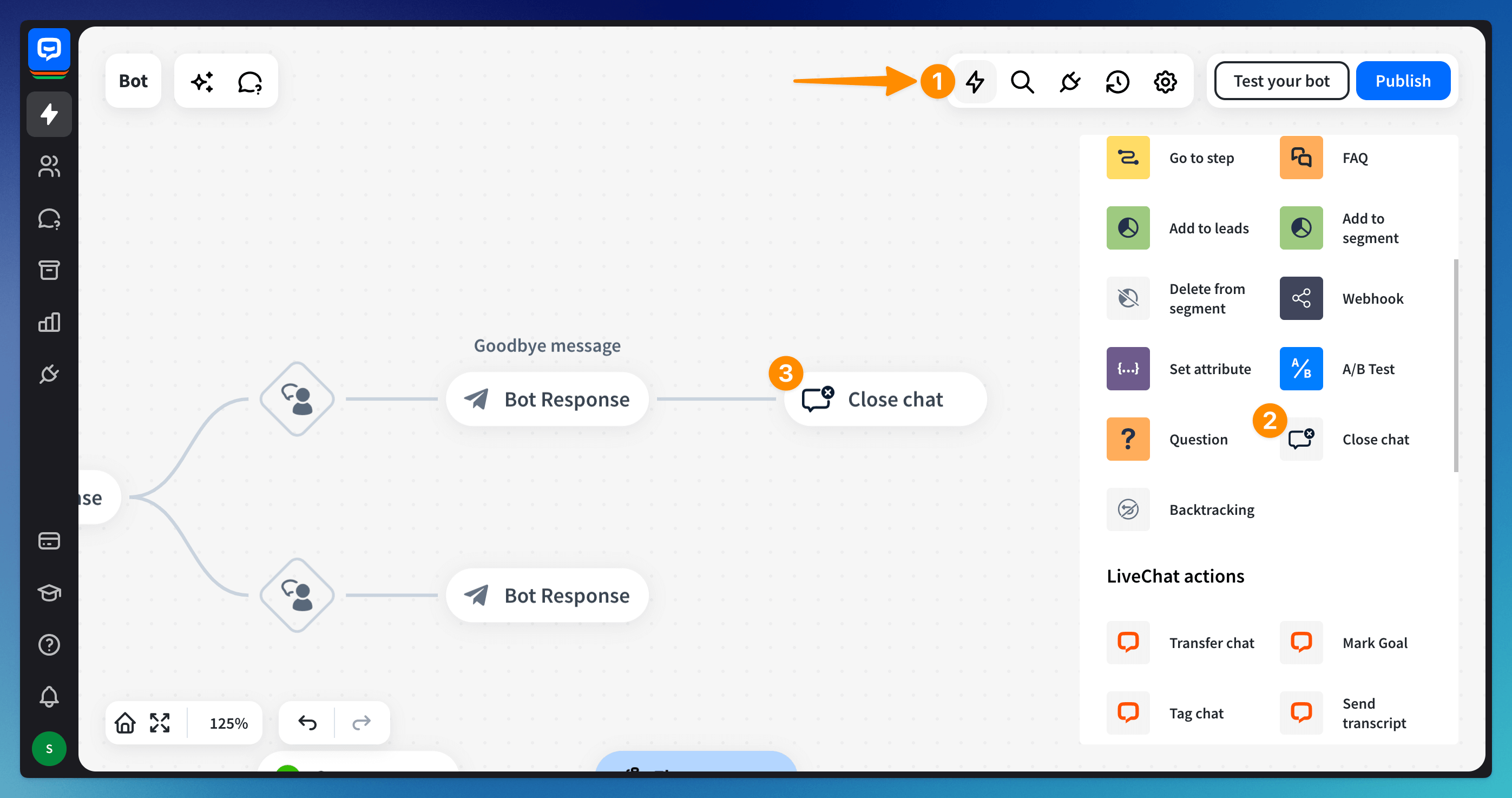
Read more: