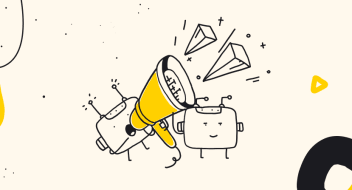Showing top 0 results 0 results found
Showing top 0 results 0 results found

Have you ever had a bad experience with a chatbot? There are over 300,000 bots on Messenger, so the odds are pretty good that you've chatted with at least one that wasn't quite ideal. Maybe it got lost and wasn't able to finish the conversation. Maybe it gave you the wrong weather forecast. This one poor experience might have negatively affected your perception of chatbots. Data shows that three-quarters of users who have a bad chatbot experience say they won't use conversational AI again.
But often, chatbot technology is not responsible for a bad user experience. At fault is the poor conversational design that results from not following proper conversation design principles.
🤖 Would you like to grow your business with AI?
What is conversational design?
Conversation design is the art of teaching chatbots and voice assistants to communicate the way humans do. It's a broad area that requires knowledge of natural language processing, UX and product design, interaction design, psychology, audio design, copywriting, and much more. All that together helps conversation designers create natural conversations that guide users and guarantee a good user experience.
Who is a conversation designer?
The emergence of conversation design created a demand for experts who know how to connect the dots while writing a chatbot script.
A conversation designer is a multidisciplinary expert who applies conversation design principles and knowledge about language to create successful chatbot or voice interactions. Conversation designers aim to write clear, relevant, user-friendly, and automated replies to help users and businesses reach their goals.
As a conversation designer, you must base your work on the theory and real-time data the digital systems deliver. By revising how users respond to a chatbot while traveling the customer journey, you can learn how they speak and what problems they have.
Why do we need conversational interfaces at all?
Unlike mobile apps, conversational interfaces give users the freedom to say anything. But people ask for the same thing in a wide variety of ways. Very often, they also have a problem with naming their issues at all. This makes it difficult for a chatbot to solve every user's problem.
Conversation design is a remedy for this problem. It aims to map out what users might say, collect the required information and teach a digital assistant to help users quickly achieve their goals.
According to Cathy Perl, Head of Conversation Design at Google, it's also much easier to teach a computer to speak like a human than to teach people to communicate like a computer. That's why conversational interfaces allow brands to meet customers halfway and connect with them faster.
Principles of conversational design in a nutshell
In her book Conversational Design, Erika Hall proposes eight principles of good conversation design. She based her ideas on concepts developed by Paul Grice, a British linguist, who described what it takes to be a competent social communicator. If you want to dig deeper into his work, I recommend reading his maxims of conversation.
Meanwhile, by reading on, you can learn about Hall's principles of conversational design and how to apply them to create human-like chatbot conversations.
1. Cooperate
Grice believed that there's no conversation without cooperation. It means your chatbot can support a customer only if it cooperates and provides the information the user wants. Hall underlined that a cooperative digital system doesn't require a user to have specialized knowledge. To be helpful, your chatbot should be intuitive and respond using simple and natural language so the user can understand it immediately.
If you have a problem evaluating the complexity of your language, try an app like Hemingway Editor. It can help you simplify hard-to-read sentences.
You can also read your chatbot conversations with random users out loud. You'll be surprised how a simple test can help you remodel your conversation to make it even more straightforward and customized to user needs.
2. Be goal-oriented
An average user uses a chatbot because they have a problem. They look for a solution and want to find it while chatting. They might want to book a doctor’s appointment, reset their password, order pizza at night, or check your refund policy.
An effective conversation design enables the customer to achieve these goals without much effort. The point is that you can write a funny and intriguing story, but if your chatbot doesn't solve the user's problem, it'll be useless to users. Therefore, if you're unsure what your customers want and need, do user research to find out.
3. React in context
The more contextual your chatbot is, the more conversational it will be. Of course, it's not always possible to respond in every context. Still, there are a few ways to help your chatbot respond better in any given situation.
For example, you can create personalized chatbot greetings. They'll pop up in various conditions — based on the time a user spends on a page, a page address, or a referring source.
You can create a different greeting for a user who visits your website for the first time and for a recurring visitor. Personalization boosts engagement and improves user experience.
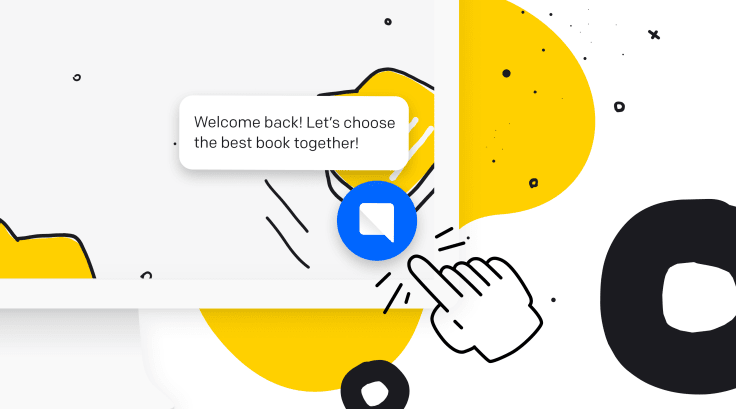
Also, there's no reason why your chatbot can't keep up with the times. It can get the ball rolling by referring to the latest sports news, popular movies, or anything that might interest your target audience. People often start a conversation by discussing current events, which helps them engage with others.
Last but not least, remember to update your chatbot in exceptional situations, such as during natural disasters or other periods of crisis. Your chatbot is a representative of your brand. Make it communicate the way your employees would.
4. Be quick and clear
In Conversational Design, Hall says there's no better way to support conversation than to answer questions quickly. The research supports that claim, as 69% of consumers prefer to use chatbots because they deliver quick answers to simple questions.
To ensure this principle in your chatbot conversations, avoid complex metaphors, idioms, and lengthy ambiguous statements. They slow down the conversation and take users from where they need to be. Use plain language, don't ask a user to choose many things at once, and get to the point, as this always helps to keep the conversation going.
5. Take turns
Human conversation is the art of listening and responding. Some great storytellers can charm an audience with monologues, but your digital assistant has a different task. It aims to engage users by letting them participate in a chat actively.
How can you do that?
Avoid wordy replies and let users take their turn in the conversation. Don't send too many replies, one after another. This spoils the overall experience as the user must scroll to read every response.
Moreover, always validate user answers so that they know your chatbot understands what they want. This will prevent misunderstandings and help avoid starting a conversation over.
When the conversation is finished, summarize what has been achieved and send the user a friendly goodbye message.
6. Be truthful and clear
A successful conversation offers reliable information and prevents confusion. A truthful conversational interface delivers content that is expected by users then. Needless to say, your users should always know what they will find behind the link, buttons, and cards your chatbot is sending. You should never lure users with misleading copy like “Get started” to make them subscribe to a product they know nothing about. Such methods ruin the conversation and lower trust.
To inspire trust, your chatbot must also deliver reliable answers. Remember to update your chatbot content whenever anything changes. Chat with it occasionally to pick up possible mistakes or outdated information. If your chatbot lets users down by providing incorrect responses or data, they won't trust it in the future.
7. Be polite
Being polite doesn't mean using proper or formal language. It means respecting customers' time. In Conversational Design, Hall said that “polite designs are those that meet business goals without interrupting the customer's pursuit of their objectives.”
When a customer starts a chat to solve their problem, don't push offers and discounts on them. Anticipate customers' needs and help them resolve their issues quickly and without distracting them. If you want to use that occasion to ask a customer to fulfill a survey for you or perform any other marketing activities, ask politely for it only when a customer completes their task.
🤖 Would you like to grow your business with AI?
8. Tolerate errors
People don't always understand what others are saying. Making mistakes is in our nature, and people need to resolve misunderstandings while having a conversation to make it effective. The same is true for chatbots. They don't always understand the user, but your task, as a conversation designer, is to teach them to quickly resolve misunderstandings when they happen.
To make your chatbot error-tolerant, try to anticipate common spelling mistakes first. Teach your chatbot these variations to improve its understanding.
Also, don't make your chatbot reply, "I don't understand.” It won't fix the conversation. Instead, help users formulate their needs in a way that lets you respond to them. You can ask or provide prompts in a form with predefined answers to indicate possible options.
For instance, you can use buttons, cards, or anything that could help get a user back on track. If you use LiveChat and ChatBot together, you can transfer a user to a human agent or let them create a ticket if a case goes beyond the scope of a chatbot's capabilities.
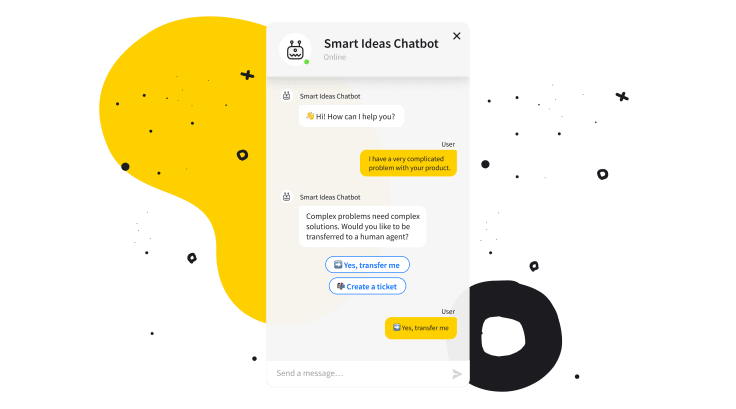
Design chatbot interactions like a pro
The trick is that your chatbot will be as good as you designed it. If you apply conversation design practices but are unsure whether your chatbot provides a human-like experience, test it. Ask a friend to read your chatbot scenarios out loud with you. If any line sounds unnatural, change it.
Creating an excellent chatbot takes time, but the effort pays off. Now it's your turn. Let us know how your digital assistant turns out!